|
Use these keyboard shortcuts for working with a workbook in the Visualize Canvas.
|
|||
|
|
Add data columns to a workbook |
||
|
|
(Windows) Export content to PDF |
||
|
|
(Mac) Export content to PDF |
||
|
|
(Windows) Export content to PPT |
||
|
|
(Mac) Export content to PPT |
||
|
|
(Windows) Print content |
||
|
|
(Mac) Print content |
||
|
|
Reverse the last undo |
||
|
|
Save a newly created workbook with a specific name |
||
|
|
Save a workbook with the changes |
||
|
|
Undo the last change |
||
|
Use these keyboard shortcuts while working on a visualization in the Visualize canvas.
|
|||
|
|
Copy a visualization to paste it to another canvas in the workbook or to a canvas in another workbook |
||
|
|
Paste the visualization into a canvas in the workbook or into a canvas in another workbook |
||
|
|
Duplicate a visualization |
||
|
|
Delete a visualization |
||
|
Use these keyboard shortcuts while working with a filter in the filter panel on the filter bar.
|
|||
|
|
Add the search string to the selection list |
||
|
Use these keyboard shortcuts when you want to open, create, or edit artifacts such as datasets, workbooks, data flows, and sequences in a new tab or window
|
|||
|
|
(click the artifact) Open an artifact in a new browser tab |
||
|
|
(click the artifact) Open an artifact in a new browser window |
||
Advertisement
|
Use these keyboard shortcuts to perform actions in the data flow editor.
|
|||
|
|
(Windows) Undo the last change |
||
|
|
(Mac) Undo the last change |
||
|
|
(Windows) Reverse the last undo |
||
|
|
(Mac) Reverse the last undo |
||
|
Source: Oracle Analytics Desktop guide (PDF)
|
|||
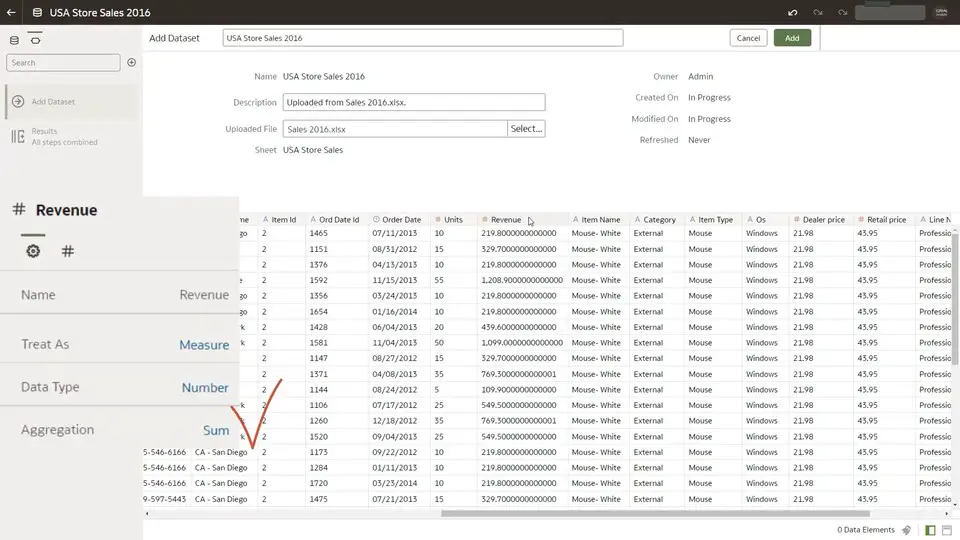




What is your favorite Oracle Analytics Desktop hotkey? Do you have any useful tips for it? Let other users know below.
1108668
499007
411655
367529
307784
278296
18 hours ago
1 days ago
2 days ago
2 days ago Updated!
2 days ago
3 days ago
Latest articles