|
|
Open the File menu |
||
|
|
Open the Object menu |
||
|
|
Open the Tools menu |
||
|
|
Open the Help menu |
||
|
|
Focus the browser tree |
||
|
|
Move tabbed panel backward |
||
|
|
Move tabbed panel forward |
||
|
|
Open the Query Tool in the current database |
||
|
|
View Data in the selected table/view |
||
|
|
Open the context menu |
||
|
|
Create an object |
||
|
|
Edit object properties |
||
|
|
Delete the object |
||
|
|
Direct debugging |
Advertisement
|
|
Dialog tab backward |
||
|
|
Dialog tab forward |
|
|
Add row in Grid |
||
|
|
Move focus to the next control |
||
|
|
Move focus to the previous control |
||
|
|
Pick the selected an item in a combo box |
||
|
|
Add row in Grid |
|
|
Move to the beginning of the line |
||
|
|
Move to the end of the line |
||
|
|
Move left one word |
||
|
|
Move right one word |
||
|
|
Comment selected code (Inline) |
||
|
|
Uncomment selected code (Inline) |
||
|
|
Comment/Uncomment code (Block) |
||
|
|
Select all |
||
|
|
Copy selected text to the clipboard |
||
|
|
Redo last edit un-done |
||
|
|
Paste text from the clipboard |
||
|
|
Undo last edit |
||
|
|
Indent selected text |
||
|
|
Un-indent selected text |
||
|
|
Jump (to line:column) |
||
|
|
Auto-complete |
||
|
|
Find |
||
|
|
Find next |
||
|
|
Find previous |
||
|
|
Replace |
|
|
Execute query |
||
|
|
Save data changes |
||
|
|
EXPLAIN query |
||
|
|
EXPLAIN ANALYZE query |
||
|
|
Execute query to CSV file |
||
|
|
Open file |
||
|
|
Save file |
||
|
|
Find option drop down |
||
|
|
Copy row(s) |
||
|
|
Paste row(s) |
||
|
|
Delete row(s) |
||
|
|
Filter dialog |
||
|
|
Filter options drop down |
||
|
|
Row limit |
||
Advertisement |
|||
|
|
Cancel query |
||
|
|
Clear option drop down |
||
|
|
Execute option drop down |
||
|
|
Display connection status |
||
|
|
Copy SQL on history panel |
||
|
|
Execute query |
||
|
|
Save data changes |
||
|
|
EXPLAIN query |
||
|
|
EXPLAIN ANALYZE query |
||
|
|
Execute query to CSV file |
||
|
|
Open file |
||
|
|
Save file |
||
|
|
Find option drop down |
||
|
|
Copy row(s) |
||
|
|
Paste row(s) |
||
|
|
Delete row(s) |
||
|
|
Filter dialog |
||
|
|
Filter options drop down |
||
|
|
Row limit |
||
|
|
Cancel query |
||
|
|
Clear option drop down |
||
|
|
Execute option drop down |
||
|
|
Display connection status |
||
|
|
Copy SQL on history panel |
|
|
Step in |
||
|
|
Step over |
||
|
|
Continue/Restart |
||
|
|
Toggle breakpoint |
||
|
|
Clear all breakpoints |
||
|
|
Stop |
||
|
|
Enter or Edit values in Grid |
|
|
Execute query |
||
|
|
Save data changes |
||
|
|
EXPLAIN query |
||
|
|
EXPLAIN ANALYZE query |
||
|
|
Execute query to CSV file |
||
|
|
Open file |
||
|
|
Save file |
||
|
|
Find option drop down |
||
|
|
Copy row(s) |
||
|
|
Paste row(s) |
||
|
|
Delete row(s) |
||
|
|
Filter dialog |
||
|
|
Filter options drop down |
||
|
|
Row limit |
||
|
|
Cancel query |
||
|
|
Clear option drop down |
||
|
|
Execute option drop down |
||
|
|
Display connection status |
||
|
|
Copy SQL on history panel |
|
|
Step in |
||
|
|
Step over |
||
|
|
Continue/Restart |
||
|
|
Toggle breakpoint |
||
|
|
Clear all breakpoints |
||
|
|
Stop |
||
|
|
Enter or Edit values in Grid |
|
When using the Query Tool and Debugger, the following shortcuts are available for inner panel navigation:
|
|||
|
|
Move to next tab within a panel |
||
|
|
Move to previous tab within a panel |
||
|
|
Move between inner panels |
||
|
Source: Pgadmin
|
|||
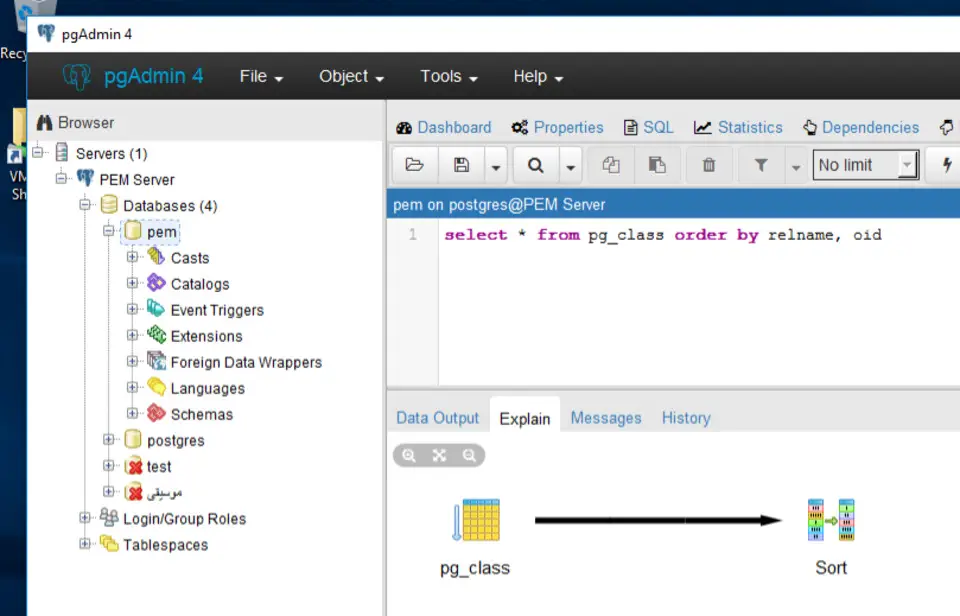
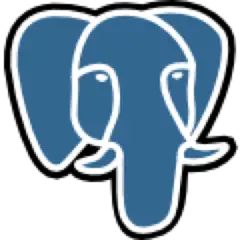


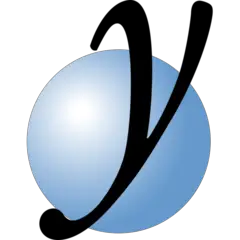
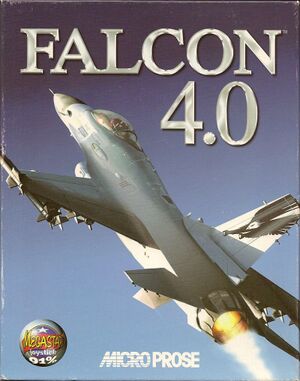
What is your favorite pgAdmin 4.19 hotkey? Do you have any useful tips for it? Let other users know below.
1108032
498772
411518
366987
307454
277921
3 hours ago
4 hours ago Updated!
21 hours ago
Yesterday
2 days ago Updated!
3 days ago Updated!
Latest articles