|
|
Apply center justification |
||
|
|
Apply full-line justification |
||
|
|
Apply left justification |
||
|
|
Apply right justification |
||
|
|
Attending sign from resident workstation |
||
|
|
Barcode on / off (in Explorer) |
||
|
or
|
|||
|
|
Check spelling |
||
|
|
Copy text |
||
|
|
Create new AutoText from selected text |
||
|
|
Cut text |
||
|
or
|
|||
|
|
Cycle through list modes (bullets, etc.) |
||
|
|
Delete concordance |
||
|
|
Delete selected AutoText |
||
|
|
Delete to the start of the previous word |
||
|
|
Delete to the start of the next word |
||
|
|
Dictation on / off toggle |
||
|
|
Fast forward |
||
|
|
Faster rewinding / forwarding |
||
|
|
Find |
||
|
|
Go to beginning of report / AutoText |
||
|
or
|
|||
|
|
Go to end of report / AutoText |
||
|
or
|
|||
|
|
Italicize selected text |
||
|
|
Make selected text all lowercase |
||
|
|
Make selected text all uppercase |
||
|
|
Microphone on / off toggle |
||
|
|
My Productivity |
||
|
|
New report / AutoText |
||
|
|
Next field or table cell |
||
|
|
Open help |
||
|
|
Open report / AutoText |
||
|
|
Paste text |
||
|
or
|
|||
|
|
Play / Pause toggle |
||
|
|
Previous field or table cell |
||
|
|
Print report / AutoText |
||
|
|
Redo |
||
|
|
Refresh view (in Explorer) |
||
|
|
Reject report |
||
|
|
Replace |
||
|
|
Rewind |
||
|
|
Save as draft |
||
|
|
Save report / AutoText |
||
|
|
Select all text |
||
|
|
Send to correction |
||
|
|
Select words left |
||
|
|
Select words right |
||
|
|
Sign / Approve / Finish report |
||
|
|
Slow down playback |
||
|
|
Slower rewinding forwarding |
||
|
|
Speed up playback |
||
|
|
Start Quality Check |
||
|
|
Start selected words with a capital letter |
||
|
|
Start / Stop automatic image insertion |
||
|
|
Stat on / off |
||
|
|
Stop |
||
Advertisement |
|||
|
|
Toggle AutoFeed on / off |
||
|
|
Toggle Wet Read on / off |
||
|
|
Underline selected text |
||
|
|
Undo |
||
|
|
Volume down |
||
|
|
Volume up |
||
|
|
Wet read |
||
Advertisement
|
|
Attending sign from resident workstation |
||
|
|
Create new AutoText from selected text |
||
|
|
Delete concordance |
||
|
|
Delete selected AutoText |
||
|
|
Dictation on / off toggle |
||
|
|
Microphone on / off toggle |
||
|
|
New report / AutoText |
||
|
|
Open My Productivity window |
||
|
|
Open report / AutoText |
||
|
|
Print report / AutoText |
||
|
|
Refresh view (in Explorer) |
||
|
|
Reject report |
||
|
|
Save as draft |
||
|
|
Save report / AutoText |
||
|
|
Send to correction |
||
|
|
Sign / Approve / Finish report |
||
|
|
Start Quality Check |
||
|
|
Start / Stop automatic image insertion |
||
|
|
STAT on / off |
||
|
|
Toggle AutoFeed on / off |
||
|
|
Toggle Barcode on / off (in Explorer) |
||
|
|
Toggle Wet Read on / off |
||
|
|
Wet read |
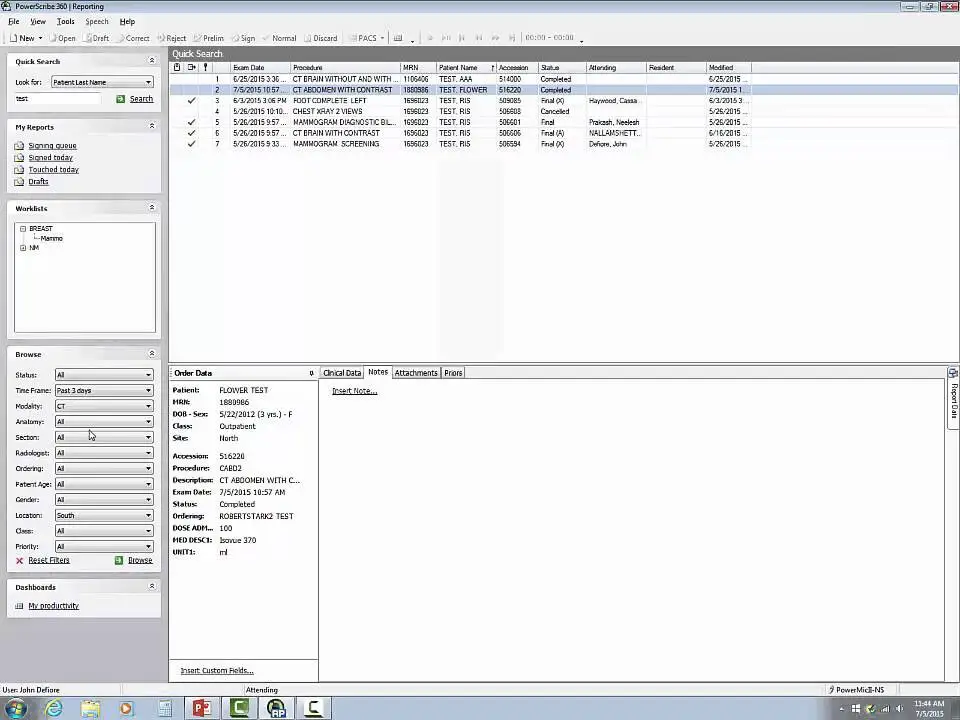




What is your favorite PowerScribe 360 hotkey? Do you have any useful tips for it? Let other users know below.
1094330
491330
408184
355191
300039
271479
9 hours ago
10 hours ago Updated!
10 hours ago Updated!
22 hours ago Updated!
Yesterday
Yesterday
Latest articles