|
|
Create a new editing window |
||
|
|
Open an existing file |
||
|
|
Open module |
||
|
|
Show classes and methods in current file |
||
|
|
Save current window to the associated file |
||
|
|
Save current window to a new file, which becomes the associated file |
||
|
|
Save current window to different file without changing the associated file |
||
|
|
Print window |
||
|
|
Close current window |
||
|
|
Close all windows and quit IDLE (asks to save if unsaved) |
Advertisement
|
|
Undo last change to current window (max 1000 changes) |
||
|
|
Redo last undone change to current window |
||
|
|
Copy selection into system-wide clipboard; then delete selection |
||
|
|
Copy selection into system-wide clipboard |
||
|
|
Insert system-wide clipboard into window |
||
|
|
Select the entire contents of the edit buffer |
||
|
|
Open a search dialog box with many options |
||
|
|
Repeat last search |
||
|
|
Find selection |
||
|
|
Find in files |
||
|
|
Open a search dialog box for searching files |
||
|
|
Go to line |
||
|
|
Show call tip |
||
|
|
Show surrounding parents |
||
|
|
Show completions |
||
|
|
Build |
||
|
or
|
|||
|
|
Run the program |
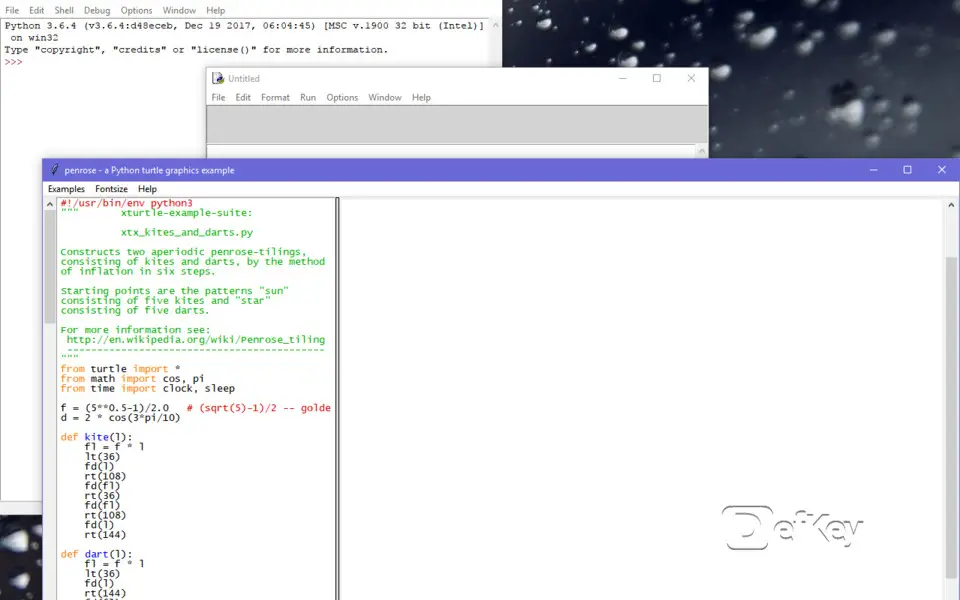



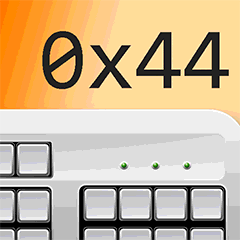
What is your favorite Python IDLE for Windows hotkey? Do you have any useful tips for it? Let other users know below.
1094330
491330
408184
355191
300039
271479
7 hours ago
8 hours ago Updated!
8 hours ago Updated!
21 hours ago Updated!
Yesterday
Yesterday
Latest articles