Advertisement
|
|
Emote/Quick Chat wheel |

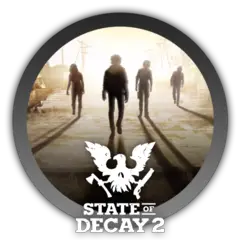

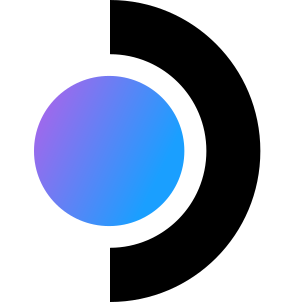
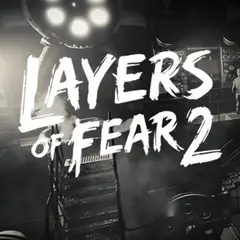
What is your favorite State of Decay 2 hotkey? Do you have any useful tips for it? Let other users know below.
1088766
488887
406639
350558
297279
270003
5 hours ago
6 hours ago
7 hours ago Updated!
Yesterday
Yesterday
Yesterday Updated!
Latest articles