Advertisement
|
|
Send tweet |
||
|
|
Add newline |
|
|
Select newer (up) item |
||
|
or
|
|||
|
|
Select older (down) item |
||
|
or
|
|||
|
|
Scroll to newest / oldest (top / bottom) |
||
|
|
Refresh |
||
|
|
Find in timeline |
|
|
Open item's links |
||
|
|
Open item's links in the background |
||
|
|
Show discussion for selected item |
||
|
|
Show thread participants |
||
|
|
Show attachment - media / quoted tweet |
||
|
|
Reply to selected item |
||
|
|
Copy link or selected text |
||
|
|
Copy body text |
||
|
|
Translate selected item |
||
|
|
Toggle like |
||
|
|
Toggle retweet |
||
|
|
Quote tweet |
||
|
|
Show selected item's author profile |
||
|
|
Delete and edit item (if yours) |
||
|
|
Delete item (if yours) |
|
|
Save search |
|
|
New timeline (macOS) / Accounts (iOS) |
||
|
|
Compose new tweet or direct message |
||
|
|
Show today view |
||
|
|
Show home timeline |
||
|
|
Show mentions timeline |
||
|
|
Show direct messages |
||
|
|
Show likes |
||
|
|
Find on Twitter |
||
|
|
Show saved searches |
||
|
|
Show lists |
||
|
|
Show / edit muffles (iOS) |
||
|
|
Switch to next account |
||
|
|
Switch to previous account |
||
|
|
Switch to account 1, 2, 3… |
|
|
Close popup or window |
||
|
|
Close popup |
||
|
|
Back (whenever there's a nav stack) |
||
|
|
Next tab |
||
|
|
Previous tab |
||
|
|
Settings / Preferences |
||
|
|
Toggle full-screen (macOS) |
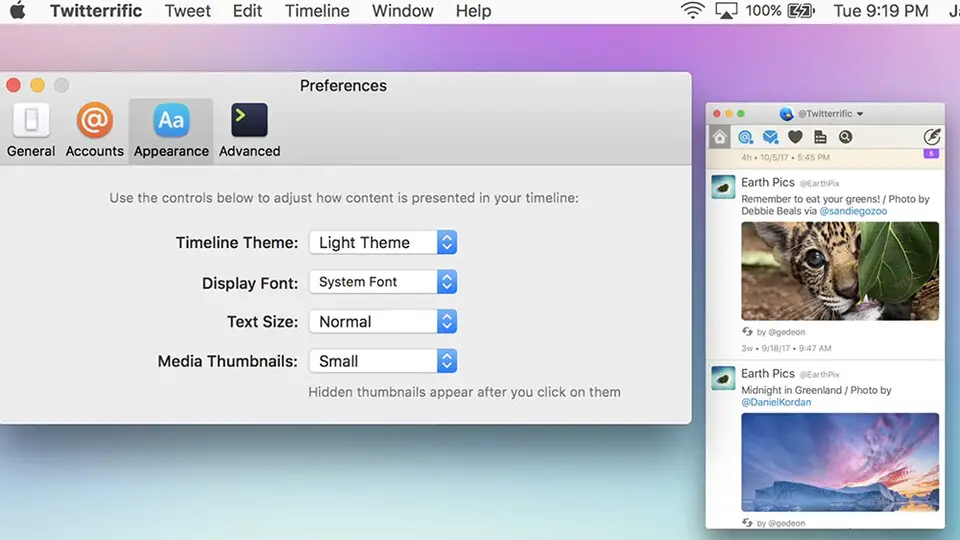





What is your favorite Twitterrific 6 hotkey? Do you have any useful tips for it? Let other users know below.
1108032
498772
411518
366987
307454
277921
4 hours ago
5 hours ago Updated!
2 days ago
3 days ago
3 days ago
3 days ago Updated!
Latest articles