|
|
Create New Note |
||
|
|
Paste to UpNote |
||
|
|
Search |
Advertisement
|
|
Switch Space |
||
|
|
Toggle Sidebar |
||
|
|
Go Back |
||
|
|
Go Forward |
||
|
|
New Note |
||
|
|
Lock |
||
|
|
Keep Window on Top |
||
|
|
Settings |
||
|
|
New Notebook |
||
|
|
Toggle Focus Mode |
||
|
|
Search in All Notes |
||
|
|
Export Selected Note(s) |
||
|
|
Delete Selected Note(s) |
||
|
|
Toggle Info Panel |
||
|
|
Toggle Pin for Selected Note(s) |
||
|
|
Add/Remove Selected Note(s) to/from Quick Access |
||
|
|
Select All Notes |
||
|
|
Go to Main Windows |
||
|
|
Add to Notebooks |
|
|
Apply Heading Style 1 |
||
|
|
Apply Heading Style 2 |
||
|
|
Apply Heading Style 3 |
||
|
|
Bold |
||
|
|
Italic |
||
|
|
Underline |
||
|
|
Strikethrough |
||
|
|
Text Color - Red |
||
|
|
Text Color - Orange |
||
|
|
Text Color - Yellow |
||
|
|
Text Color - Green |
||
|
|
Text Color - Blue |
||
|
|
Text Color - Pink |
||
|
|
Text Color - Purple |
||
|
|
Text Color - Gray |
||
|
|
Remove Text Color |
||
|
|
Highlight color - Red |
||
|
|
Highlight color - Orange |
||
|
|
Highlight color - Yellow |
||
|
|
Highlight color - Green |
||
|
|
Highlight color - Blue |
||
|
|
Highlight color - Pink |
||
|
|
Highlight color - Purple |
||
|
|
Highlight color - Gray |
||
|
|
Remove highlight color |
||
|
|
Bulleted list |
||
|
|
Numbered list |
||
|
|
Checklist |
||
|
|
Toggle completed checklist |
||
|
|
Collapsible section |
||
|
|
Toggle collapsible section |
||
|
|
Expand all collapsible sections |
||
|
|
Collapse all collapsible sections |
||
|
|
Indent |
||
|
|
Outdent |
||
Advertisement |
|||
|
|
Move list item up |
||
|
|
Move list item down |
||
|
|
Divider |
||
|
|
Left Align |
||
|
|
Center Align |
||
|
|
Right Align |
||
|
|
Justify |
||
|
|
Quote |
||
|
|
Convert to Code Block |
||
|
|
In-line Code |
||
|
|
Insert Link |
||
|
|
Insert TeX Formula |
||
|
|
Subscript |
||
|
|
Superscript |
||
|
|
Remove Formatting |
||
|
|
Copy |
||
|
|
Cut |
||
|
|
Paste |
||
|
|
Paste and Match Style |
||
|
|
Copy as Markdown |
||
|
|
Paste from Markdown |
||
|
|
Undo |
||
|
|
Redo |
||
|
|
Zoom In |
||
|
|
Zoom Out |
||
|
|
Actual Size |
||
|
|
|
||
|
|
Toggle Format Bar |
||
|
|
Search within a Note |
||
|
|
Insert Image |
||
|
|
Insert Attachment |
||
|
|
Insert Table |
||
|
|
Insert row above |
||
|
|
Insert row below |
||
|
|
Insert column (to the left) |
||
|
|
Insert column (to the right) |
||
|
|
Insert Date and Time |
||
|
|
Insert Date |
||
|
|
Insert Time |
||
|
|
Go to the top of the note |
||
|
|
Go to the bottom of the note |
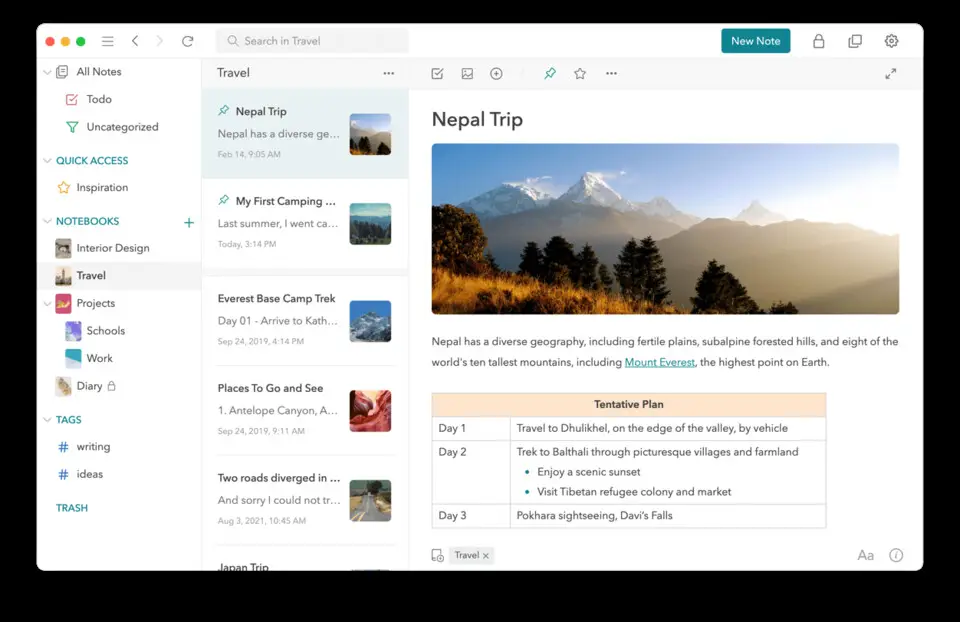

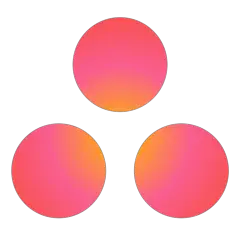

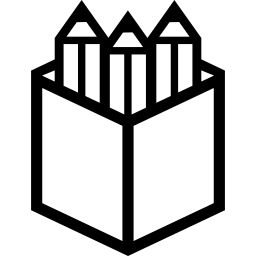

What is your favorite UpNote (Mac) hotkey? Do you have any useful tips for it? Let other users know below.
1099447
494248
409506
359683
302968
273693
2 days ago
2 days ago
3 days ago
4 days ago
4 days ago
5 days ago
Latest articles