|
Information: To use most Wikipedia keyboard shortcuts, you first need to hold down "modifier" keys. These keys differ in various web browsers. Please use this list to determine a valid key combination for your browser.
|
|||
|
On Google Chrome (Windows, Chrome OS) ve Opera 15+ (Windows, Chrome OS), hold down
|
|||
|
On Google Chrome (Linux) ve Opera 15+ (Linux), hold down
|
|||
|
On Google Chrome (macOS) ve Opera 15+ (macOS), hold down
|
|||
|
On Firefox (Windows, Linux), hold down
|
|||
|
On Firefox (macOS), hold down
|
|||
|
On Internet Explorer and Edge, hold
|
|||
|
On Safari (macOS) hold down
|
|||
|
On Safari (Windows) hold down
|
Advertisement
|
Note: You first need to hold down "modifier key" above, in order to use these shortcuts.
|
|||
|
For example on Windows, you need to press
|
|||
|
Site navigation
|
|||
|
|
Move cursor to search box |
||
|
|
Special pages |
||
|
|
Recent changes |
||
|
|
Upload file (only avaible to logged-in users) |
||
|
|
Random article |
||
|
|
Main Page |
||
|
Personal tools
|
|||
|
|
My user page |
||
|
|
My watchlist (only avaible to logged-in users) |
||
|
|
My talk |
||
|
|
My contributions |
||
|
Current page tools
|
|||
|
|
Edit this page / view source (if you are blocked or the page is protected from editing) |
||
|
|
Edit with VisualEditor (if available, namespace must be: (Main), File, User, Category or Help)) |
||
|
|
Open associated Wikidata item |
||
|
|
View history |
||
|
|
What links here |
||
|
|
Related changes |
||
|
|
Move page (only avaible to logged in users) |
||
|
|
Printable version |
||
|
|
Watch / unwatch page (only avaible to logged in users) |
||
|
|
Switch to talk page |
||
|
Talk pages
|
|||
|
|
Start a new discussion |
||
|
|
Switch to content page |
||
|
Editing page
|
|||
|
|
Move cursor to edit box |
||
|
|
Move cursor to edit summary |
||
|
|
Flag edit as minor (only avaible to logged-in users, not IP users) |
||
|
|
Show preview |
||
|
|
Show changes |
||
|
|
Publish page |
||
|
|
Toggle “Watch this page” |
||
|
Admin only
|
|||
|
|
Delete / undelete current page |
||
|
|
Protect / unprotect current page |
||
|
Source: Wikipedia
|
|||
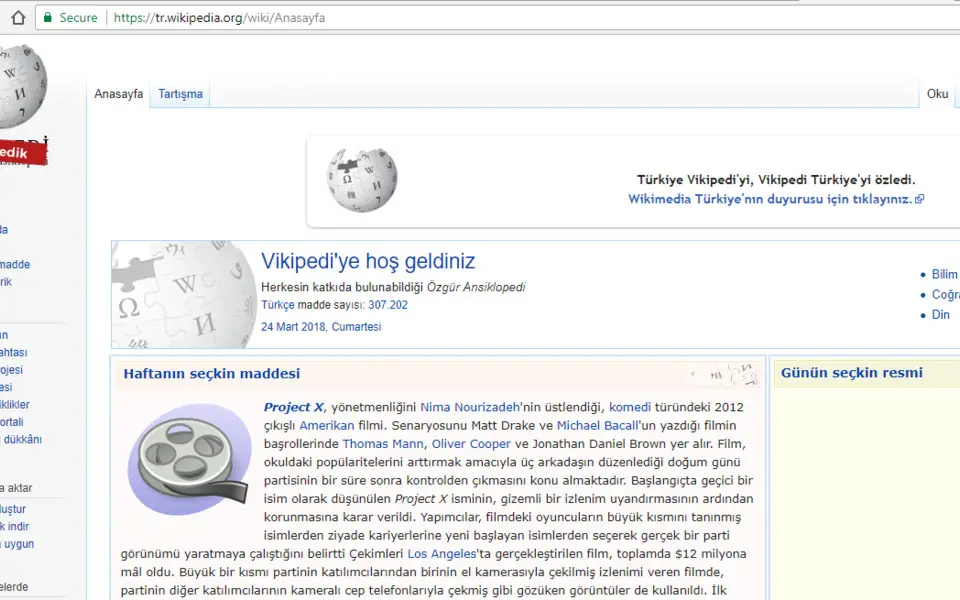





What is your favorite Wikipedia hotkey? Do you have any useful tips for it? Let other users know below.
1081331
486146
404618
345398
293365
268446
11 hours ago Updated!
21 hours ago Updated!
2 days ago
2 days ago
2 days ago
3 days ago Updated!
Latest articles