|
|
Orbital map toggle |
||
|
|
Quicksave |
||
|
|
Debug/cheat menu |
||
|
|
Reverse cycle focus in orbital map |
||
|
|
Toggle headlamps |
||
|
|
Cycle through active ships (backwards) |
||
|
|
Increase throttle |
||
|
|
(hold) Load quicksave |
||
|
|
Cycle through active ships (forwards) |
||
|
|
Reset focus in orbital map |
||
|
|
Toggle jetpack |
||
|
|
Cycle focus in orbital map |
||
|
|
Pitch adjustment (up/back) |
||
|
|
Toggle Angle Snap |
||
|
|
Scroll view up |
||
|
|
In Offset mode: Toggle between absolute or load centered offset |
||
|
|
Toggle UI visibility |
||
|
|
Toggle results screen |
||
|
|
Make a specific, user-inputted quicksave |
||
|
|
Temperatures Overlay |
||
|
|
Decrease throttle |
||
|
|
Toggle vehicle lights |
||
|
|
Detach stage or launch |
||
|
|
Load a specific quicksave |
||
|
|
(hold) Disable surface attach/exclusively use node attach |
||
|
|
Sprint |
||
|
Open part info window |
|||
|
|
Cycle through active ships/EVAs (backwards) |
||
|
|
Cycle symmetry settings (backward) |
||
|
|
Toggle ship labels |
||
|
|
Toggle navball |
||
|
|
Time warp (physical time warp in atmosphere) decrease |
||
|
|
RCS thrust translate right |
||
|
|
Toggle landing gear |
||
|
|
Pitch adjustment (down/forward) |
||
|
|
Roll adjustment (counter clockwise) |
||
|
|
Roll adjustment (clockwise) |
||
|
|
Load saved game state dialogue box (hidden feature, looks in KSP/saves/scenarios/) |
||
|
|
Aerodynamic Forces Overlay |
||
|
|
Hold to rotate parts in 5° instead of 90° steps |
||
|
|
Offset Mode |
||
|
|
Pitch adjustment (up/back) / Translate up |
||
|
|
Wheel brakes |
||
| + |
(drag left) Jet counter clockwise |
||
|
|
Walk/jet left |
||
|
|
Rotate Mode |
||
|
|
Reset part rotation |
||
|
|
Return to cockpit |
||
|
|
Screenshot |
||
|
|
Stop time warp |
||
|
|
Reset focus in orbital map |
||
|
|
Trim pitch/yaw/roll |
||
|
|
Rotate part clockwise in VAB |
||
|
|
Turn view L/R/U/D |
||
|
|
Zoom view out |
||
|
|
Staging (default) controls |
||
|
|
Place Mode |
||
|
|
Toggle movement |
||
|
|
Time warp (physical time warp in atmosphere) increase |
||
Advertisement |
|||
|
|
Toggle SAS |
||
|
|
RCS thrust translate forward |
||
|
|
RCS thrust translate backward |
||
|
|
Trim pitch/yaw/roll |
||
|
|
Toggle precision ("softer") controls |
||
|
|
Toggle RCS |
||
|
|
Physical time warp increase (compulsory) |
||
|
|
Physical time warp decrease (compulsory) |
||
|
|
Docking controls |
||
|
|
Scroll view down |
||
|
|
Zoom view out |
||
|
|
Toggle Symmetry Method between mirror (SPH) or radial (VAB) |
||
|
|
Open multiple info windows for fuel transfer (right-click on two fuel tanks) |
||
|
|
Pitch adjustment (down/forward) / Translate down |
||
|
|
Yaw adjustment (port/left) / Translate left |
||
|
|
Jet rotate right |
||
|
|
Translate back |
||
|
|
Toggle translation/rotation |
||
|
|
Jump/Let go of part |
||
| + |
(drag up) Pitch down by jet |
||
|
|
In Rotate mode: Toggle between absolute or relative rotation |
||
|
|
Root Mode |
||
|
|
In place mode: Toggle Symmetry between vessel or parent part |
||
|
|
Rotate part counterclockwise (flat) |
||
|
|
Move the entire ship |
||
|
|
RCS thrust translate up |
||
|
|
Full throttle |
||
|
|
RCS thrust translate down |
||
|
|
Rotate part counterclockwise |
||
|
|
Jump to different directions when on ladders |
||
|
|
Toggle IVA view |
||
|
|
Cycle through active ships/EVAs (forwards) |
||
|
|
Hold to temporarily invert SAS state |
||
|
|
Activate custom action group 1-10 |
||
|
|
Temperature Gauges |
||
|
|
Redo last action |
||
|
|
Cycle symmetry settings (forward) |
||
|
|
Rotate part backwards |
||
|
|
Yaw adjustment (port/left) |
||
|
|
Yaw adjustment (starboard/right) |
||
|
|
Lock current stage (very useful before you accidentally hit the spacebar) |
||
|
|
Zoom view in |
||
|
|
Undo last action |
||
|
|
Toggle camera view (auto/free/orbital/chase) |
||
|
|
Duplicate part or assembly in VAB |
||
|
|
Open debug console |
||
Advertisement
|
|
Rotate part forwards |
||
|
|
Rotate part clockwise (flat) |
||
|
Source: Kerbal Space Program
|
|||
|
|
Jump to different directions when on ladders |
||
|
or
|
|||
|
or
|
|||
|
|
Sprint |
||
|
or
|
|||
|
or
|
|||
| + |
(drag down) Pitch up by jet |
||
|
|
Jet up |
||
|
|
Jet down |
||
|
|
Reorient attitude to camera by jet |
||
|
|
Use part |
||
| + |
(drag right) Jet clockwise |
||
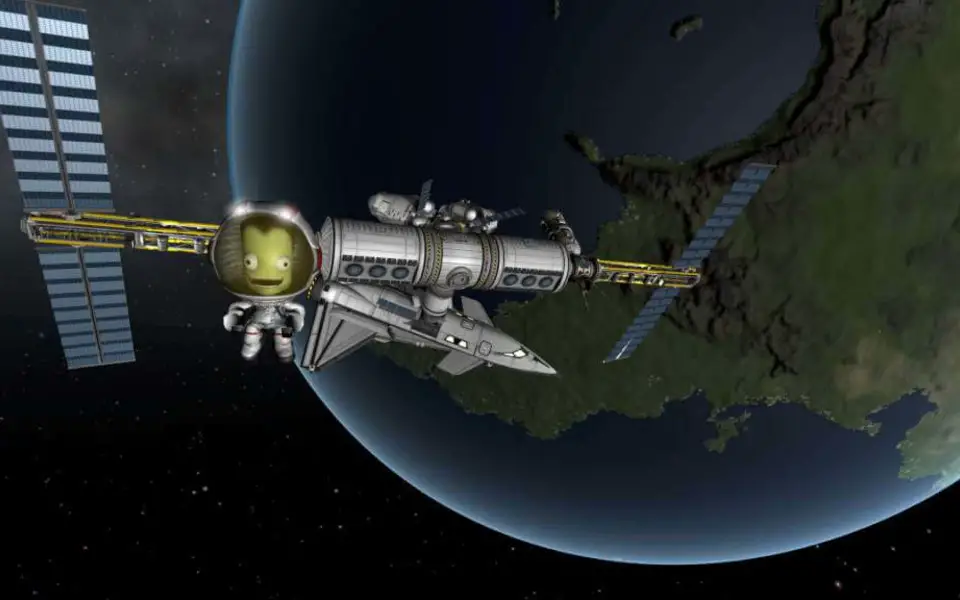






What is your favorite Kerbal Space Program hotkey? Do you have any useful tips for it? Let other users know below.
1110732
499937
412106
368911
308886
279294
9 hours ago
10 hours ago
10 hours ago Updated!
21 hours ago
22 hours ago Updated!
2 days ago
Latest articles