|
|
Stroke Eraser |
||
|
|
Red |
||
|
|
Toggle between transparent and white sketchpad |
||
|
|
Magenta |
||
|
|
Undo Last Stroke |
||
|
|
Pen |
||
|
|
Blue |
||
|
|
Green |
||
|
|
Highlighter |
||
|
Undo Last Stroke |
|||
|
|
Webcam toggle. When toggled, a webcam window will be displayed on the screen |
||
|
|
Screen draw toggle |
||
|
|
Black |
||
|
|
Zoom toggle |
||
|
|
Redo Last Stroke |
||
|
|
Erase All Strokes |
||
|
|
Stop screen recording |
||
|
|
Toggle between Tools and Stroke Eraser |
||
|
|
Record/Pause/Resume screen recording |
||
|
|
Yellow |
||
|
|
Change Tool tip size |
||
|
or
|
|||
| or | |||
|
|
Toggle between Stroke and Point Eraser |
||
|
|
Point Eraser |
||
|
|
Mobile screen preview toggle |
||
|
|
Change Pen color opacity |
||
|
|
Hide/Unhide application |
Advertisement
Tools |
Advance Tools and Effects |
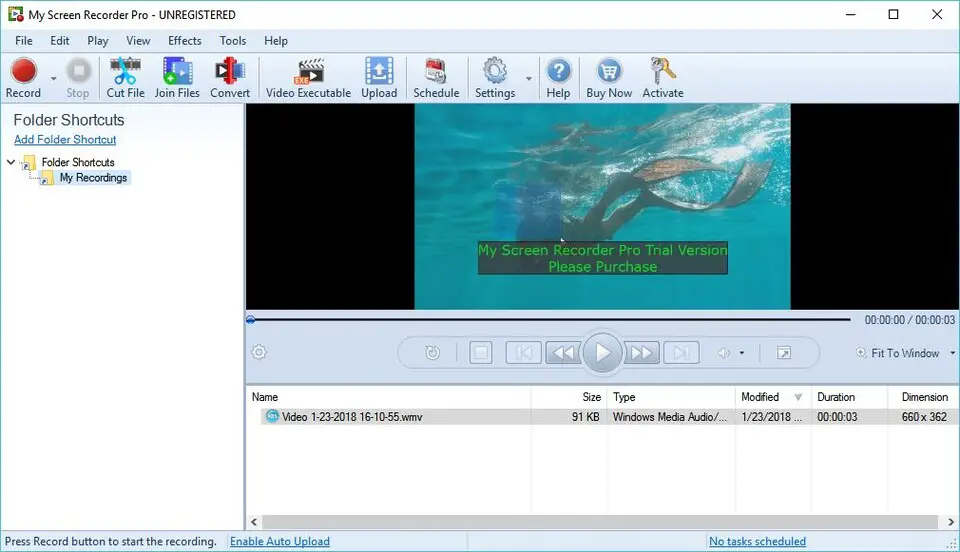


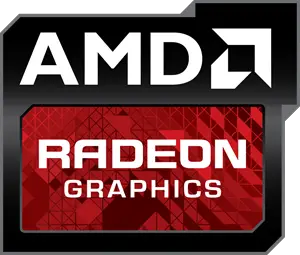

What is your favorite My Screen Recorder Pro 5.32 hotkey? Do you have any useful tips for it? Let other users know below.
1104707
497416
410826
364470
305997
276422
16 hours ago
17 hours ago Updated!
1 days ago Updated!
1 days ago Updated!
2 days ago
2 days ago Updated!
Latest articles