|
|
Jump |
||
|
|
Move backwards |
||
|
|
Move left |
||
|
|
Move right |
||
|
|
Move forward |
||
|
|
Auto-run |
||
|
|
Quick menu |
||
|
or
|
|||
|
|
Move up |
||
|
|
Move down |
||
|
|
Pick up item / Interaction |
||
|
|
Cycle weapon palettes in reverse |
||
|
|
Cycle weapon palettes |
||
|
|
Lock on (will not work in TPS mode) |
||
|
|
Begin chat |
||
|
|
Switch mouse mode |
||
|
|
Toggle radar map |
||
|
|
Dodge action (or double tap W, A, S or D) |
||
|
|
Switch views |
||
|
|
Weapon palette |
||
|
|
Item |
||
|
|
Call up sub-palette |
||
|
|
Move sub-palette cursor left |
||
|
|
Move sub-palette cursor right |
||
|
|
Stop auto-follow |
||
|
|
Show / Hide area map |
||
|
|
Units / Clothing |
||
|
|
Edit sub-palettes |
||
|
|
Play scratch tickets |
||
|
|
Custom |
||
|
|
Change back palette |
||
|
|
Mags |
||
|
|
Approach character |
||
|
|
Log out |
||
|
|
… to |
||
|
|
Action 3 |
||
|
|
Action 2 |
||
|
|
Move away from character |
||
|
|
Action 1 |
||
|
|
PA / Tech |
||
|
|
Scroll Log window |
||
|
|
Change log window tab |
||
|
|
Direct chat mode |
||
|
|
Shortcut word |
Phantasy Star Online 2: New Genesis (PC) keyboard controls
Phantasy Star Online 2: New Genesis (PC) controls
Table of contents
Advertisement
Program information
Program name:
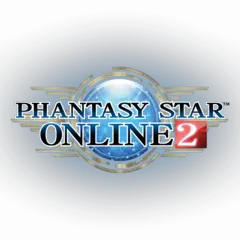
Web page: new-gen.pso2.com
Last update: 10.08.2021 17:39 UTC
How easy to press shortcuts: 90%
More information >>Similar programs
Tools
Phantasy Star Online 2: New Genesis (PC):Learn: Jump to a random shortcut
Hardest shortcut of Phantasy Star O...
OtherUser operations
Add Phantasy Star Online 2: New Genesis (PC) to your list of favorites





What is your favorite Phantasy Star Online 2: New Genesis (PC) hotkey? Do you have any useful tips for it? Let other users know below.
1108668
499007
411655
367529
307784
278296
9 hours ago
13 hours ago Updated!
Yesterday Updated!
Yesterday
Yesterday
3 days ago
Latest articles