|
|
Create A New Connection With Current Connection Properties |
||
|
|
Disconnect The Current Connection |
||
|
or
|
|||
|
|
… to Ctrl + 8: Select Connection (1 to 8) |
||
|
|
Set Focus On SQL Window |
||
|
|
Redo |
||
|
|
Undo |
||
|
|
Cut |
||
|
|
Paste |
||
|
|
Replace |
||
|
|
Go to |
||
|
|
Refresh Object Browser (Default) |
||
|
|
Set Focus On Object Browser |
||
|
|
New Query Editor |
||
|
|
Execute Current Query And Edit Result |
||
|
|
Execute Current Query (Default) |
||
|
|
Format Current Query |
||
|
|
Insert Update Dialog |
||
|
|
Set Focus To The Active Tab In Result Pane |
||
|
|
Create Database |
||
|
|
Alter Database/Table Structure/Index/View/Store Proc/Function/Trigger/Event |
||
|
|
Rename Table/View/Trigger/Event |
||
|
|
Manage Index Window |
||
|
|
Relationships/Foreign Keys |
||
|
|
Schema Synchronization Tool |
||
|
|
Help |
||
|
|
Copy |
||
|
|
Select All |
||
|
|
Find (SQL Window/Result Window And Table Data In Text Mode/Blob Viewer) |
||
|
|
Find Next (SQL Window/Result Window And Table Data In Text Mode) |
||
|
|
Save |
||
|
|
Delete Selected |
||
|
|
Refresh Table Data Tab |
||
|
|
Close Tab |
||
|
|
Switch To Previous Tab |
||
|
|
Switch To Next Tab |
||
|
|
SQL Scheduler and Reporting Tool |
||
|
|
Query Builder |
||
|
|
Data Search |
||
|
|
History Tab |
||
|
|
Add A New User |
||
|
|
Manage Privileges |
||
|
|
Add Current SQL To Favorites |
||
|
|
Table Diagnostics |
||
|
|
Restore From SQL Dump |
||
|
|
Truncate Database/Table |
||
|
|
Show/Hide Object Browser |
||
|
|
Show/Hide Result Pane |
||
|
|
Show/Hide Query Window |
||
|
|
Import Data From CSV |
||
|
|
Export Resultset |
||
|
|
Select Last Tab in the Result Window |
||
|
|
Format Selected Query |
||
|
|
Format All Queries |
||
|
|
Execute Selected Query(s) (Default) |
||
|
|
Comment Selection In SQL Window |
||
|
|
Remove Comment From Selection |
||
|
|
Insert Templates |
||
|
|
List All Tags |
||
Advertisement |
|||
|
|
List Matching Tags |
||
|
|
Set Focus On Object Browser Filter |
||
|
|
Select Last Connection |
||
|
|
Create A New Connection |
||
|
|
Collapse All in Object Browser |
||
|
|
Open File In Same Tab |
||
|
|
Make Selection Uppercase |
||
|
|
Make Selection Lowercase |
||
|
|
Insert Statement |
||
|
|
Update Statement |
||
|
|
Switch Result Window/Table Data Between Grid and Form View |
||
|
|
Edit User |
||
|
|
Info Tab |
||
|
|
Migration Toolkit |
||
|
|
Change Language |
||
|
|
Switch Result Window/Table Data Between Grid/Text Mode or Form View/text |
||
|
|
Open File In New Tab |
||
|
|
Rename Query Editor |
||
|
|
…to Alt + 8: Select Tab In Result Window (1 to 8) |
||
|
|
Save Table |
||
|
|
Revert Changes Made To Table Schema |
||
|
|
Exit |
||
|
|
Database Synchronization Tool |
||
|
|
Scheduled Backup Wizard |
||
|
|
Schema Designer |
||
|
|
Reorder Column(s) |
||
|
|
Flush Dialog |
||
|
|
Export Table Data As CSV, Excel, SQL etc... |
||
|
|
Backup Data As SQL Dump |
||
|
|
Delete Statement |
||
|
|
Select Statement |
||
|
|
Switch to Next Connection |
||
|
|
Switch to Previous Connection |
||
|
|
Create Schema For Database In HTML |
||
SQLyog keyboard shortcuts
SQLyog
This shortcut list is sorted by user, meaning that original structure (headings) is disregarded. You can see the original page here:
SQLyog keyboard shortcuts.
Table of contents
Advertisement
Program information
Program name:
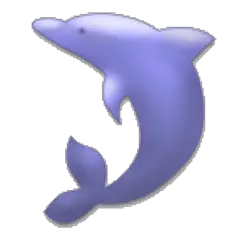
Web page: webyog.com/product/sqlyog
Last update: 11.11.2019 20:10 UTC
How easy to press shortcuts: 81%
More information >>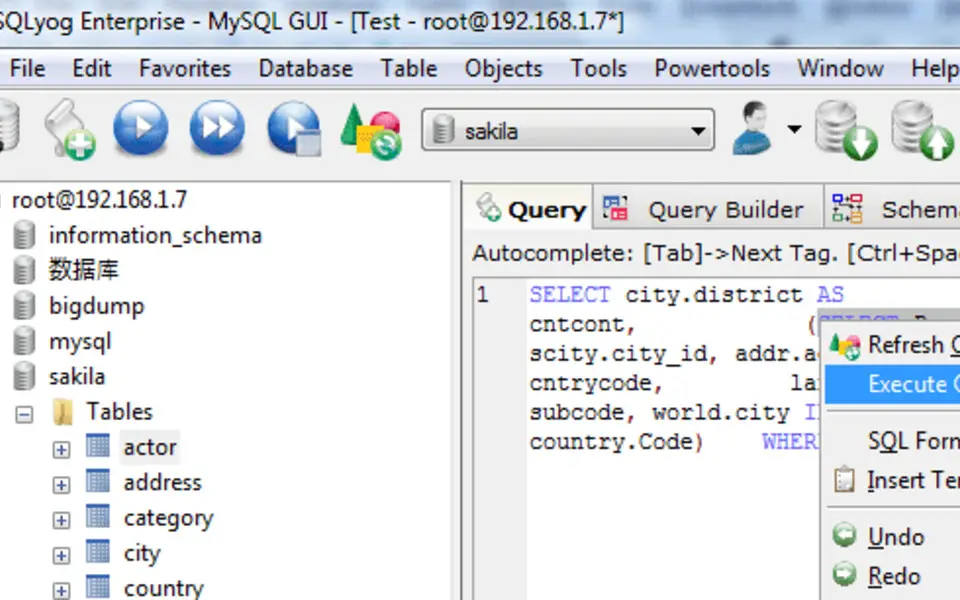
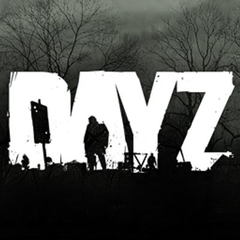


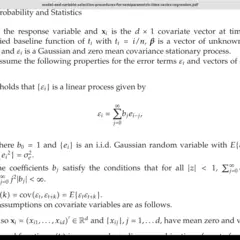
What is your favorite SQLyog hotkey? Do you have any useful tips for it? Let other users know below.
1106799
498270
411259
366077
306918
277367
15 hours ago
22 hours ago
23 hours ago
Yesterday
Yesterday Updated!
2 days ago Updated!
Latest articles