Advertisement
|
|
Opens the form to edit the test case |
||
|
|
Navigates to the next case in the test suite/case repository |
||
|
|
Navigates to the previous case in the test suite/case repository |
||
|
|
Moves the current step up (with separated steps) |
||
|
|
Moves the current step down (with separated steps) |
||
|
|
Adds a new step after the current step (with separated steps) |
||
|
|
Adds a new step after the last step (with separated steps) |
|
|
Opens the form to add a new project |
|
|
Opens the form to edit the milestone |
|
|
Opens the form to edit the test plan |
|
|
On the project overview page, opens the form to edit the project |
|
|
With active three-pane view, navigates to the next test in the run |
||
|
|
With active three-pane view, navigates to the previous test in the run |
||
|
|
With active three-pane view, passes the currently selected test |
||
|
|
Toggles the three-pane view (if previously active) |
||
|
|
With active three-pane view, activates the comment field for the currently selected test (Ctrl + Enter submits the comment) |
||
|
|
With active three-pane view, opens the Add Result dialog for the currently selected test |
|
|
Opens the forms to add a new test case to the suite |
||
|
|
Activates the inline-add feature to add a new test case to the current section (subgroups and selected view modes only) |
||
|
|
Opens the form to edit the test suite (or opens the Edit Description dialog if using the single-suite project mode) |
||
|
|
Opens the forms to add a new test run for the suite |
||
|
|
Opens the dialog to add a new section to the end of the suite |
||
|
|
Opens the dialog to add a new subsection to the current section (subgroups and selected view modes only) |
|
|
Opens the Assign To dialog to assign the test |
||
|
|
Navigates to the test case of the test |
||
|
|
Opens the form to edit the test case of the test |
||
|
|
Navigates to the next test in the test run |
||
|
|
Navigates to the previous test in the test run |
||
|
|
Opens the Add Comment dialog to add a comment |
||
|
|
Opens the Add Test Result dialog to add a test result |
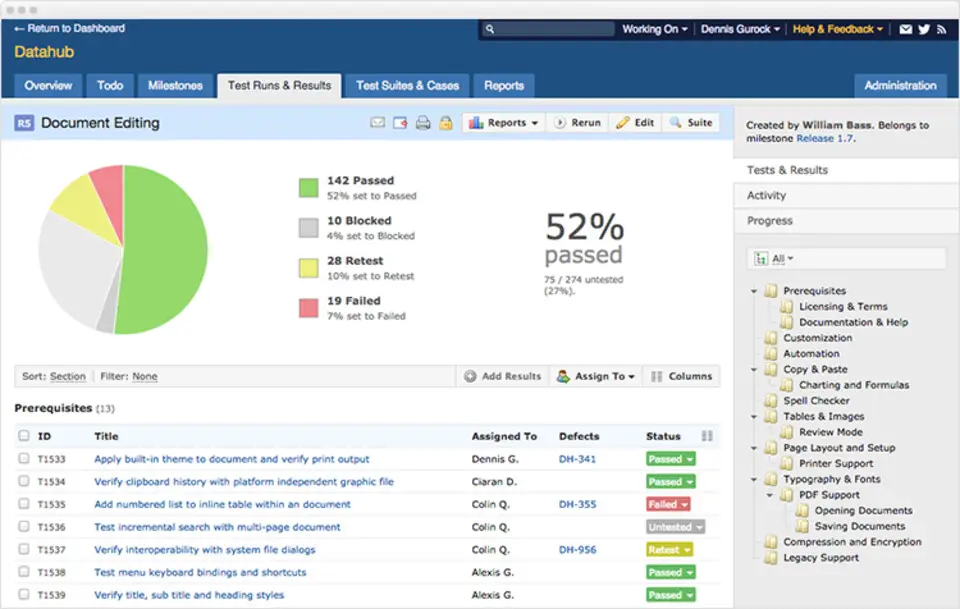





What is your favorite TestRail hotkey? Do you have any useful tips for it? Let other users know below.
1088766
488887
406639
350558
297279
270003
12 hours ago
14 hours ago
15 hours ago Updated!
24 hours ago Updated!
Yesterday Updated!
Yesterday Updated!
Latest articles