Advertisement
|
These function keys will make data entry faster and easier. In some screens, you can see the available function key in the status bar at the bottom of the screen.
|
|||
|
In some screens the status bar may not be visible but you can still use function keys.
|
|||
|
|
Access help for the screen you are currently on |
||
|
|
Insert the default value of a field (if exist). The default entry replaces existing entries |
||
|
|
Load all values from a default set into a new record, do not overwrite existing entries |
||
|
|
(in date fields) Insert the current date |
||
|
|
(in dropdown fields) Access the list |
||
|
|
Refresh some grids, time or date stamps and notepads |
||
|
|
(in tables) Access lookups |
||
|
|
(in date fields) Access calendars |
||
|
|
(in currency fields) Access calculators |
||
|
|
(in note fields) Zoom in |
||
|
|
Navigate through all fields, buttons, etc. |
||
|
|
Show hotkeys (by underlining buttons, tabs, or items in menu bar |
||
|
|
Access shortcut menu in certain fields |
||
| or | |||
|
Source: Manual
|
|||
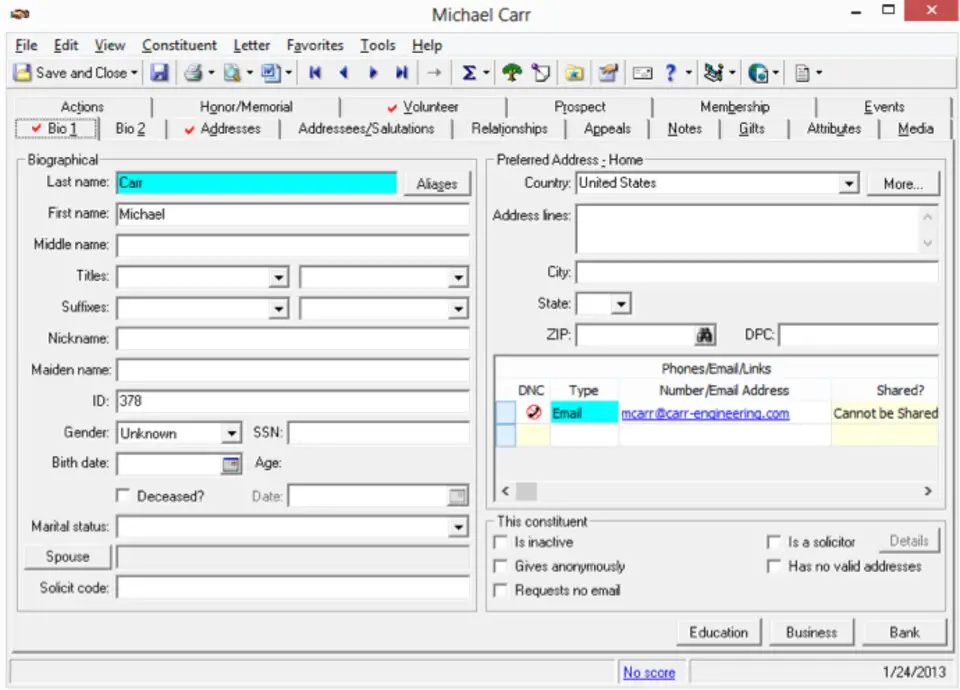





What is your favorite The Raiser's Edge hotkey? Do you have any useful tips for it? Let other users know below.
1088766
488887
406639
350558
297279
270003
19 minutes ago
49 minutes ago
2 hours ago Updated!
22 hours ago
24 hours ago
Yesterday Updated!
Latest articles