|
|
Open the Windows Security dialog box. (similar to the CTRL+ALT+DEL) |
||
|
|
Toggle the RDS client display from Window to Full Screen |
||
|
|
Cycle through running programs on the remote computer (similar to ALT+ESC) |
||
|
|
Display the remote computer’s Start Menu (similar to CTRL+ESC) |
||
|
|
Displays the remote window’s Control Menu (similar to ALT+SPACEBAR) |
||
|
|
Switch between programs from left to right (similar to ALT+TAB) |
||
|
|
Switch between programs from right to left (similar to ALT+SHIFT+TAB) |
||
|
|
Place an image of the active window onto the RDS Clipboard (similar to ALT+PRINT SCREEN) |
||
|
|
Place an image of the entire RDS client on the RDS Clipboard (similar to PRINT SCREEN) |
Advertisement
|
|
Display the Windows Task List |
||
|
|
Display or hide the Windows Title Bar for the Citrix Receiver Client window |
||
|
|
Disconnect the ICA session and exit the Citrix Receiver |
||
|
|
Open the Windows Security dialog box (similar to CTRL+ALT+DEL) |
||
|
|
Display the remote computer’s Start Menu (similar to CTRL+ESC) |
||
|
|
Display the Windows Task Manager (similar to CTRL+SHIFT+ESC) |
||
|
|
Cycle through running programs in the Citrix session (similar to ALT+ESC) |
||
|
|
Switch between programs from left to right (similar to ALT+TAB) |
||
|
|
Switch between programs from right to left (similar to ALT+SHIFT+TAB) |
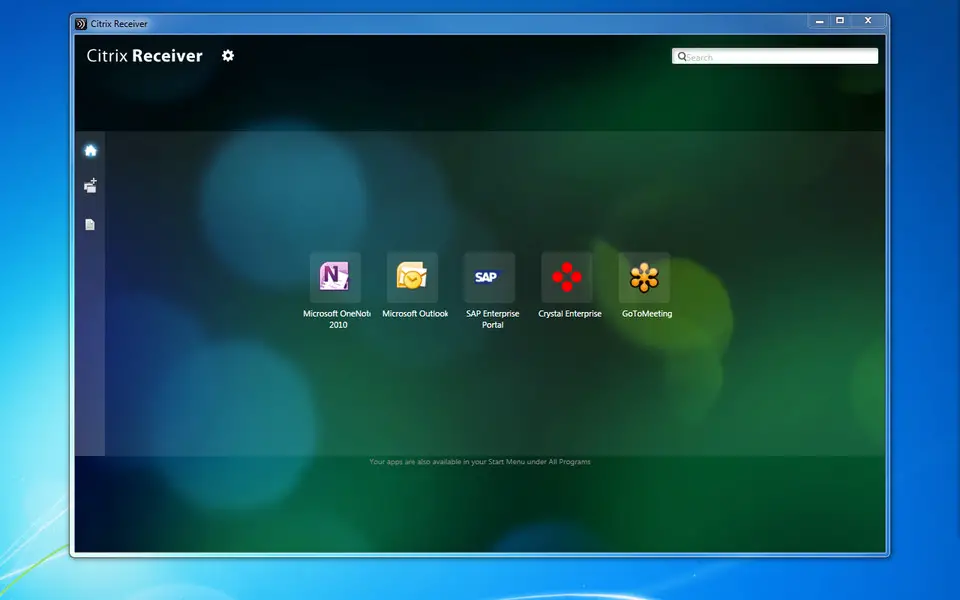




What is your favorite Citrix Receiver hotkey? Do you have any useful tips for it? Let other users know below.
1107734
498648
411440
366798
307339
277788
10 hours ago
13 hours ago
22 hours ago Updated!
22 hours ago
2 days ago
2 days ago Updated!
Latest articles