|
|
Pan View |
||
|
|
Cancel |
||
|
|
Rotate Mode |
||
|
|
Freelook Up |
||
|
|
Rotate Mode |
||
|
|
Eraser |
||
|
|
Ruler Mode |
||
|
|
Scale Mode |
||
|
|
Rect |
||
|
|
Center Selection |
||
|
|
Focus Selection |
||
|
|
Scale Mode |
||
|
|
Freelook Backwards |
||
|
|
Select |
||
|
|
Flip Horizontally |
||
|
|
Freelook Left |
||
|
|
Select Mode |
||
|
|
Freelook Down |
||
|
|
Select Mode |
||
|
|
Freelook Right |
||
|
|
Paint |
||
|
|
Use Local Space |
||
|
|
Move Mode |
||
|
|
Freelook Forward |
||
|
|
Move Mode |
||
|
|
Search Help |
||
|
|
Rotate Right |
||
|
|
Region Mode |
||
|
|
Copy |
||
|
|
Copy Selection |
||
|
|
Copy Path |
||
|
|
Copy Selection |
||
|
|
Save Scene |
||
|
|
Scan for Projects |
||
|
|
Rotate Left |
||
|
|
Flip Vertically |
||
|
|
Play |
||
|
|
Refresh |
||
|
|
Collision Mode |
||
|
|
Rename Project |
||
|
|
Undo |
||
|
or
|
|||
|
|
Paste |
||
|
|
Paste Selection |
||
|
|
Picker |
||
|
|
Select All |
||
|
|
Add Child Node |
||
|
|
Bucket |
||
|
|
Delete |
||
|
or
|
|||
|
or
|
|||
|
|
Delete Selection |
||
|
or
|
|||
|
|
Remove Project |
||
|
|
Always Show Grid |
||
|
|
Line |
||
|
|
Show Helpers |
||
|
|
Occlusion Mode |
||
|
|
Find Next |
||
Advertisement |
|||
|
or
|
|||
|
|
Find |
||
|
or
|
|||
|
|
Cut |
||
|
|
Cut Selection |
||
|
|
Duplicate |
||
|
or
|
|||
|
|
Duplicate Selection |
||
|
|
Create Folder |
||
|
|
New Project |
||
|
|
Open Scene |
||
|
|
Focus Origin |
||
|
|
Insert Animation Key |
||
|
|
Navigation Mode |
||
|
|
Auto Indent |
||
|
|
Import Project |
||
|
|
Replace |
||
|
|
Run Project |
||
|
|
Redo |
||
|
|
Play Scene |
||
|
|
Go to Next Bookmark |
||
|
|
Edit Project |
||
|
|
Toggle Breakpoint |
||
|
|
Go to Line |
||
|
|
Focus Path |
||
|
|
Stop |
||
|
|
Pause Scene |
||
|
|
Step Into |
||
|
|
Close |
||
|
|
Freelook Speed Modifier |
||
|
|
Snap Object to Floor |
||
|
|
Next Coordinate |
||
|
|
Previous Coordinate |
||
|
|
Step Over |
||
|
|
Toggle Comment |
||
|
|
Toggle Hidden Files |
||
|
|
Show Guides |
||
|
|
Use Snap |
||
|
|
Bitmask Mode |
||
|
|
Save Scene As |
||
|
|
Quit |
||
|
|
Continue |
||
|
|
1 Viewport |
||
|
|
Priority Mode |
||
|
|
Copy Node Path |
||
|
|
Find in Files |
||
|
or
|
|||
|
|
Toggle Last Opened Panel |
||
|
|
Zoom Out |
||
|
or
|
|||
|
|
Go to Previous Step |
||
|
|
Go to Next Step |
||
|
|
Next Scene Tab |
||
|
|
2 Viewports |
||
|
|
Redo |
||
|
|
Zoom Reset |
||
|
|
Replace in Files |
||
|
|
Soft Reload Script |
||
|
|
Reset Zoom |
||
|
|
Complete Symbol |
||
|
|
Move Favorite Down |
||
|
|
Move Down |
||
|
|
Move Favorite Up |
||
|
|
Move Up |
||
|
|
Icon Mode |
||
|
|
3 Viewports |
||
|
|
Freelook Slow Modifier |
||
|
|
Evaluate Selection |
||
|
|
History Previous |
||
|
|
Go Back |
||
|
|
Z Index Mode |
||
|
|
History Next |
||
|
|
Go Forward |
||
|
|
Command Palette |
||
|
|
Preview Canvas Scale |
||
|
|
Duplicate Selection |
||
|
|
Duplicate Transposed |
||
|
|
Reopen Closed Scene |
||
|
|
Reopen Closed Script |
||
|
|
Convert Indent to Tabs |
||
|
|
4 Viewports |
||
|
|
Insert Key |
||
|
|
Toggle Shader Editor Bottom Panel |
||
|
|
Make Custom Bones from Nodes |
||
|
|
Go to Previous Bookmark |
||
|
|
Quick Open Scene |
||
|
|
Move Down |
||
|
|
Find Previous |
||
|
or
|
|||
|
|
Previous Scene Tab |
||
|
|
Move Up |
||
Godot keyboard shortcuts
Godot
Table of contents
Advertisement
Program information
Program name:

Web page: godotengine.org
Last update: 2025/4/28 21:04 UTC
How easy to press shortcuts: 82%
More information >>
Shortcut count: 218
Platform detected: Windows or Linux
Other languages: English français қазақ тілі Türkçe українська o‘zbek
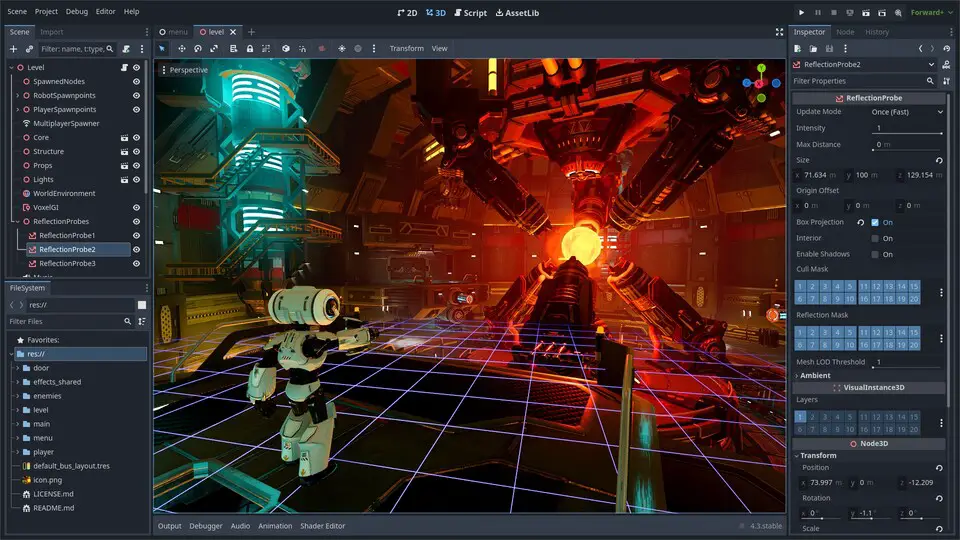
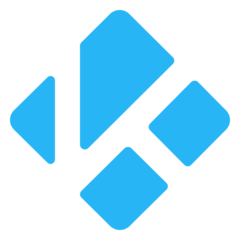

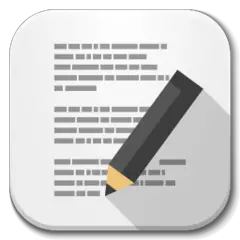

What is your favorite Godot hotkey? Do you have any useful tips for it? Let other users know below.
1108668
499007
411655
367529
307784
278296
16 hours ago
Yesterday
2 days ago
2 days ago Updated!
2 days ago
3 days ago
Latest articles