|
|
Close the rendering window |
||
|
|
Focus and zoom in on a point |
||
|
|
Isometric camera view |
||
|
|
Switch all datasets to a wireframe representation |
||
|
|
Reset the camera to view all datasets |
||
|
|
Switch all datasets to a surface representation |
||
|
|
Pan the rendering scene |
||
| or | |||
|
Rotate the rendering scene in 3D |
|||
|
|
Rotate the rendering scene in 2D (view-plane) |
||
|
Continuously zoom the rendering scene |
|||
| or | |||
|
|
Save a screenshot (only on BackgroundPlotter) |
||
|
|
Enable interactive cell selection/picking |
||
|
|
Zoom in and out |
||
|
|
Increase/decrease the point size and line widths |
||
|
or
|
|||
|
Source: Pyvista documentation
|
|||
PyVista 0.42 keyboard shortcuts
PyVista 0.42
Advertisement
Program information
Program name:
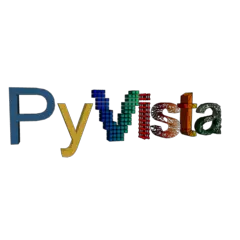
Web page: pyvista.org
How easy to press shortcuts: 93%
More information >>Similar programs
Tools
PyVista 0.42:Learn: Jump to a random shortcut
Hardest shortcut of PyVista 0.42
Other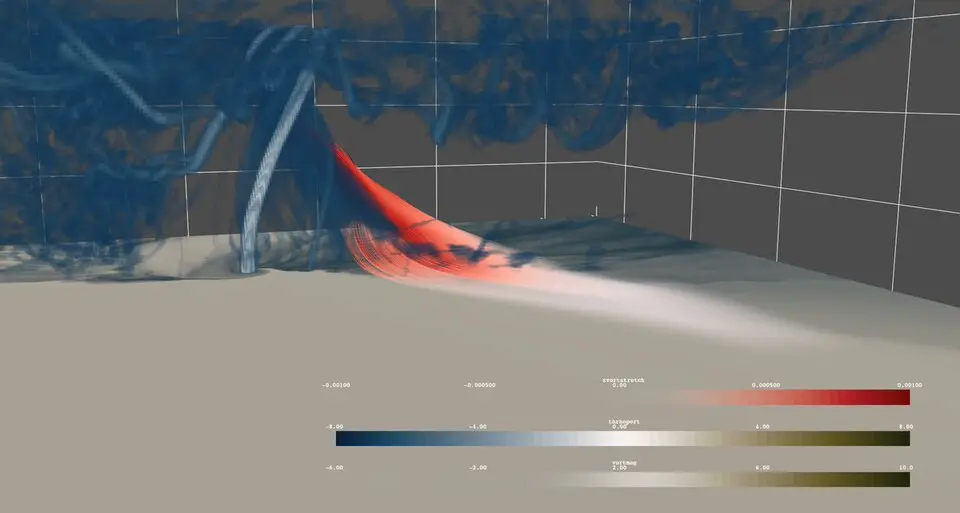



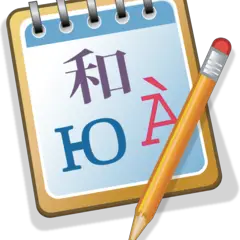
What is your favorite PyVista 0.42 hotkey? Do you have any useful tips for it? Let other users know below.
1107734
498648
411440
366798
307339
277788
15 hours ago
19 hours ago
Yesterday Updated!
Yesterday
2 days ago
2 days ago Updated!
Latest articles