|
|
undo |
||
|
|
redo |
||
|
or
|
|||
|
|
new project or object (module/pattern/...) |
||
|
|
navigation |
||
|
or
|
|||
|
or
|
|||
|
or
|
|||
|
or
|
|||
|
|
selection |
||
|
|
selection begin |
||
| Ctrl + ) |
selection end |
||
|
|
select all |
||
|
|
cut |
||
|
or
|
|||
|
|
copy |
||
|
|
paste |
||
|
or
|
|||
|
|
duplicate / clone |
||
|
|
detach: detach the selected modules from the rest or convert the clones to the normal patterns; |
||
|
|
insert an empty note and shift the pattern content down; or just insert something |
||
|
or
|
|||
|
|
delete previous note and shift the pattern content up; or just delete something |
||
|
|
delete |
||
| (Not assigned) |
previous layout |
||
| (Not assigned) |
next layout |
||
| (Not assigned) |
layout: normal |
||
| (Not assigned) |
layout: timeline |
||
| (Not assigned) |
layout: pattern editor |
||
|
|
controllers |
||
| (Not assigned) |
layout: controllers |
||
| (Not assigned) |
layout: module view |
Advertisement
|
|
exit the application |
|
|
new project |
||
|
|
load project |
||
|
|
save project |
||
|
|
save project to BACKUP.sunvox |
|
|
play current note (in the pattern editor) and copy it to the brush |
||
| (Not assigned) |
play current note (in the pattern editor), copy it to the brush and go to the next line |
||
|
|
play current line (in the pattern editor) and copy it to the brush |
||
| (Not assigned) |
play current line (in the pattern editor), copy it to the brush and go to the next line |
||
| (Not assigned) |
play the 1st line of the brush |
||
| (Not assigned) |
сopy selected area of the pattern to the brush |
||
Advertisement |
|||
|
|
paste from the brush |
||
|
|
edit mode ON/OFF |
||
|
|
increase the edit step |
||
|
|
decrease the edit step |
||
|
|
insert "Note OFF" (==) |
||
|
or
|
|||
|
|
insert a special command "Set Pitch" (SP) |
||
|
|
insert a special command "Previous Track" (<<) |
||
| (Not assigned) |
insert a special command "Stop the Module" (XX) |
||
|
|
paste and mix |
||
|
|
select track |
||
| (Not assigned) |
open the Interpolator window |
||
|
|
interpolate values |
||
|
|
interpolate velocity |
||
| (Not assigned) |
open the Transpose window |
||
|
|
semitone) |
||
|
|
transpose down (-1 semitone) |
||
|
|
semitones) |
||
|
|
transpose octave down (-12 semitones) |
||
|
|
place selected events evenly |
||
| (Not assigned) |
open the Cyclic Shift window |
||
|
|
cyclic shift up |
||
|
|
cyclic shift down |
||
| (Not assigned) |
remap |
||
| (Not assigned) |
set effect |
||
| (Not assigned) |
open the pattern drawing tools |
||
| (Not assigned) |
clear pattern |
||
| (Not assigned) |
shrink pattern /2 |
||
| (Not assigned) |
expand pattern *2 |
||
| (Not assigned) |
slice by cursor |
||
| (Not assigned) |
reverse |
||
| (Not assigned) |
pattern properties |
||
| (Not assigned) |
show/hide CCEEXXYY columns |
||
| (Not assigned) |
scale |
|
|
randomize module controllers |
||
|
|
module link/unlink |
||
|
|
(controller value change) write the value to the pattern |
||
|
|
next module |
||
|
|
previous module |
||
|
|
next synth |
||
|
|
previous synth |
||
|
|
next module horizontally (to the right) |
||
|
|
previous module horizontally (to the left) |
||
|
|
next module vertically (below) |
||
|
|
previous module vertically (above) |
||
|
|
toggle mute |
||
|
|
toggle solo |
||
|
|
toggle bypass |
||
|
|
unmute all modules |
||
|
|
find a module |
||
|
|
change the size of all modules |
||
|
|
change the size of the selected module |
||
| (Not assigned) |
make MetaModule |
||
| (Not assigned) |
toggle LINK mode (connecting modules) |
|
|
play/stop |
||
|
|
play from beginning |
||
|
|
play pattern |
||
|
|
stop |
||
|
|
record start/stop |
||
|
|
play from the pattern cursor |
||
|
|
go to beginning |
||
| (Not assigned) |
slice |
||
| (Not assigned) |
toggle mute |
||
| (Not assigned) |
toggle solo |
||
| (Not assigned) |
unmute all patterns |
||
| (Not assigned) |
set restart position |
||
| (Not assigned) |
toggle supertracks |
||
| (Not assigned) |
change orientation |
||
| (Not assigned) |
snap to grid ON/OFF |
||
| (Not assigned) |
next pattern horizontally (to the right) |
||
| (Not assigned) |
previous pattern horizontally (to the left) |
||
| (Not assigned) |
next pattern vertically (below) |
||
| (Not assigned) |
previous pattern vertically (above) |
|
|
(before touch) write a microtone (Set Pitch XXYY command) to the pattern |
|
|
first button on the left |
||
|
or
|
|||
|
|
last button on the right |
||
|
|
cancel |
||
|
numrow buttons from left to right
|
|||
|
Source: SunVox manual
|
|||



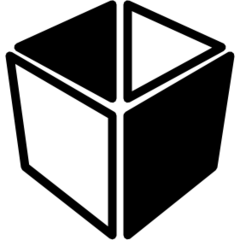
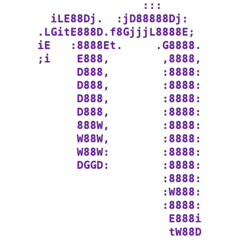

What is your favorite SunVox hotkey? Do you have any useful tips for it? Let other users know below.
1107918
498704
411486
366903
307397
277874
1 hour ago
Yesterday
Yesterday
2 days ago Updated!
2 days ago
2 days ago
Latest articles