|
These shortcuts work except for Your work and repository source.
|
Advertisement
|
(Except for source)
|
|
(Except for Source and Settings)
|
|
Source: Bitbucket support
|
|||
|
|
Submit a comment |
||
|
|
Toggle display of inline comments |
||
|
|
Switch to the pull request diff tab |
||
|
|
Switch to the pull request commits tab |
||
|
|
Switch to the pull request activity tab |
||
|
|
Show the list of tasks |
||
|
|
Fork repository |
||
|
|
Create branch |
||
|
|
Compare branches or tags |
||
|
|
Create pull request |
||
|
|
Create issue |
||
|
|
Open repository Issues |
||
|
|
Open repository Wiki |
||
|
|
Open repository Downloads |
||
|
|
Open repository Settings |
||
|
|
Create a repository |
||
|
|
Import a repository |
||
|
|
Open repository Source |
||
|
or
|
|||
|
|
Open repository Commits |
||
|
|
Open repository Branches |
||
|
|
Open repository Pull requests |
||
|
|
Go to Your work dashboard |
||
|
|
Go to your Bitbucket settings |
||
|
|
Open the Omnibar |
||
|
|
Focus site search |
||
|
|
Display keyboard shortcuts |
||
|
|
Expand and collapse left navigation |
||
|
|
Expand and collapse right sidebar |
||
|
|
Search for file |
||
|
|
Select next item |
||
|
|
Select previous item |
||
|
|
View selected item |
||
|
or
|
|||
|
|
Dismiss dialog or remove focus |
||
|
|
Go back |
||
|
|
Focus the file filter |
||
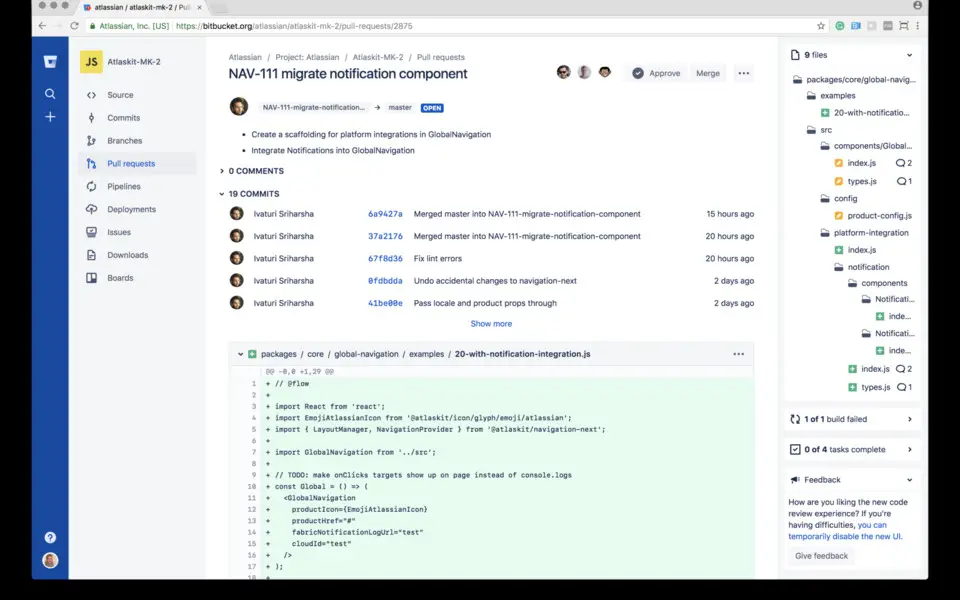




What is your favorite Bitbucket Cloud hotkey? Do you have any useful tips for it? Let other users know below.
1107734
498648
411440
366798
307339
277788
2 hours ago
10 hours ago Updated!
10 hours ago
Yesterday
1 days ago Updated!
1 days ago Updated!
Latest articles