|
These key combinations on your Mac keyboard are mapped to keyboard in the virtual machine. They can be edited in the program preferences.
|
|||
|
|
Control + Z |
||
|
|
Control + X |
||
|
|
Control + C |
||
|
|
Control + V |
||
|
|
Control + P |
||
|
|
Control + A |
||
|
|
Control + S |
||
|
|
F3 |
||
|
|
Alt + F4 |
||
|
|
Control + Alt + Delete |
||
|
|
AltGr |
||
Advertisement
|
This shorctut will allow global keyboard shortcuts to be sent to the Mac host, instead of the virtual machine.
|
|||
|
|
Mac OS host key |
||
|
or
|
|||
|
The following shortcuts will be always used by Fusion instead of virtual machine.
|
|||
|
|
Ungrab mouse and keyboard |
||
|
|
Toggle full screen |
||
|
|
Toggle unity |
||
|
or
|
|||
|
|
Single window |
||
|
|
Cycle through windows |
||
|
|
Cycle through windows, reverse |
||
|
|
Hide application |
||
|
|
Hide others |
||
|
|
Minimize window |
||
|
|
Quit |
||
|
|
Hide menu bar in full screen |
||
|
|
Settings (disabled by default in preferences) |
||
|
|
Preferences |
||
|
|
New |
||
|
|
Open |
||
|
|
Open and run |
||
|
|
Connect to server… |
||
|
|
Close |
|
|
Start dictation |
||
|
|
Emoji & Symbols |
|
|
Show all tabs |
||
|
|
Unity |
||
|
|
Full screen |
||
|
|
Hide menu bar in full screen |
|
|
Settings |
||
|
|
Snapshots |
||
|
|
Take snapshot |
||
|
|
Restore snapshot |
||
|
|
Get info |
|
|
Minimize |
||
|
|
Show previous tab |
||
|
|
Show next tab |
||
Advertisement |
|||
|
|
Virtual machine library |
||
|
|
Help |
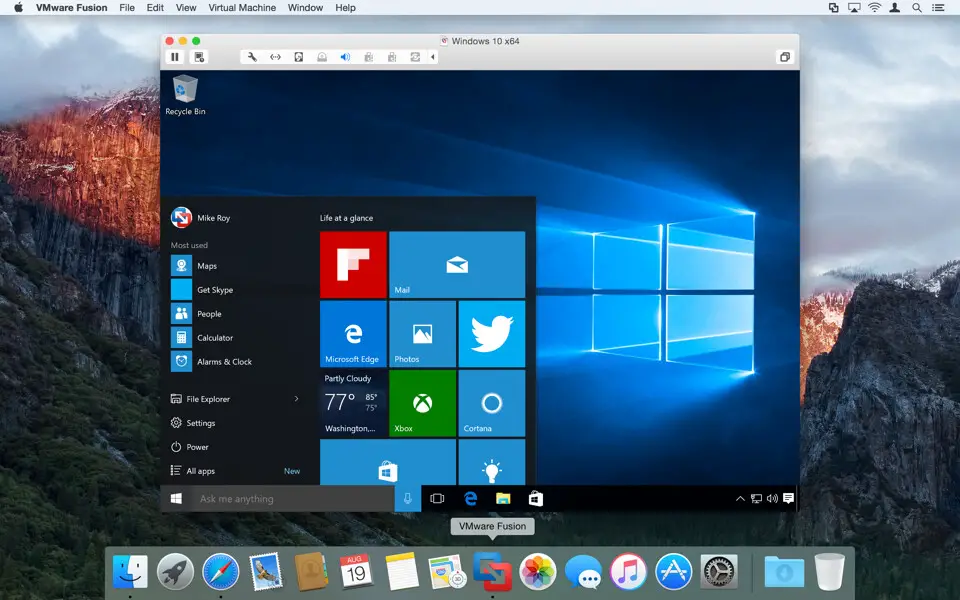
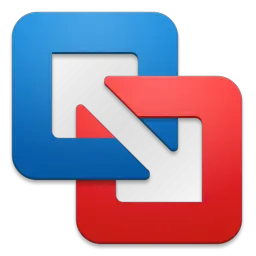
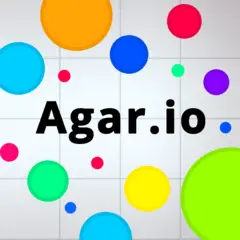
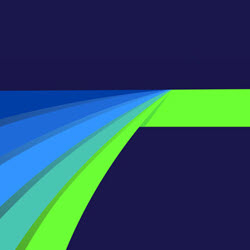


What is your favorite VMware Fusion hotkey? Do you have any useful tips for it? Let other users know below.
1101445
495542
410070
361700
304081
274740
7 hours ago Updated!
11 hours ago Updated!
11 hours ago Updated!
11 hours ago Updated!
11 hours ago
Yesterday Updated!
Latest articles