Advertisement
|
|
Group |
||
|
|
Ungroup |
||
|
|
Make a hole |
||
|
|
Make a solid color |
||
|
|
Make transparent |
||
|
|
Lock or unlock |
||
|
|
Hide |
||
|
|
Show all |
|
|
Place ruler |
||
|
|
Place workplane |
||
|
|
Place workplane at shape |
||
|
|
Show shape workplane |
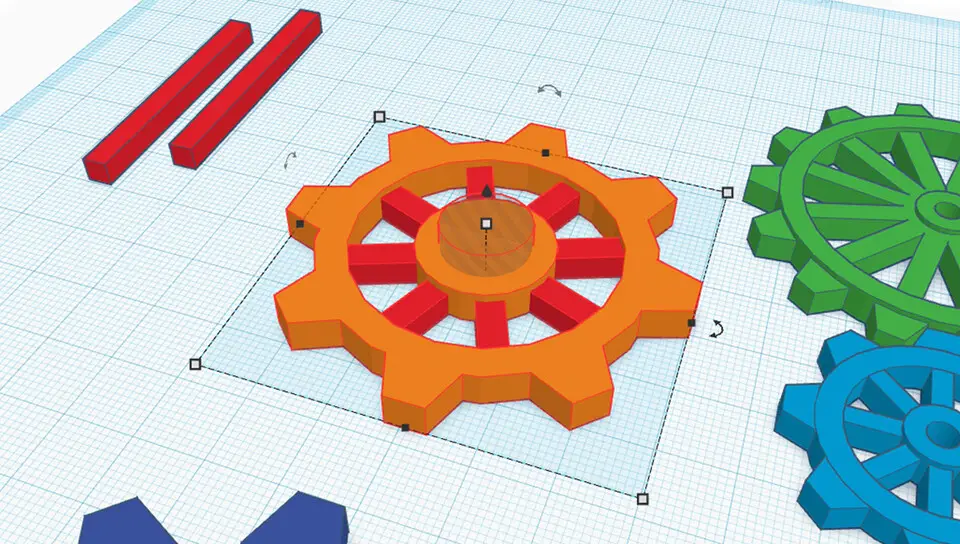


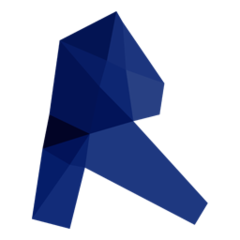


What is your favorite Autodesk Tinkercad hotkey? Do you have any useful tips for it? Let other users know below.
1082047
486442
404792
345871
293724
268579
14 hours ago Updated!
17 hours ago
23 hours ago
23 hours ago
Yesterday Updated!
Yesterday Updated!
Latest articles