Advertisement
Pattern editing |
|||
|
|
Transform patter |
||
|
|
Edit pattern |
||
|
|
Edit curvature |
||
|
|
Edit curve point |
||
|
|
Add point/Split line |
||
Pattern outlines |
|||
|
|
Polygon |
||
|
|
Rectangle |
||
|
|
Ellipse |
||
Internal markings |
|||
|
|
Internal polygon/line |
||
|
|
Internal ellipse |
||
Pattern details |
|||
|
|
Trace |
||
Sewing |
|||
|
|
Edit sewing |
||
|
|
Segment sewing |
||
|
|
Free sewing |
||
2D textures |
|||
|
|
Edit texture (2D) |
||
Topstitching |
|||
|
|
Edit topstitch |
||
|
|
Segment topstitch |
||
|
|
Free topstitch |
||
|
|
Seamline topstitch |
||
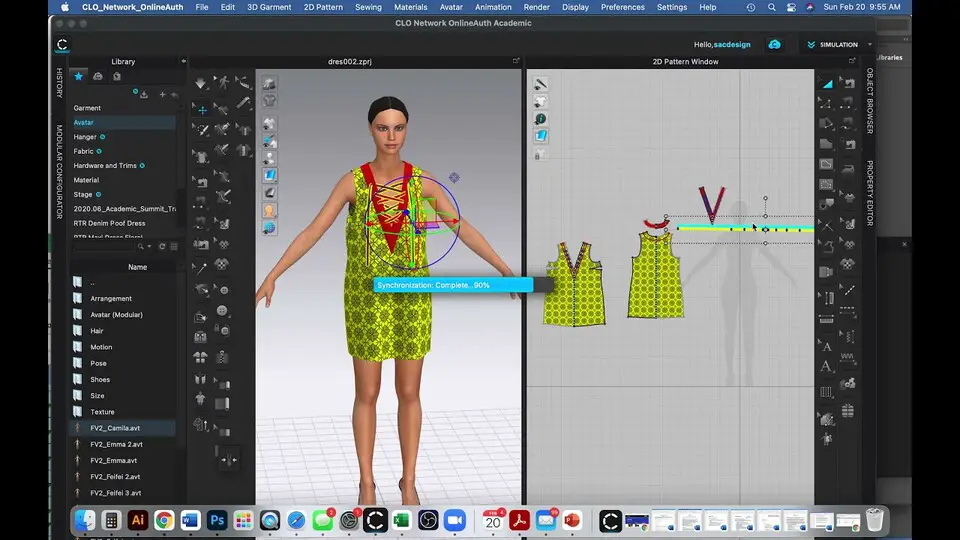



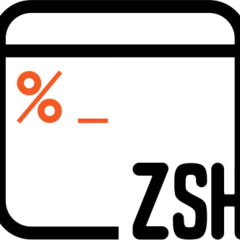
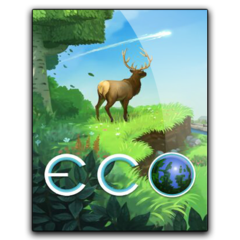
What is your favorite CLO hotkey? Do you have any useful tips for it? Let other users know below.
1103675
496798
410581
363616
305369
275909
Yesterday
Yesterday
2 days ago
2 days ago
3 days ago Updated!
3 days ago
Latest articles