|
|
Previous tool |
||
|
|
Next tool |
||
|
|
Move up |
||
|
|
Move forward |
||
|
|
Move left |
||
|
|
Move right |
||
|
|
Move down |
||
|
|
Move back |
||
|
|
Move to floor |
||
|
|
Bottom view |
||
|
|
Snap level |
||
|
|
aniMate2 |
||
|
|
Spot render |
||
|
|
Scene navigator |
||
|
|
Geometry editor |
||
|
|
Joint editor |
||
|
|
Surface selection |
||
|
|
Region navigator |
||
|
|
ActivePose |
||
|
|
Rotate |
||
|
|
Scale |
||
|
|
Translate |
||
|
|
Universal |
||
|
|
Node selection |
||
|
|
Node weight map brush |
||
|
|
Top view |
||
|
|
Reset move speed |
||
|
|
Reset rotation speed |
||
|
|
Select connected |
||
|
|
Grow selection |
||
|
|
Shrink selection |
||
|
|
Invert selection |
||
|
|
NVIDIA Iray |
||
|
|
Wire bounding box |
||
|
|
Solid bounding box |
||
|
|
Wireframe |
||
|
|
Lit wireframe |
||
|
|
Hidden line |
||
|
|
Wire shaded |
||
|
|
Smooth shaded |
||
|
|
Wire texture shaded |
||
|
|
Texture shaded |
||
|
|
Select loop |
||
|
|
Select all |
||
|
|
Reset the camera |
||
|
|
Copy selected item(s) |
||
|
|
Delete |
||
|
|
Front view |
||
|
|
Restore selected item(s) |
||
|
|
Frame selection |
||
|
|
User guide… |
||
|
|
Run to cursor |
||
|
|
Preferences… |
||
|
|
Find first |
||
|
|
Interrupt script |
||
|
|
Go to line… |
||
|
|
Replace & Find next |
||
|
|
Refresh images |
||
|
|
Enable IK |
||
Advertisement |
|||
|
|
Preview lights |
||
|
|
Right view |
||
|
|
Left view |
||
|
|
New |
||
|
|
Open… |
||
|
|
Perspective view |
||
|
|
Exit |
||
|
|
Render |
||
|
|
Save… |
||
|
|
Aim at selection |
||
|
|
Restore figure |
||
|
|
Invert selection |
||
|
|
Merge… |
||
|
|
Render settings… |
||
|
|
Scene… |
||
|
|
Close all scripts |
||
|
|
Lock docking / Undocking |
||
|
|
Back view |
||
|
|
Paste to selected item(s) |
||
|
|
Close script |
||
|
|
Cut to clipboard |
||
|
|
Redo |
||
|
|
Undo |
||
|
|
Polygon selection |
||
|
|
Vertex selection |
||
|
|
Edge selection |
||
|
|
Select boundary |
||
|
|
Delete selected item(s) |
||
|
|
Help browser… |
||
|
|
Step over |
||
|
|
Step into |
||
|
|
Preferences… |
||
|
|
Customize… |
||
|
|
Save layout as… |
||
|
|
Run (continue) script |
||
|
|
Save encrypted script… |
||
|
|
Toggle breakpoint |
||
|
|
Home… |
||
|
|
Look up (pitch +) |
||
|
|
Look left (yaw -) |
||
|
|
Look down (pitch -) |
||
|
|
Look right (yaw +) |
||
|
|
Bank left (roll -) |
||
|
|
Bank right (roll +) |
||
|
|
Level (pitch / roll) |
||
|
|
Zoom out |
||
|
|
Bake to transforms… |
||
|
|
Copy |
||
|
|
Delete |
||
|
|
Zero key |
||
|
|
Find (and replace) |
||
|
|
What's this? |
||
|
|
Full screen mode |
||
|
|
Find next |
||
|
|
Debugger… |
||
|
|
Directional gradient |
||
|
|
Sphere gradient |
||
|
|
Keyboard navigation |
||
|
|
Geometry selection |
||
|
|
Paint brush |
||
|
|
Draw stop |
||
|
|
Lesson record |
||
|
|
Smooth brush |
||
|
|
Unlock selected node(s) |
||
|
|
Paste |
||
|
|
Symmetry… |
||
|
|
Zoom in |
||
|
|
Decrease move speed |
||
|
|
Increase move speed |
||
|
|
Decrease rotation speed |
||
|
|
Increase rotation speed |
||
Daz Studio 4.15 keyboard shortcuts
Daz Studio 4.15
Advertisement
Program information
Program name:

Web page: daz3d.com/forums/discussion/46...
How easy to press shortcuts: 85%
More information >>Similar programs
Tools
Daz Studio 4.15:Learn: Jump to a random shortcut
Hardest shortcut of Daz Studio 4.15
Other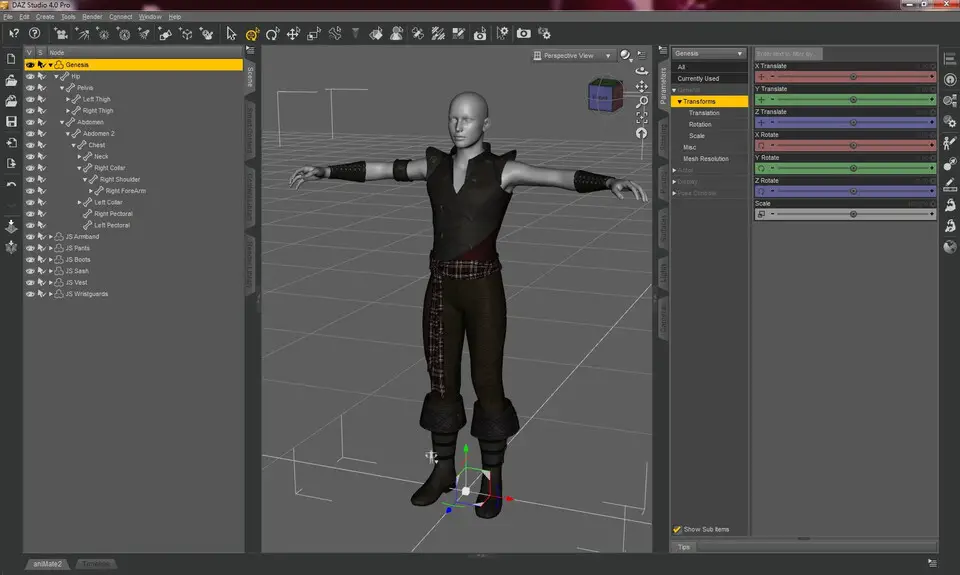




What is your favorite Daz Studio 4.15 hotkey? Do you have any useful tips for it? Let other users know below.
1088428
488689
406504
350269
297036
269909
13 hours ago
14 hours ago Updated!
15 hours ago Updated!
16 hours ago Updated!
16 hours ago Updated!
18 hours ago Updated!
Latest articles