|
These shortcuts will work when the Evernote application is active.
|
|||
|
|
New Note |
||
|
|
Zoom in |
||
|
|
Zoom out |
||
|
|
Reset zoom |
||
|
|
Full screen |
||
|
|
Minimize |
||
|
|
Jump to search bar |
||
|
|
Move note to notebook |
||
|
|
Show All Notes list |
||
|
|
Show Notebooks list |
||
|
|
Show Tags list |
||
|
|
Jump to shortcuts 1-9 |
||
|
|
Set focus to note list |
||
|
|
Move back |
||
|
|
Move forward |
||
|
|
|
||
|
|
Show/Hide Navigation Menu |
||
|
|
Rename selected notebook, note, tag, or saved search |
||
|
|
Set focus to the tag field of the active note |
||
|
|
Display note info |
||
|
|
Hide Evernote |
||
|
|
Quit Evernote |
||
Advertisement
|
These shortcuts will work when you are editing a note.
|
|||
|
|
Undo |
||
|
|
Redo |
||
|
|
Cut |
||
|
|
Copy |
||
|
|
Paste |
||
|
|
Paste and match style |
||
|
|
Delete |
||
|
|
Select All |
||
|
|
Clip a screenshot |
||
|
|
Find Within Note |
||
|
|
Find Next |
||
|
|
Find Previous |
||
|
|
Replace Within Note |
||
|
|
Align Left |
||
|
|
Align Center |
||
|
|
Align Right |
||
|
|
Justify |
||
|
|
Increase Indentation |
||
|
|
Decrease Indentation |
||
|
|
Increase Font Size |
||
|
|
Decrease Font Size |
||
|
|
Make selected text superscript |
||
|
|
Make selected text subscript |
||
|
|
Bulleted List |
||
|
|
Numbered List |
||
|
|
Checklist |
||
|
|
Bold |
||
|
|
Italic |
||
|
|
Underline |
||
|
|
Strikethrough |
||
|
|
Highlight |
||
|
|
Insert Divider |
||
|
|
Add Hyperlink |
||
|
|
Edit Hyperlink |
||
Advertisement |
|||
|
|
Remove Hyperlink |
||
|
|
Encrypt Selected Text |
||
|
|
Simplify Formatting |
||
|
|
Insert date |
||
|
|
Insert time |
||
|
|
(at end of table) Insert row below |
||
|
These shortcuts will work when the note list has focus.
|
|||
|
|
Go to to previous note |
||
|
|
Go to next note |
||
|
|
Scroll note list up one page |
||
|
|
Scroll note list down one page |
||
|
|
Move to Trash |
||
|
|
Close active note window |
||
|
|
Set focus in the note editor of the selected note |
||
|
|
Copy internal link to the clipboard |
||
|
Source: Evernote
|
|||
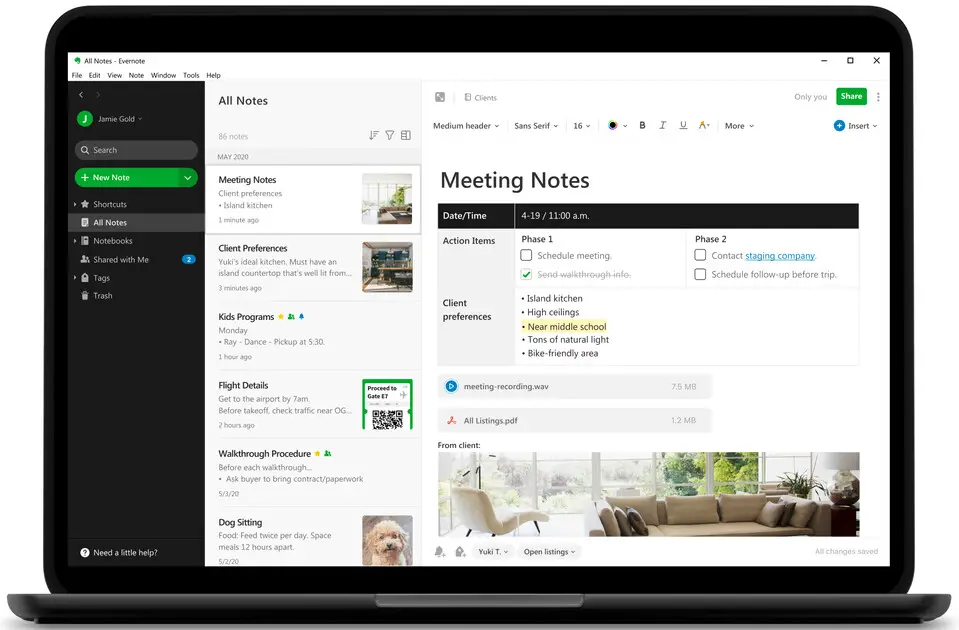
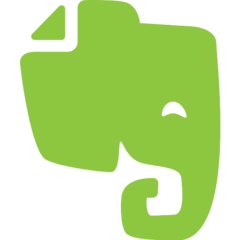

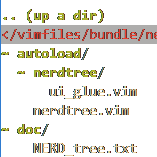


What is your favorite Evernote 10.9.10 hotkey? Do you have any useful tips for it? Let other users know below.
1108032
498772
411518
366987
307454
277921
Yesterday
2 days ago
2 days ago
3 days ago Updated!
3 days ago
3 days ago
Latest articles