Advertisement
|
|
เลือกเครื่องมือที่เชื่อมต่อ |
||
|
|
การเชื่อมต่อ / ตัดการเชื่อมต่อเครื่องมือ |
||
|
or
|
|||
|
or
|
|||
|
|
เปิดใช้งานแผนที่ขนาดเล็ก |
||
|
|
เปิด/ปิดเครื่องยนต์ |
||
|
|
การนำสินค้าไปใช้งาน |
||
|
|
รถบรรทุกดิน |
||
|
|
แตร |
||
|
|
เส้นทางคมนาคมขนส่ง |
||
|
|
มอบหมายงานให้กับคนงาน |
||
|
|
เมนูช่วยเหลือ (พร้อมรายการควบคุม) |
||
|
|
ลด/ยกเครื่องมือ (เช่น เครื่องตัดหญ้า) |
||
|
|
การเลื่อนออกจากท่อ (เช่น รวมเข้าด้วยกัน) |
||
|
|
ปลดล็อค/ปิดฝา (เช่น รถพ่วง) |
||
|
|
การนำสินค้าไปวางในพื้นที่จำกัด |
||
|
|
ลด/ยกเครื่องมือทั้งหมด |
||
|
|
ไฟ (3 โหมด) |


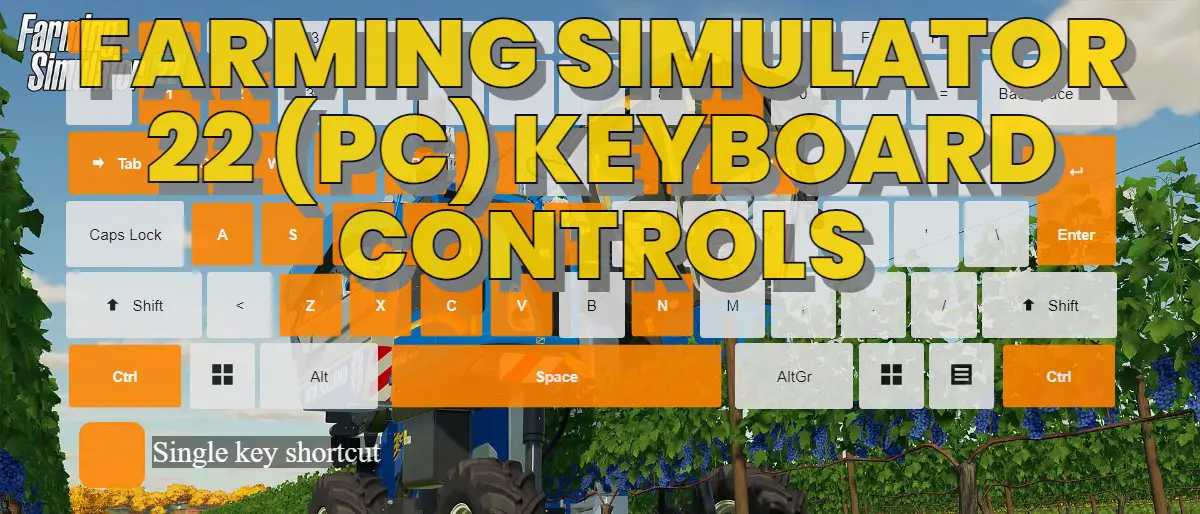




What is your favorite Farming Simulator 22 (PC) hotkey? Do you have any useful tips for it? Let other users know below.
1109400
499338
411810
368063
308188
278653
7 hours ago
14 hours ago
14 hours ago Updated!
1 days ago Updated!
1 days ago Updated!
1 days ago
Latest articles