|
|
Help |
||
|
|
Full screen toggle |
||
|
|
Enter compact overlay |
||
|
|
Exit compact overlay |
||
|
|
Toggle compact overlay |
||
|
|
Search |
||
|
or
|
|||
|
|
Edit path (focus path bar) |
||
|
or
|
|||
|
|
Redo |
||
|
|
Undo |
||
|
|
Show hidden items |
||
|
|
Toggle the preview pane |
||
|
|
Toggle details pane |
||
|
|
Toggle info pane |
||
|
|
Toggle the toolbar |
||
|
|
Copy |
||
|
|
Copy path |
||
|
|
Copy selected item path with quotes |
||
|
|
Cut |
||
|
|
Paste |
||
|
or
|
|||
|
|
Delete |
||
|
or
|
|||
|
|
Delete permanently |
||
|
|
Folder |
||
|
|
New |
||
|
|
Open |
||
|
|
Refresh |
||
|
or
|
|||
|
|
Rename |
||
|
|
Select all |
||
|
|
Toggle selection |
||
|
|
Launch preview popup |
||
|
|
Extract files |
||
|
|
Extract here (smart) |
||
|
|
Open properties |
||
|
|
Open File Explorer properties |
||
|
|
Settings |
||
|
|
Open in Windows Terminal |
||
|
|
Open in Windows Terminal as administrator |
||
|
|
Command palette |
||
|
|
Decrease item size |
||
|
|
Increase item size |
||
|
|
Details view |
||
|
|
List view |
||
|
|
Tiles view |
||
|
|
Grid view |
||
|
|
Columns view |
||
|
|
Adaptive layout |
||
|
|
New window |
||
|
|
New tab |
||
|
|
Navigate back in navigation history |
||
|
or
|
|||
|
|
Navigate forward in navigation history |
||
|
|
Navigate up one directory |
||
|
|
Duplicate selected tab |
||
|
|
Reopen last closed tab |
||
|
|
Go to the previous tab |
||
Advertisement |
|||
|
|
Go to the next tab |
||
|
|
Close current tab |
||
|
or
|
|||
|
|
Close all tabs |
||
|
|
Close active pane |
||
|
|
Focus to non-active pane |
||
|
|
Add vertical pane |
||
|
|
Add horizontal pane |
||
|
|
Open in new window |
||
Files (files.community) keyboard shortcuts
Files (files.community)
Table of contents
Advertisement
Program information
Program name:

Web page: files.community
More information >>
Updated: Updated program information.
(3 updates.)
29/11/2567 00:01:06 New program added.
29/11/2567 00:12:48 Updated program information.
29/11/2567 00:15:34 Updated program information.
Shortcut count: 68
Platform detected: Windows or Linux
Other languages: العربية azərbaycan Deutsch English español français 日本語 Nederlands русский Türkçe
Similar programs
Tools
Files (files.community):Learn: Jump to a random shortcut
Hardest shortcut of Files (files.co...
OtherDownload Files (files.community)
Files (files.community) is available for download.
License: Open source
Go to download page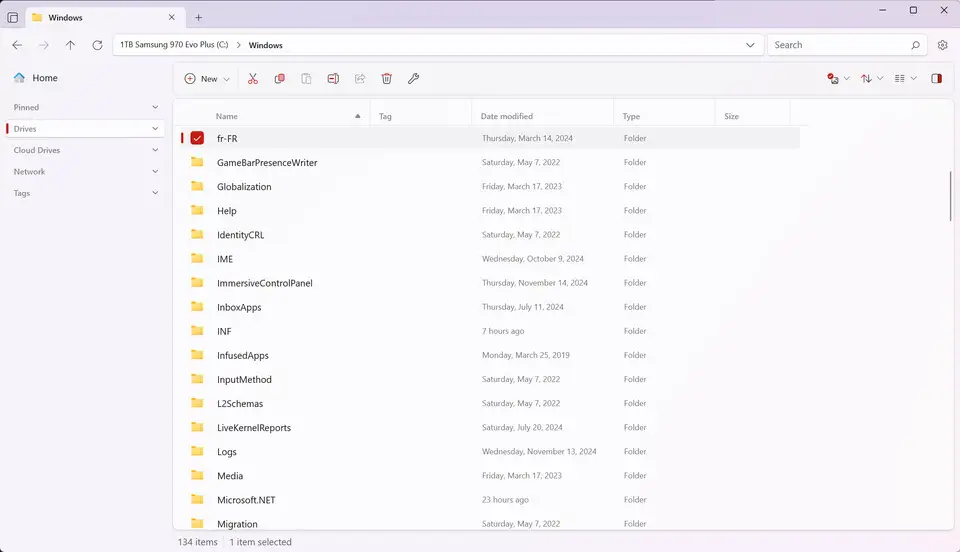
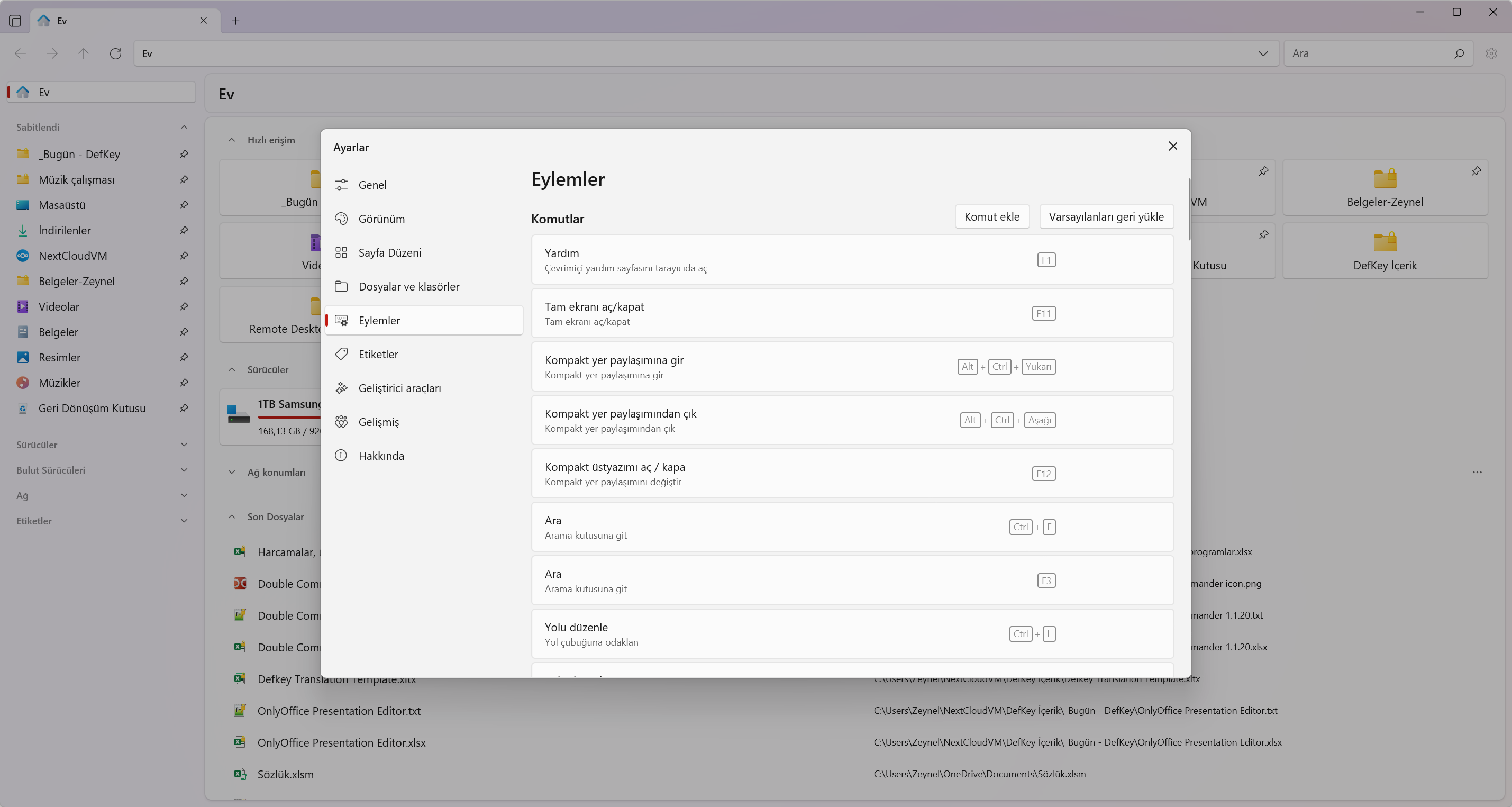



What is your favorite Files (files.community) hotkey? Do you have any useful tips for it? Let other users know below.
1094330
491330
408184
355191
300039
271479
15 hours ago Updated!
23 hours ago Updated!
2 days ago Updated!
2 days ago Updated!
2 days ago
2 days ago Updated!
Latest articles