|
|
Quit |
||
|
|
Close window |
||
|
|
Move to first commit |
||
|
|
Move to last commit |
||
|
|
Move up one commit |
||
|
or
|
|||
|
or
|
|||
|
|
Move down one commit |
||
|
or
|
|||
|
or
|
|||
|
|
Go back in history list |
||
|
or
|
|||
|
or
|
|||
|
|
Go forward in history list |
||
|
or
|
|||
|
or
|
|||
|
|
Go to n-th parent of current commit in history list |
||
|
|
Move up one page in commit list |
||
|
|
Move down one page in commit list |
||
|
|
Scroll to top of commit list |
||
|
|
Scroll to bottom of commit list |
||
|
|
Scroll commit list up one line |
||
|
|
Scroll commit list down one line |
||
|
|
Scroll commit list up one page |
||
|
|
Scroll commit list down one page |
||
|
|
Find backwards (upwards, later commits) |
||
|
|
Find forwards (upwards, later commits) |
||
|
|
Scroll diff view up one page |
||
|
or
|
|||
|
or
|
|||
|
|
Scroll diff view down one page |
||
|
|
Scroll diff view up 18 lines |
||
|
|
Scroll diff view down 18 lines |
||
|
|
Find |
||
|
|
Move to next find hit |
||
|
or
|
|||
|
|
Go to commit |
||
|
|
Focus the search box |
||
|
|
Move to previous find hit |
||
|
|
Scroll diff view to next file |
||
|
|
Search for next hit in diff view |
||
|
|
Search for previous hit in diff view |
||
|
|
Increase font size |
||
|
or
|
|||
|
|
Decrease font size |
||
|
or
|
|||
|
|
Update |
Gitk keyboard shortcuts
Gitk
Table of contents
Advertisement
Program information
Program name:
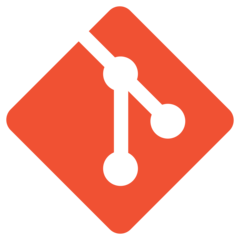
Web page: git-scm.com/docs/gitk
How easy to press shortcuts: 88%
More information >>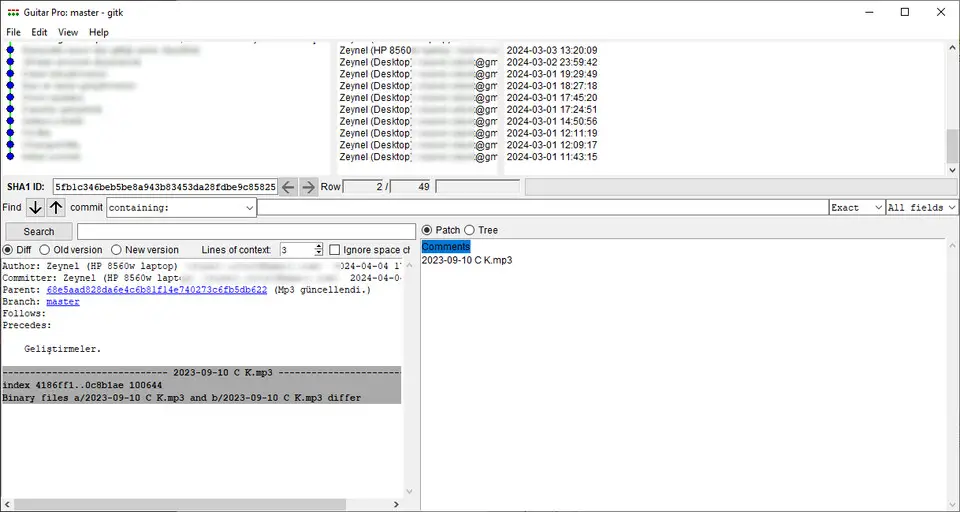
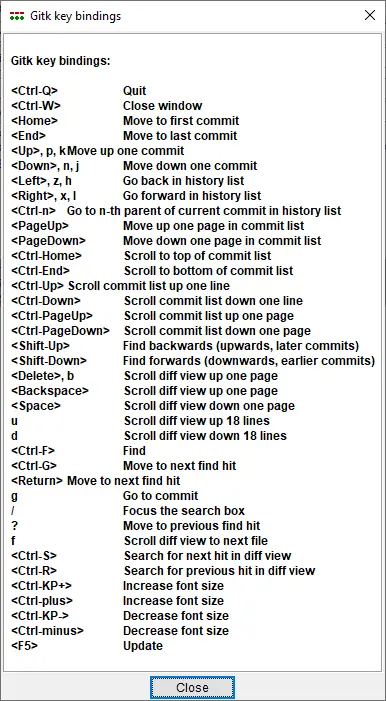
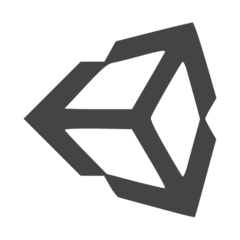



What is your favorite Gitk hotkey? Do you have any useful tips for it? Let other users know below.
1108668
499007
411655
367529
307784
278296
32 minutes ago
Yesterday
2 days ago
2 days ago
2 days ago Updated!
3 days ago
Latest articles