|
|
Go to bookmark 0 |
||
|
|
Go to bookmark 1 |
||
|
or
|
|||
|
|
Go to bookmark 2 |
||
|
or
|
|||
|
|
Go to bookmark 3 |
||
|
or
|
|||
|
|
Go to bookmark 4 |
||
|
or
|
|||
|
|
Go to bookmark 5 |
||
|
or
|
|||
|
|
Go to bookmark 6 |
||
|
or
|
|||
|
|
Go to bookmark 7 |
||
|
or
|
|||
|
|
Go to bookmark 8 |
||
|
or
|
|||
|
|
Go to bookmark 9 |
||
|
or
|
|||
|
|
Toggle bookmark 0 |
||
|
or
|
|||
|
|
Toggle bookmark 1 |
||
|
or
|
|||
|
|
Toggle bookmark 2 |
||
|
or
|
|||
|
|
Toggle bookmark 3 |
||
|
or
|
|||
|
|
Toggle bookmark 4 |
||
|
or
|
|||
|
|
Toggle bookmark 5 |
||
|
or
|
|||
|
|
Toggle bookmark 6 |
||
|
or
|
|||
|
|
Toggle bookmark 7 |
||
|
or
|
|||
|
|
Toggle bookmark 8 |
||
|
or
|
|||
|
|
Toggle bookmark 9 |
||
|
or
|
Advertisement
|
|
Code template completion |
||
|
|
Word Completion |
||
|
|
Complete code |
||
|
|
Complete Code (with dialog) |
||
|
|
Identifier completion |
||
|
|
Rename Identifier |
||
|
or
|
|||
|
|
Find identifier references |
||
|
|
Show code context |
||
|
|
Find Procedure definition |
||
|
|
Find Procedure method |
||
|
|
Find declaration |
||
|
|
Find block other end |
||
|
|
Find block start |
||
|
|
Add unit to uses section |
|
|
Record macro |
||
|
|
Play macro |
|
|
Next Cell |
||
|
|
Next Cell (all selected) |
||
|
|
Previous Cell |
||
|
|
Previous Cell (all selected) |
||
|
|
Escape |
|
|
Start Syncro edit |
|
|
Go to next editor |
||
|
|
Go to prior editor |
||
|
|
Go to previous editor in history |
||
|
|
Go to next editor in history |
||
|
|
Toggle breakpoint |
||
|
|
Enable/disable breakpoint |
||
|
|
Go to source editor 1 |
||
|
|
Go to source editor 2 |
||
|
|
Go to source editor 3 |
||
|
|
Go to source editor 4 |
||
|
|
Go to source editor 5 |
||
|
|
Go to source editor 6 |
||
|
|
Go to source editor 7 |
||
|
|
Go to source editor 8 |
||
|
|
Go to source editor 9 |
||
|
|
Go to source editor 10 |
|
|
Open |
||
|
|
Open Unit |
||
|
|
Save |
||
|
|
Save All |
||
|
|
Close |
|
|
Toggle view object inspector |
||
|
|
View components |
||
|
|
Toggle view Search results |
||
Advertisement |
|||
|
|
View watches |
||
|
|
View breakpoints |
||
|
|
View local variables |
||
|
or
|
|||
|
|
View Threads |
||
|
|
View call stack |
||
|
|
View registers |
||
|
|
View assembler |
||
|
|
View debuger event log |
||
|
|
View History |
||
|
|
Toggle between unit and form |
||
|
|
Open project |
||
|
|
Add editor file to project |
||
|
|
View units |
||
|
|
View forms |
||
|
|
View project options |
|
|
Compile project/program |
||
|
|
Build project/program |
||
|
|
Run without debugging |
||
|
|
Eun program |
||
|
|
Step Into |
||
|
|
Step Over |
||
|
|
Step into Instruction |
||
|
|
Step Over Instruction |
||
|
|
Step Out |
||
|
|
Step over to cursor |
||
|
|
Stop Program |
||
|
|
Add watch |
||
|
|
Add Data/WatchPoint |
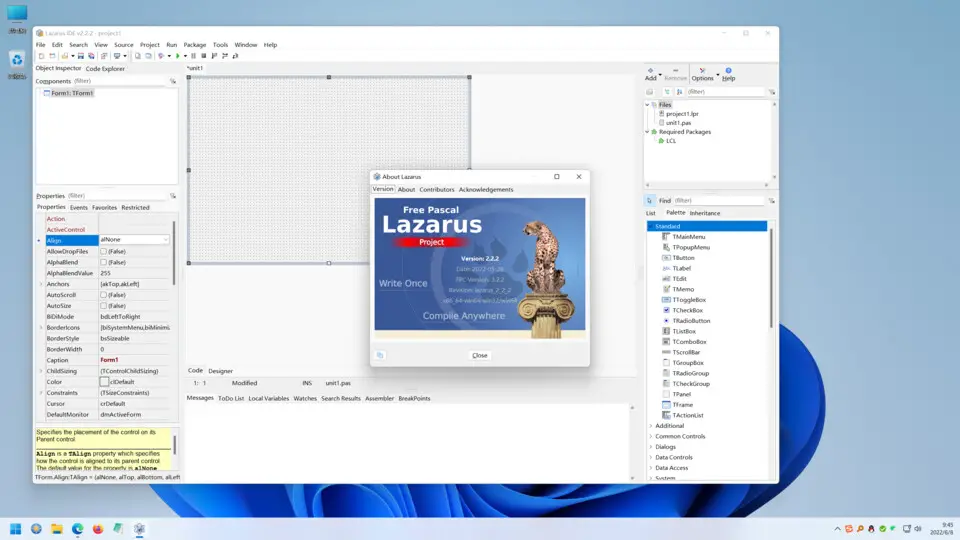
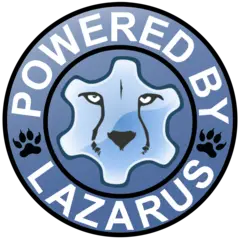



What is your favorite Lazarus IDE V3.6 hotkey? Do you have any useful tips for it? Let other users know below.
1080316
485704
404344
344583
292767
268245
2 hours ago
10 hours ago
10 hours ago
Yesterday Updated!
Yesterday
1 days ago
Latest articles