|
|
Resolve conflict or override |
Advertisement
|
In the Watch Recordings screen, Recording Groups allow you to separate programs into user-defined categories, such as "Kids", "Alice", "Bob", etc. This can be used to reduce clutter, or to segregate content if you use the PIN function.
|
|||
|
|
Change the view or to set a group password |
||
|
|
Move a program from one Recording Group to another |
||
|
Source: mythtv.org
|
|||



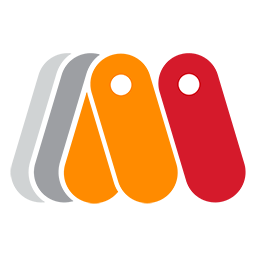


What is your favorite MythTV 32 hotkey? Do you have any useful tips for it? Let other users know below.
1088428
488689
406504
350269
297036
269909
38 minutes ago Updated!
40 minutes ago Updated!
16 hours ago Updated!
17 hours ago Updated!
18 hours ago Updated!
18 hours ago Updated!
Latest articles