|
|
New |
||
|
|
Open |
||
|
|
Close window |
||
|
|
Preferences |
||
|
|
Quit Parallels Desktop |
||
|
|
Page Setup… |
||
|
|
Undo |
||
|
|
Cut |
||
|
|
Copy |
||
|
|
Paste |
||
|
|
Select all |
||
|
|
Emoji & Symbols |
||
|
|
Name |
||
|
|
Type |
||
|
|
Date last opened |
||
|
|
Date created |
||
|
|
Size |
||
|
|
Tags |
||
|
|
None |
||
|
|
Toggle coherence |
||
|
|
Toggle full screen |
||
|
|
Toggle modality |
||
|
|
Minimize |
||
|
|
Show previous tab |
||
|
|
Show next tab |
||
|
|
Release input |
||
|
|
Hide windows |
||
|
|
Switch windows |
||
|
|
Hide other windows |
Advertisement
|
|
Secondary click |
||
|
Additionally, middle click can be assigned in Preferences > Mouse shortcuts.
|
|||
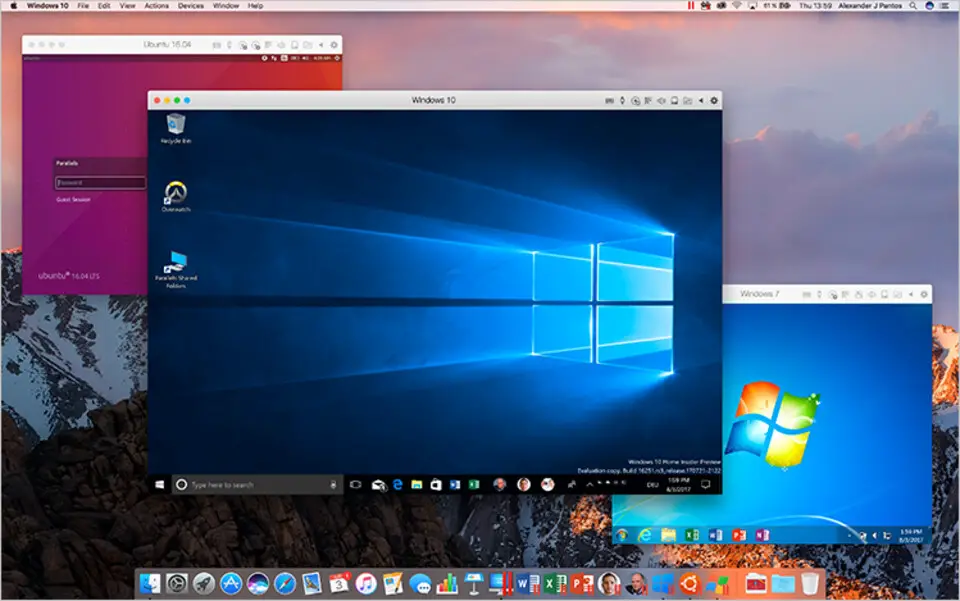





What is your favorite Parallels Desktop hotkey? Do you have any useful tips for it? Let other users know below.
1088428
488689
406504
350269
297036
269909
21 minutes ago
1 hour ago
3 hours ago Updated!
11 hours ago Updated!
13 hours ago Updated!
13 hours ago Updated!
Latest articles