|
|
Go to… |
||
|
|
Find and replace |
||
|
|
Go to next open window |
||
|
|
Go to previous open window |
||
|
|
Go to previous routine |
||
|
|
Go to next routine |
||
|
|
Go to top rung |
||
|
|
Go to bottom rung |
||
|
|
Edit main operand description |
||
|
|
Cross reference |
||
|
|
Go to next destructive reference |
||
|
|
Start editing rung |
||
|
|
Finalize edits |
||
|
|
Toggle bits |
||
|
|
Open Language Element browser |
||
|
|
(in LD, SFC and FBD editors) Open Language Element browser |
||
|
|
(when moving around grid cells) Activate any controls that are active for that cell |
Advertisement
|
|
Commit changes to description and close |
|
|
(in Monitor Tags tab) Edit value |
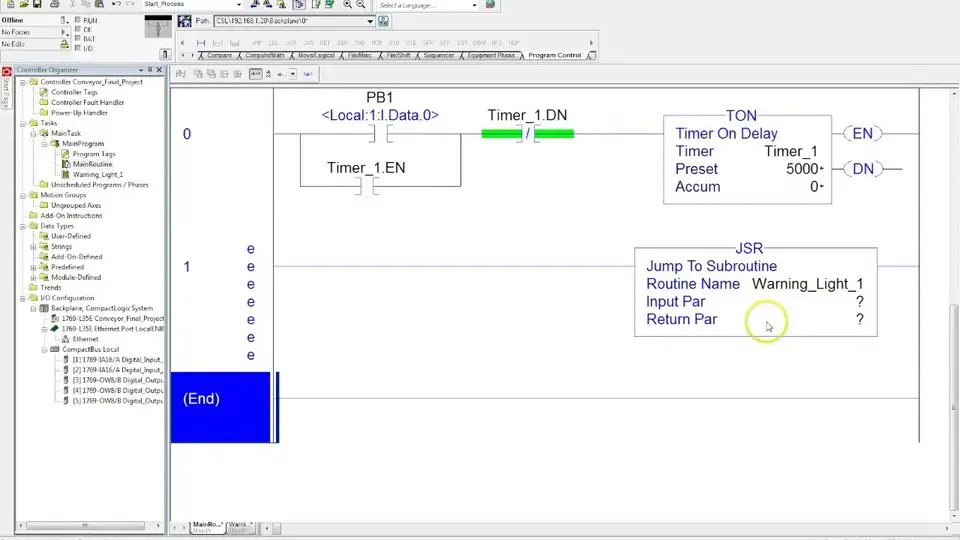
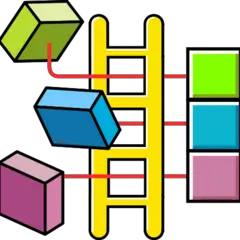



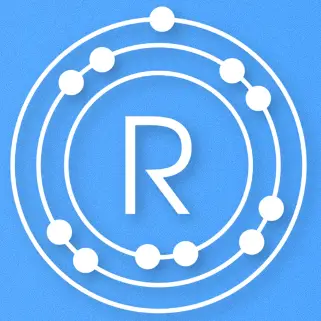
What is your favorite RSLogix 5000 hotkey? Do you have any useful tips for it? Let other users know below.
1094330
491330
408184
355191
300039
271479
59 minutes ago
12 hours ago Updated!
18 hours ago Updated!
Yesterday Updated!
2 days ago Updated!
2 days ago Updated!
Latest articles