|
|
Cancel scene/Movie/Conversation |
||
|
|
Drop key item/resource item/fate card |
||
| or | |||
|
|
Select party member 1 |
||
|
|
Select party member 2 |
||
|
|
Select party member 3 |
||
|
or
|
|||
|
To make the change from Z to Y, open the file SEPTERRA.INI in the root directory and change the 3rd line of the HotKeys section to read: Player3Select = Y
|
|||
|
|
Quick save |
||
|
|
Reload your quick save |
||
Advertisement
|
|
No |
|
|
Select skills |
||
|
|
Select fate cards |
||
|
|
Select items |
||
|
|
Select run away |
||
|
|
Select exit (deselect currently selected party member) |
||
|
or
|
|||
| or | |||
|
|
Select numbered skill in Skill subscreen |
||
|
|
Select party member to receive next double-clicked Fate Card |
||
|
or
|
|||
|
or
|
|||
|
|
Remove fate card from currently selected party member |
||
|
or
|
|||
|
|
Switch between Key and Resource item display |
||
|
|
Scroll item/card display left/right |
|
|
Select skills |
||
|
|
Select Fate Cards |
||
|
|
Select Items |
||
|
|
Select Equip |
||
|
|
Select Party Screen |
||
|
|
Select exit |
||
|
or
|
|||
|
or
|
|||
| or | |||
|
|
Options screen |
||
|
|
Select numbered skill in Skill subscreen |
||
|
|
Select party member in Party subscreen |
||
|
|
Select party member to receive next double clicked fate card |
||
|
or
|
|||
|
or
|
|||
Advertisement |
|||
|
|
Remove fate card from currently selected party member |
||
|
or
|
|||
|
|
Switch between Key and Resource item display |
||
|
|
Scroll item/card/equipment display left/right |
||
|
|
Swap party members in Party subscreen |
||
|
|
Select party member |
||
|
|
Scroll shopping list up/down a line |
||
|
|
Scroll shopping list up/down a page |
||
|
|
Scroll shopping to the top |
||
|
|
Scroll shopping to the bottom |
||
|
|
Increment quantity |
||
|
|
Decrement quantity |
||
|
|
Clear quantities or Exit shop |
||
| or | |||
|
|
Accept sale |
||
|
|
Switch between Buy and Sell modes |
|
|
Quit game |
||
|
|
Clear current filename edit or return to previous screen |
||
| or | |||
|
|
Accept filename for load/save |
||
|
|
Scroll file list up/down a line |
||
|
or
|
|||
|
|
Scroll file list to the top |
||
|
|
Scroll file list to the bottom |
||
|
Source: Game manual
|
|||
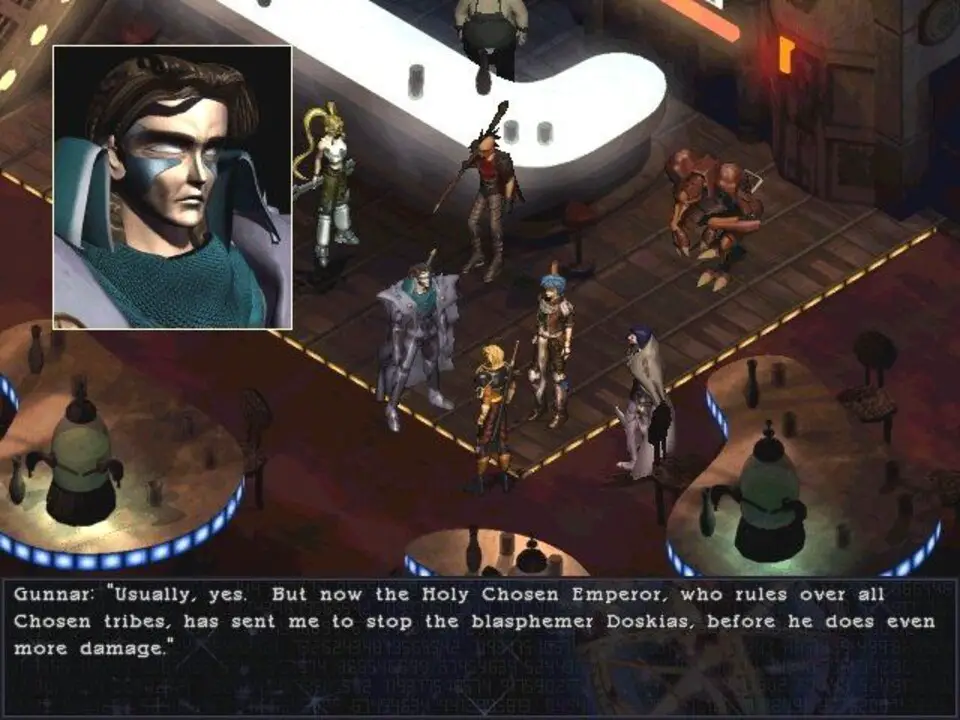
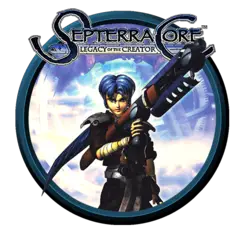


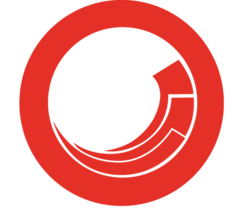


What is your favorite Septerra Core hotkey? Do you have any useful tips for it? Let other users know below.
1082047
486442
404792
345871
293724
268579
14 hours ago Updated!
17 hours ago
22 hours ago
23 hours ago
Yesterday Updated!
Yesterday Updated!
Latest articles