|
|
Show keyboard shortcuts |
||
|
|
Add a task |
||
|
In the task modal, use ~ to set a planned time or # to assign a channel.
|
|||
|
|
Create a task and open it |
||
|
or
|
|||
Advertisement
|
|
Highlight a task |
||
|
After highlighting a task, these actions can be done:
|
|||
|
|
Open task |
||
|
|
Start the task timer |
||
|
|
Complete the task |
||
|
|
Enter focus mode |
||
|
|
Auto-schedule task |
||
|
|
Snooze task one day |
||
|
|
Move task to the backlog |
||
|
|
Delete the task |
||
|
|
Open the linked/integrated task in its underlying tool |
||
|
|
Focus a particular task |
||
|
|
Start the timer on a task |
||
|
|
Toggle the visibility of the focus bar |
|
|
Markdown editor options |
|
|
Refresh Sunsama (if you have a technical issue wiht Sunsama loading) |
||
|
|
Hard refresh (if you have a technical issue wiht Sunsama loading) |
|
It is possible to add news task to Sunsama without opening the Sunsama app by using a global keyboard shortcut.
|
|||
|
|
Open the global add task window |
||
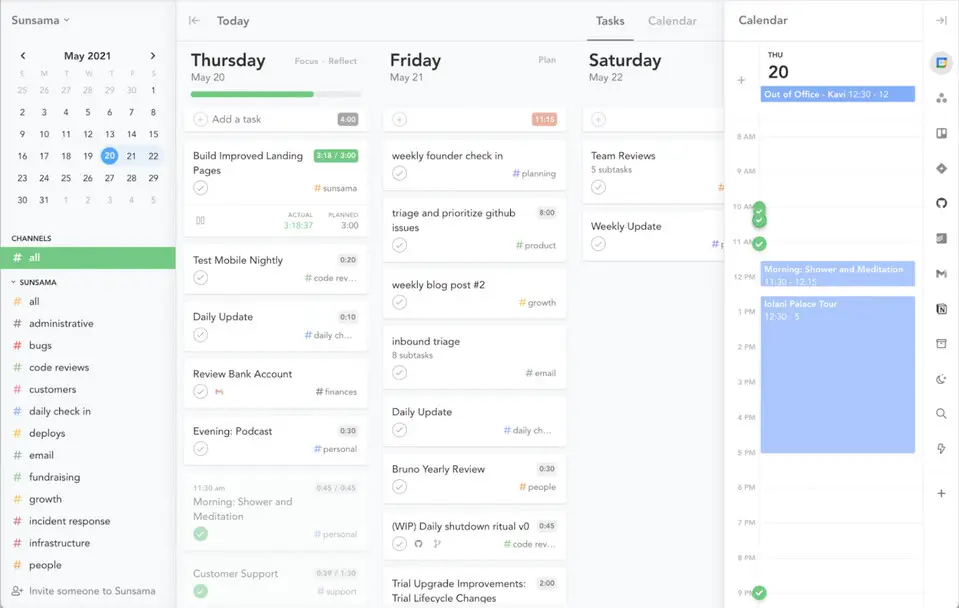



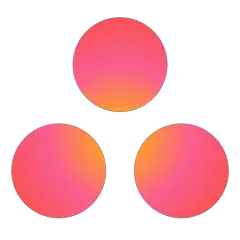

What is your favorite Sunsama hotkey? Do you have any useful tips for it? Let other users know below.
1110732
499937
412106
368911
308886
279294
2 hours ago
3 hours ago
3 hours ago Updated!
Yesterday
Yesterday
Yesterday Updated!
Latest articles