Advertisement
|
|
Jump 3 seconds forward |
||
|
|
Jump 3 seconds backward |
||
|
|
Jump 10 seconds forward |
||
|
|
Jump 10 seconds backward |
||
|
|
Jump 60 seconds forward |
||
|
|
Jump 60 seconds backward |
|
|
Open disc menu |
||
|
|
Open browse folder menu |
||
|
|
Advanced open file |
||
|
|
Open single file |
||
|
|
Mute and unmute audio |
||
|
|
Play movie from the very beginning |
||
|
|
Stop movie |
||
|
|
Increase playback speed by 0.1x |
||
|
|
|
||
|
|
Decrease playback speed by 0.1x |
||
|
|
|
||
|
|
Adjust playback to normal |
||
|
|
Change screen crop |
||
|
|
Change aspect ratio |
||
|
|
Decrease subtitle delay |
||
|
|
Increase subtitle delay |
||
|
|
Decrease audio delay |
||
|
|
Increase audio delay |
||
|
|
Change zoom mode |
||
|
|
(... to Ctrl + 4) Play Recent media |
||
|
|
Show time |
||
|
|
Go to time |
||
|
|
Frame by Frame Mode, continue pressing the button to advance one frame at a time |
||
|
|
Hide Control |
|
|
Preferences and interface settings |
||
|
|
Adjustments and audio and video effects |
||
|
|
Edit bookmarks |
||
|
|
Open messages |
||
|
|
Open network |
||
|
|
Open capture device |
||
|
|
Open playlist |
||
|
|
Save playlist |
||
|
|
Media Information |
||
|
|
Toggle interlacing |
||
|
|
Play next movie from playlist |
||
|
|
Show help |
||
|
|
Window full-screen |
||
|
|
Quit VLC |
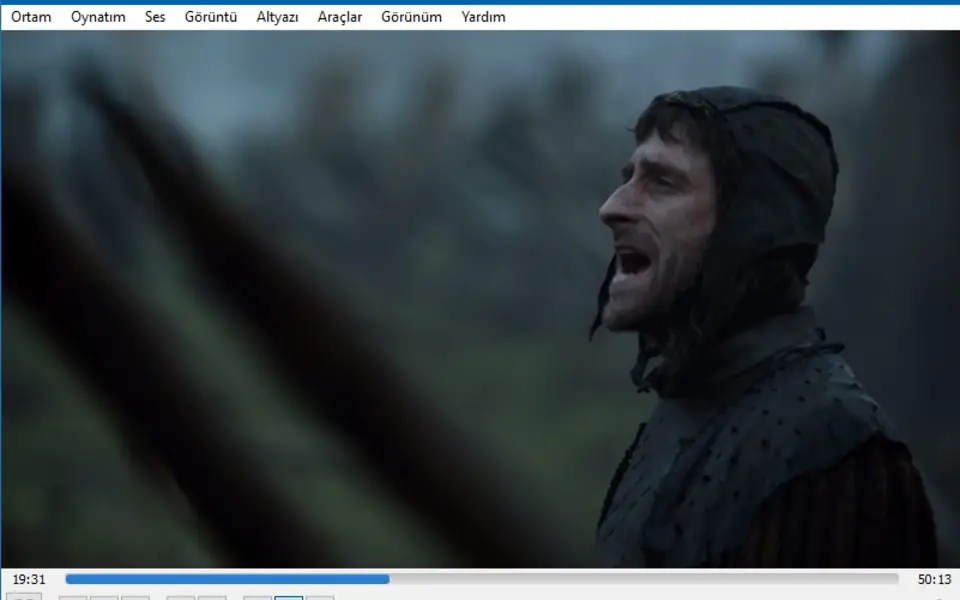





What is your favorite VLC Media Player hotkey? Do you have any useful tips for it? Let other users know below.
1080316
485704
404344
344583
292767
268245
8 hours ago
8 hours ago
24 hours ago Updated!
Yesterday
Yesterday
Yesterday Updated!
Latest articles