|
|
Dismiss/cancel dialog |
||
|
|
… to |
||
|
|
Go to workspace 1 |
||
|
|
Go to workspace 2 |
||
|
Hover your mouse over the taskbar, then scroll mouse wheel to cycle windows. |
|||
|
Hover your mouse over empty space on desktop, then scroll mouse wheel to cycle workspaces |
|||
|
|
xfce4-screenshooter -f |
||
|
|
Delete last workspace |
||
|
|
Whisker menu |
||
|
|
Terminal emulator |
||
|
|
Window operations menu |
||
|
|
Move window |
||
|
|
Resize window |
||
|
|
Hide window |
||
|
|
Maximize window |
||
|
|
Toggle fullscreen |
||
|
|
Toggle above |
||
|
|
Stick window (show in all workspace) |
||
|
|
Maximize window horizontally |
||
|
|
Terminal emulator |
||
|
|
Web browser |
||
|
|
LibreOffice Calc |
||
|
|
LibreOffice Writer |
||
|
|
Mousepad |
||
|
|
Parole |
||
|
|
App Finder |
||
|
|
XF86Display xfce4-display-settings --minimal |
||
|
|
Show context mMenu. xfdesktop --menu |
||
|
|
Lock screen. xflock4 |
||
|
|
Start prompt to run command. xfrun4 |
||
|
|
File manager |
||
|
|
Mail reader |
||
|
|
xfce4-screenshooter -w |
||
|
|
Start xflock4 |
||
|
or
|
|||
|
|
Lock the screen |
||
|
|
Move window to next workspace |
||
|
|
Move window to previous workspace |
||
|
|
Raise/lower window |
||
|
|
Popup applications menu |
||
|
|
Close window |
||
|
|
Start xfrun4 |
||
|
|
Add a workspace |
||
|
|
Show desktop |
||
|
|
Next window of current application |
||
|
|
Next/Previous workspace |
||
|
|
Upper workspace |
||
|
|
Bottom workspace |
||
|
|
Left workspace |
||
|
|
Right workspace |
||
|
|
Start xkill |
||
|
|
Switch to next window |
||
|
|
Switch to previous window |
||
|
|
Move window to workspace 1 |
||
|
|
Move window to workspace 2 |
Xfce keyboard shortcuts
Xfce
Table of contents
Advertisement
Program information
Program name:

Web page: xfce.org
Last update: 12/11/2567 12:38 UTC
More information >>
Updated: Updated program information.
(3 updates.)
10/11/2562 08:27:05 Updated program information.
12/11/2567 12:37:02 Updated program information.
12/11/2567 12:38:48 Updated program information.
Shortcut count: 55
Platform detected: Windows or Linux
Other languages: العربية Deutsch English فارسی français Hausa हिन्दी Indonesia italiano 日本語 қазақ тілі Nederlands português Türkçe українська اردو o‘zbek 中文
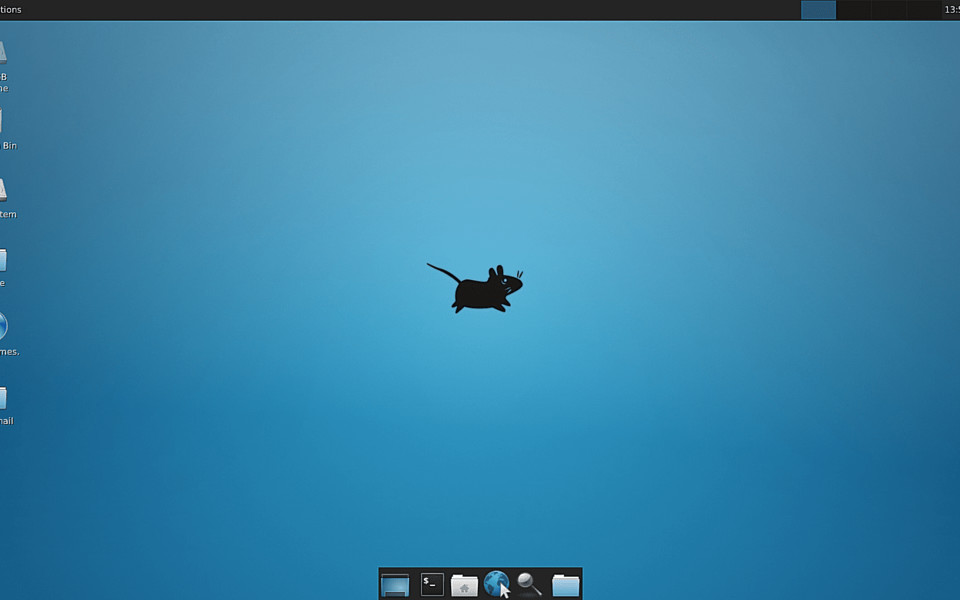





What is your favorite Xfce hotkey? Do you have any useful tips for it? Let other users know below.
1104982
497575
410897
364747
306151
276541
4 hours ago
8 hours ago Updated!
8 hours ago Updated!
8 hours ago Updated!
Yesterday Updated!
Yesterday Updated!
Latest articles