|
|
Copy |
||
|
|
Paste |
||
|
|
Paste plain text and inherit target formatting |
||
|
|
Undo |
||
|
|
Redo |
||
|
or
|
|||
|
|
Select all |
||
|
|
Bold |
||
|
|
Italic |
||
|
|
Link |
||
|
|
Insert a hard break (e.g. a new paragraph) |
||
|
|
Insert a soft break (i.e. a |
||
|
|
Nest the current list item (when in a list) |
||
|
|
Move out of link or inline style |
||
|
or
|
|||
|
When a widget is selected (for example: image, table, horizontal line, etc.)
|
|||
|
|
Insert a new paragraph directly after a widget |
||
|
|
Insert a new paragraph directly before a widget |
||
|
|
Display the caret to allow typing directly before a widget |
||
|
or
|
|||
|
|
Display the caret to allow typing directly after a widget |
||
|
or
|
|||
|
In a table cell
|
|||
|
|
Move the selection to the next cell |
||
|
|
Move the selection to the previous cell |
||
|
|
Insert a new table row (when in the last cell of a table) |
||
|
|
Navigate through the table |
||
Advertisement
|
|
Close contextual balloons and UI components like dropdowns |
||
|
|
Move focus to the visible contextual balloon |
||
|
|
Move focus between fields (inputs and buttons) in contextual balloons |
||
|
|
Move focus to the toolbar |
||
|
|
Navigate through the toolbar |
||
|
|
Execute the currently focused button |
|
These aren not keyboard shortcuts but may help you quickly entering specific symbols and formatting text.
|
|||
|
Type (tm) to enter ™
|
|||
|
Type (1/2) to enter ½
|
|||
|
Type (->) to enter →
|
|||
|
Type "foo" to enter “foo”
|
|||
|
For a bulleted list, start a line with * or - followed by space
|
|||
|
For a numbered list, start a line with 1. or 1) followed by space
|
|||
|
For a to-do list, start a line with [ ] or [x] followed by space, to instert an unchecked or checked item, respectively.
|
|||
|
Start a line with # or ## or ### followed by a space to create a heading 1, heading 2 or heading 3
|
|||
|
To make a text bold, type **text** or __text__
|
|||
|
To make a text italic, type *text* or _text
|
|||
|
To make a text code style, type `text`
|
|||
|
To apply strikethrough style, type ~~text~~
|
|||
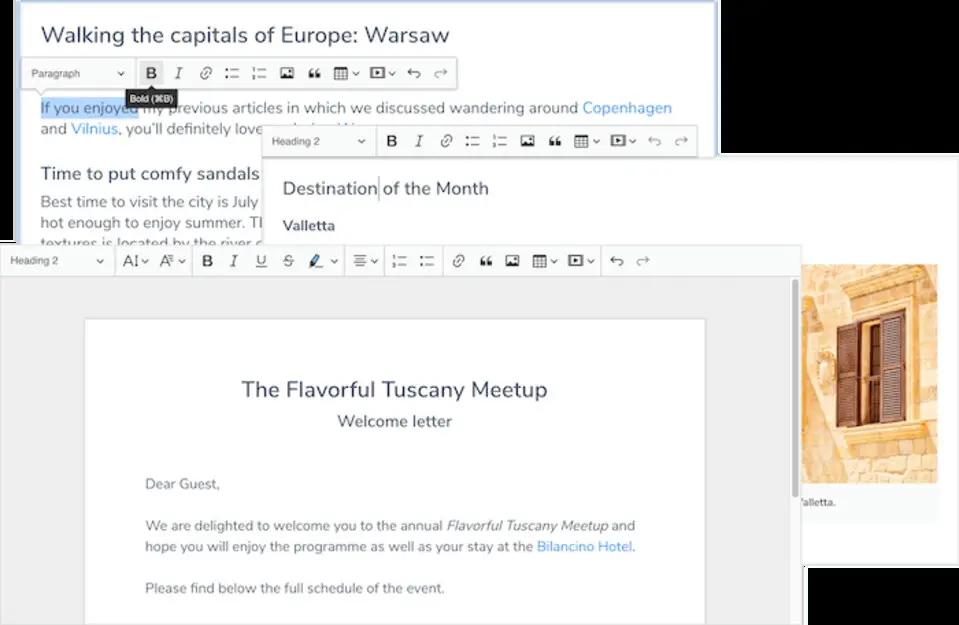




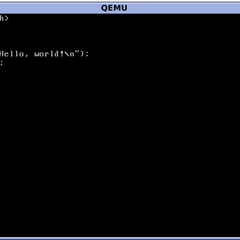
What is your favorite CKEditor 5 hotkey? Do you have any useful tips for it? Let other users know below.
1080316
485704
404344
344583
292767
268245
8 hours ago
8 hours ago
24 hours ago Updated!
Yesterday
Yesterday
Yesterday Updated!
Latest articles