|
|
Navigate to next control |
||
|
|
Navigate to previous control |
||
|
|
Ok |
||
|
|
Cancel |
||
|
|
Undo |
||
|
|
Redo |
||
|
|
Cut |
||
|
|
Copy |
||
|
|
Paste |
||
|
|
Zoom in |
||
|
|
Zoom out |
||
|
|
Actual pixels |
||
|
|
Fit to screen |
||
|
|
Load factory default setting |
||
|
|
Load last used setting |
||
|
|
Save setting |
||
|
|
Switch to move tool (hand) |
||
|
|
Switch to zoom tool |
||
|
|
Switch to adjustment tool |
||
|
|
Preview move (with zoom enabled) |
||
|
Zoom in (with zoom enabled) |
|||
|
or
|
|||
|
|
Zoom out |
||
|
|
Drag preview (with zoom enabled) - also displays original image |
||
|
(on zoom tool) Zoom to actual pixels |
|||
|
|
Increase/Decrease slider by 1 |
||
|
|
Increase/Decrease slider by 10 |
||
|
|
Open manual |
||
|
|
Open preferences dialog |
Advertisement
|
|
Navigate to next control |
||
|
|
Navigate to previous control |
||
|
|
Ok |
||
|
|
Cancel |
||
|
|
Undo |
||
|
|
Redo |
||
|
|
Cut |
||
|
|
Copy |
||
|
|
Paste |
||
|
|
Zoom in |
||
|
|
Zoom out |
||
|
|
Actual pixels |
||
|
|
Fit to screen |
||
|
|
Load factory default setting |
||
|
|
Load last used setting |
||
|
|
Save setting |
||
|
|
Switch to move tool (hand) |
||
|
|
Switch to zoom tool |
||
|
|
Switch to adjustment tool |
||
|
|
Preview move (with zoom enabled) |
||
|
Zoom in (with zoom enabled) |
|||
|
or
|
|||
|
|
Zoom out |
||
|
|
Drag preview (with zoom enabled) - also displays original image |
||
|
(on zoom tool) Zoom to actual pixels |
|||
|
|
Increase/Decrease slider by 1 |
||
|
|
Increase/Decrease slider by 10 |
||
|
|
Open manual |
||
|
|
Open preferences dialog |
||
Advertisement |
|||
|
Source: exposure.software (PDF)
|
|||
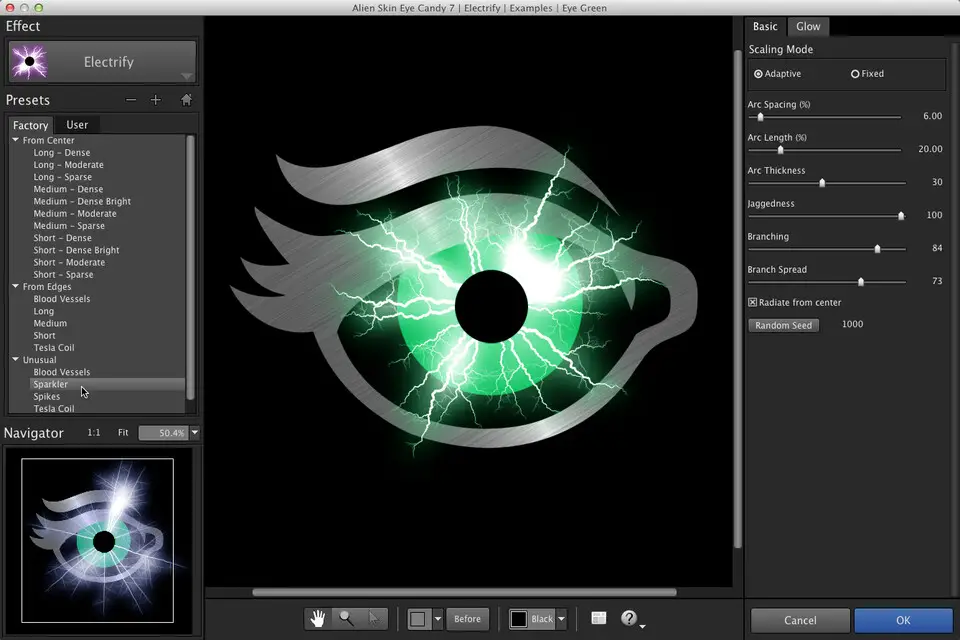

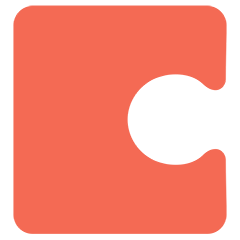


What is your favorite Eye Candy (Windows, Mac) hotkey? Do you have any useful tips for it? Let other users know below.
1078498
485024
403835
343077
291645
267880
4 hours ago Updated!
5 hours ago Updated!
14 hours ago Updated!
14 hours ago Updated!
14 hours ago
15 hours ago Updated!
Latest articles