|
Move player |
|||
|
|
Sprint |
||
|
|
Shield / Jockey |
||
|
|
First touch / Knock on |
||
|
+
|
Skill moves |
||
|
|
Stop and face goal |
||
|
|
Face up dribbling |
||
|
|
Stop ball |
||
|
|
Jostle (ball in air) |
Advertisement
|
Ground pass / Header |
|||
|
|
Lob pass / Cross / Header |
||
|
|
Through pass |
||
|
Shoot / Volley / Header |
|||
| + |
(Timed) Time your shoot |
||
|
|
No touch feints |
||
|
|
Chip shot |
||
|
|
Finesse shot |
||
|
|
Low shot / Downward header |
||
|
then +
|
Fake shot |
||
|
|
Fake pass |
||
|
|
Threaded through pass |
|
|
Display attacking tactics |
||
|
|
Get in the box |
||
|
|
Attacking full backs |
||
|
|
Hug sideline |
||
|
|
Extra striker |
||
|
|
Display defending tactics |
||
|
|
Striker drop back |
||
|
|
Team press |
||
|
|
Overload ball side |
||
|
|
Offside trap |
||
|
|
Change game plan |
||
|
or
|
|||
|
|
Quick substitutes |
|
|
Corners - Lob cross |
||
|
Corners - Pass |
|||
|
Aim kick |
|||
|
|
Apply kick power |
||
|
|
Turn aim indicator on / off |
||
|
|
Display corner tactics |
||
|
|
Run far post |
||
|
|
Edge of the box run |
||
|
|
Crowd the goalkeeper |
||
|
|
Run near post |
||
|
(Throw ins) Move along the line |
|||
|
Short throw in |
|||
|
|
Short throw in (manual) |
||
|
|
Long throw in |
||
|
(hold) Long throw in |
|||
|
|
Fake throw |
||
|
or
+ |




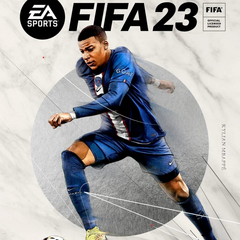


What is your favorite FIFA 19 (PC) hotkey? Do you have any useful tips for it? Let other users know below.
1080316
485704
404344
344583
292767
268245
8 hours ago
8 hours ago
Yesterday Updated!
Yesterday
Yesterday
Yesterday Updated!
Latest articles