|
|
Go to Home Screen |
||
|
|
Show the Dock |
||
|
or
|
|||
|
|
Show the App Library |
||
|
|
Create a Quick Note |
||
|
|
Launch Siri |
||
|
|
Open Control Center |
||
|
|
Open Notification Center |
||
|
|
Show available keyboard shortcuts |
||
|
|
(hold) Show all global shortcuts as a menu |
Advertisement
|
|
App switcher |
||
|
|
Next app |
||
|
|
Tile window left |
||
|
|
Tile window right |
||
|
|
Show slide over |
||
|
|
Next slide over window |
||
|
|
Move to left slide over |
||
|
|
Move to right slide over |
|
If you use a third party keyboard that doesn't have a globe key, you can assign this function to another key in iPadOS.
|
|||
|
Go to Settings app and choose General. Then go to Keyboard > Hardware Keyboard > Modifier keys.
|
|||
|
Here you can choose the key you want to change. To change Caps Lock key to Globe key, choose Caps Lock key and finally choose Globe key.
|
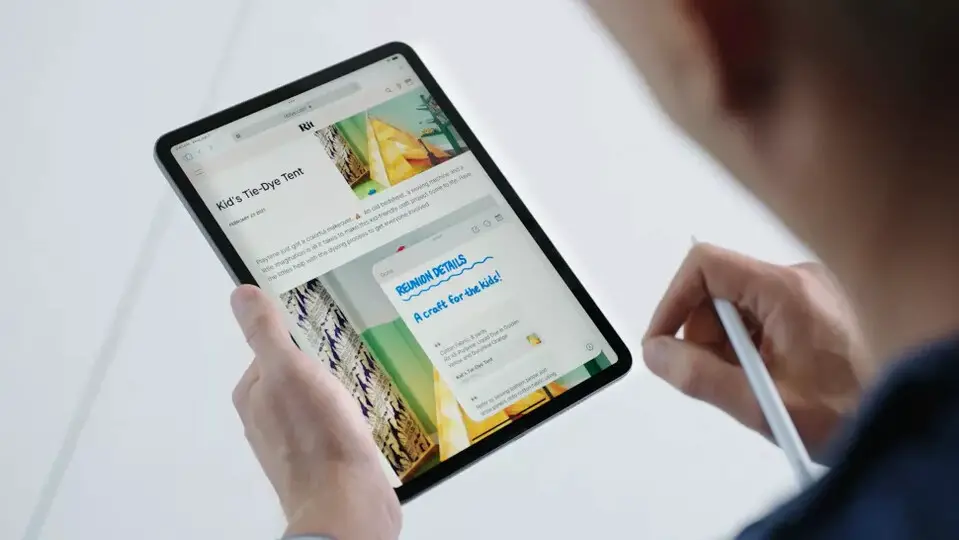


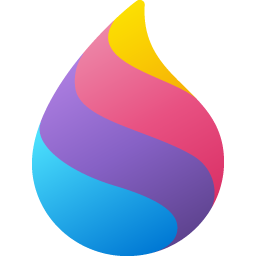


What is your favorite iPadOS 15 hotkey? Do you have any useful tips for it? Let other users know below.
1082047
486442
404792
345871
293724
268579
2 hours ago
10 hours ago Updated!
10 hours ago
2 days ago
2 days ago
3 days ago
Latest articles