|
|
Copy selected (highlighted) text |
||
|
|
Cut (Copy text, then remove it) |
||
|
|
Paste copied text |
||
|
|
Select all text |
||
|
|
Bold the selected text or un-bold previously bolded text (This is called "toggling" the bolding of text.) |
||
|
|
Toggles italicizing selected text |
||
|
|
Toggles underlining of selected text |
||
|
|
Undo last change (repeat to undo multiple changes) |
||
|
|
Redo the change most recently "undone" |
Advertisement
|
This shortcuts are activated via extension called Joomla! Keyboard Master.
|
|||
|
|
Save |
||
|
|
Save and close |
||
|
|
Save and create new |
||
|
|
Cancel/Close |
||
|
|
New |
||
|
|
Admin Control Panel |
||
|
If you want to try an alternatife shortcut extension, take a look at Shortcuts JX.
|
|||
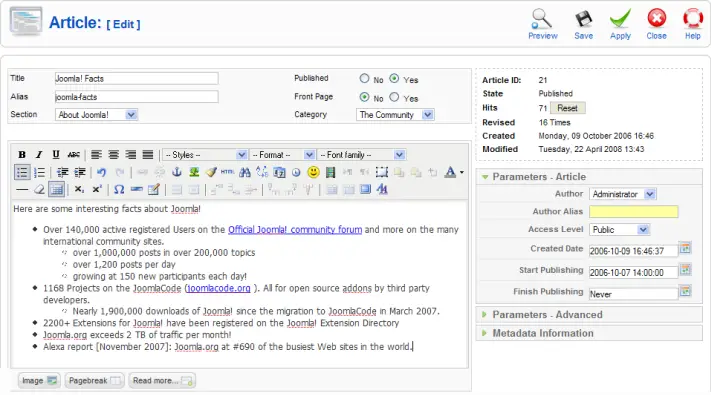





What is your favorite Joomla hotkey? Do you have any useful tips for it? Let other users know below.
1082047
486442
404792
345871
293724
268579
26 minutes ago Updated!
58 minutes ago
2 days ago
2 days ago
3 days ago
3 days ago Updated!
Latest articles