|
|
Help |
||
|
|
Save |
||
|
|
Save the operation as an suggestion |
||
|
|
Cancel |
||
|
|
Switch between the current account code field and the receipt line on the receipt and invoice screen |
||
|
|
Open context menu |
||
|
|
Open listing windows for receipts, invoices and reports |
||
|
|
Column setting |
||
|
|
Export to Excel wizard |
||
|
|
Close the program |
||
|
|
Search |
||
|
|
Lock the program. A password will be need to unlock |
||
|
|
Navigate between tabs in receipts |
||
|
|
Go to next field |
||
|
|
Go to previous field |
||
|
|
Delete the data or card or receipt under the cursor |
||
|
|
In receipts and invoices, delete line |
||
|
|
In receipts and invoices, go to one line below |
||
|
|
In receipts and invoices, add line |
Logo Accounting keyboard shortcuts
Logo Accounting
Advertisement
Program information
Program name:

Web page: logomuhasebe.com
Last update: 11.11.2019 20:10 UTC
How easy to press shortcuts: 87%
More information >>
Shortcut count: 19
Platform detected: Windows or Linux
Other languages:
Featured shortcut
Similar programs
Tools
Logo Accounting:Learn: Jump to a random shortcut
Hardest shortcut of Logo Accounting
Other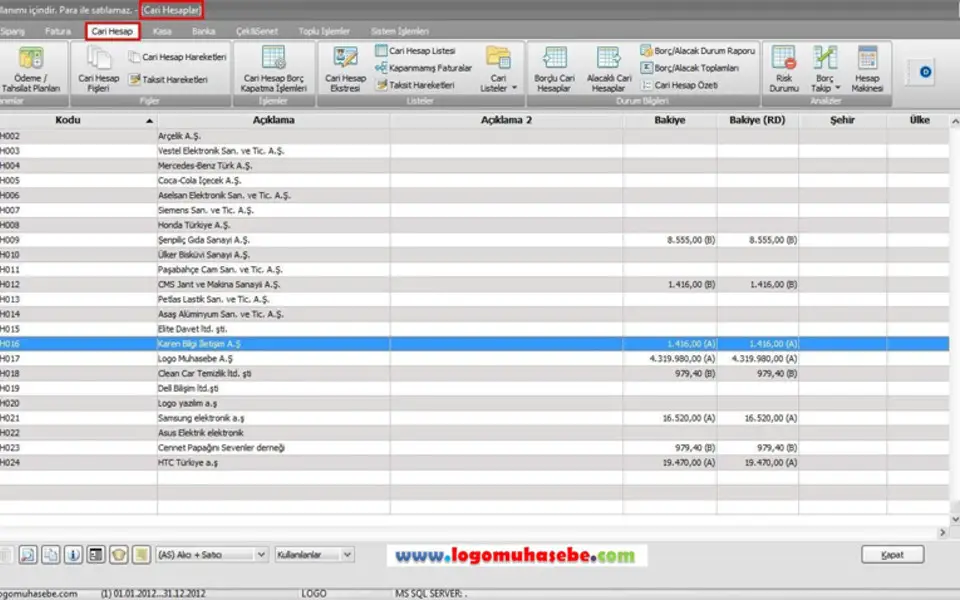



What is your favorite Logo Accounting hotkey? Do you have any useful tips for it? Let other users know below.
1110107
499624
411963
368513
308601
279017
19 hours ago
19 hours ago
2 days ago
2 days ago
3 days ago Updated!
3 days ago Updated!
Latest articles