|
|
Go to Home view |
||
|
|
Pick a section |
||
|
|
Add an assignee |
||
|
|
Manually sync |
||
|
|
Open Search |
||
|
|
Open Task Quick Add |
||
|
|
Open the Inbox |
||
|
|
Create a new label |
||
|
|
Open Settings |
||
|
|
Create a new filter |
||
|
|
Open Today |
||
|
|
Open Upcoming |
||
|
|
Expand/collapse the projects list |
||
|
|
Create a new project |
||
|
|
Expand/collapse the labels list |
||
|
|
Expand/collapse the filters list |
||
|
|
Add a label |
||
|
|
Pick a project |
||
|
|
Open the Team Inbox |
||
|
|
Sort by assignee |
||
|
|
Sort by name |
||
|
|
Sort by date |
||
|
|
Sort by priority |
Advertisement
|
These shortcuts can be typed into the task field to quickly add details like project, priority level, and assignee.
|
|||
|
P1, P2, P3, P4: Set a priority level
|
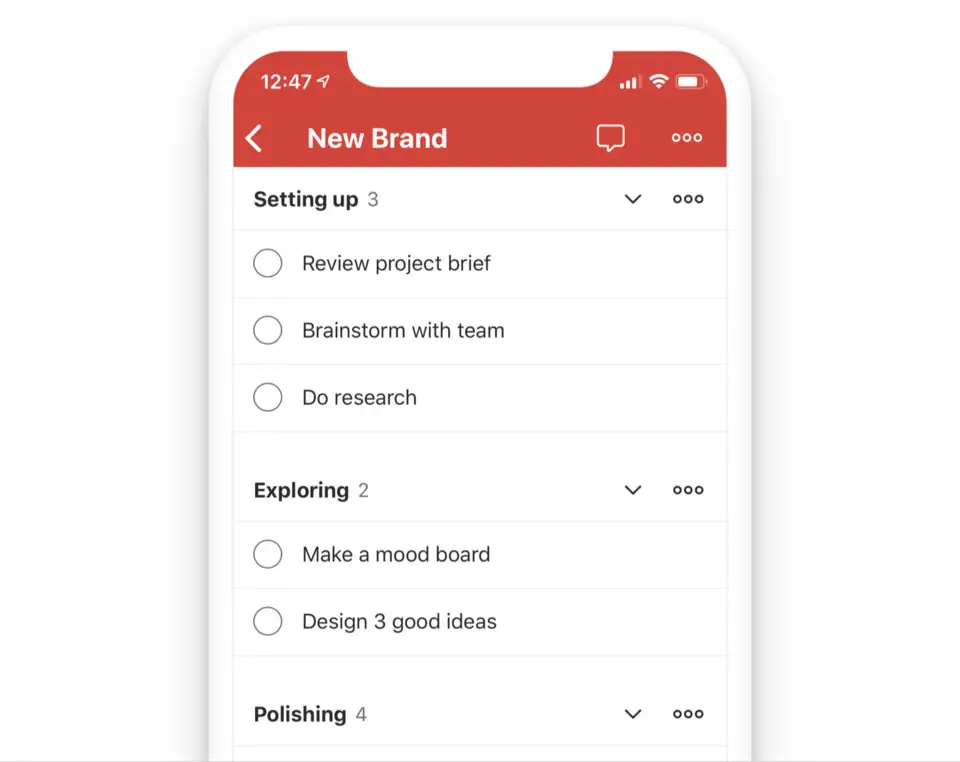





What is your favorite Todoist (iOS) hotkey? Do you have any useful tips for it? Let other users know below.
1110107
499624
411963
368513
308601
279017
10 hours ago
11 hours ago
Yesterday
1 days ago
2 days ago Updated!
2 days ago Updated!
Latest articles