|
|
Adjust 19 LED-backlight modes |
||
|
|
Adjust lighting color, 9 levels |
||
|
|
Increase/Decrease brightness |
||
|
|
Increase/Decrease speed |
||
|
|
Gaming interaction mode |
||
|
First mode: FPS–WASD R←→↑↓ESC blocks light up.
|
|||
|
Second mode: COD–QWERTASDFGCV1-7 Ctrl Shift blocks light up.
|
|||
|
Third mode: Car-WASDR Ctrl Shift Alt ←→↑↓ blocks light up.
|
|||
|
Fourth mode: LOL–QWER DGFBVCtrl Alt Tab~1-6 Es blocks light up.
|
|||
Advertisement
|
|
Home |
||
|
|
MyComputer |
||
|
|
|
||
|
|
Music |
||
|
|
Previous Playlist |
||
|
|
Next Playlist |
||
|
|
Play/Pause |
||
|
|
Stop |
||
|
|
Mute |
||
|
|
Volume down |
||
|
|
Volume up |
||
|
|
Lock/Unlock the keyboard |
||
|
|
Hold for 3 seconds to restore factory settings |
||
|
|
WIN lock/unlock |
||
|
|
WSADis interchanged with ↑↓←→click. Press FN + W again to restore to normal |


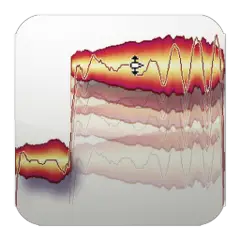

What is your favorite Velocifire M87 hotkey? Do you have any useful tips for it? Let other users know below.
1094330
491330
408184
355191
300039
271479
14 hours ago
14 hours ago
17 hours ago Updated!
1 days ago Updated!
2 days ago Updated!
2 days ago Updated!
Latest articles