|
|
editor:select-line |
||
|
|
application:open-file |
||
|
|
Düzenleyicide açılacak dosyayı seçmenizi sağlayan Açık Dosya iletişim kutusunu gösterir |
||
|
|
editor:newline-above |
||
|
|
native! |
||
|
|
core:move-down |
||
|
|
native! |
||
|
|
core:move-up |
||
|
|
application:open-folder |
||
|
|
Düzenleyicinin Ağaç Görünümü'ne eklenecek klasörü seçmenizi sağlayan Açık Klasör iletişim kutusunu gösterir |
||
|
|
core:select-to-top |
||
|
|
core:select-to-bottom |
||
|
|
Dosyada bulunan dili seçin |
||
|
|
(Kaynak: Grammar Selector) grammar-selector:show |
||
|
|
(Kaynak: GitHub) github:toggle-git-tab |
||
|
|
Seçili metni mevcut dilbilgisinin yorumuna çevir / çevirme |
||
|
|
editor:toggle-line-comments |
||
|
|
(Kaynak: GitHub) github:toggle-github-tab |
||
|
|
Kod bölümlerini katla ve aç |
||
|
veya
|
|||
|
|
(Kaynak: Encoding Selector) encoding-selector:show |
||
|
|
window:reload |
||
|
|
native! |
||
|
veya
|
|||
|
|
window:increase-font-size |
||
|
|
(Kaynak: Image View) image-view:zoom-in |
||
|
|
(Kaynak: Markdown Preview) markdown-preview:zoom-in |
||
|
|
window:decrease-font-size |
||
|
|
(Kaynak: Image View) image-view:zoom-out |
||
|
|
(Kaynak: Markdown Preview) markdown-preview:zoom-out |
||
|
|
window:toggle-dev-tools |
||
|
|
editor:delete-line |
||
|
|
Mevcut satırı sil |
||
|
|
(Kaynak: Notifications) notifications:trigger-error |
||
|
|
editor:unfold-current-row |
||
|
|
(Kaynak: Tree View) tree-view:recursive-expand-directory |
||
|
|
editor:fold-current-row |
||
|
|
(Kaynak: Tree View) tree-view:recursive-collapse-directory |
||
|
|
pane:increase-size |
||
|
|
(Kaynak: Command Palette) command-palette:toggle |
||
|
|
native! |
||
|
|
pane:move-item-left |
||
|
|
editor:select-to-beginning-of-word |
||
|
|
native! |
||
|
|
pane:move-item-right |
||
|
|
editor:select-to-end-of-word |
||
|
|
native! |
||
|
veya
|
|||
|
|
Komut paletini aç / kapat |
||
|
|
(Kaynak: GitHub) github:commit |
||
|
veya
|
|||
|
|
(Kaynak: Bracket Matcher) bracket-matcher:go-to-matching-bracket |
||
|
|
İmleç, bulunduğu alandaki üst ayraca gider |
||
|
|
native! |
||
|
veya
|
|||
|
veya
|
|||
|
veya
|
|||
|
|
(Kaynak: Find And Replace) find-and-replace:find-previous-selected |
||
|
|
pane:show-item-6 |
||
Reklam |
|||
|
|
pane:show-item-7 |
||
|
|
pane:show-item-8 |
||
|
|
pane:show-item-9 |
||
|
|
window:run-package-specs |
||
|
|
window:increase-font-size |
||
|
|
(Kaynak: Image View) image-view:zoom-in |
||
|
|
(Kaynak: Markdown Preview) markdown-preview:zoom-in |
||
|
|
editor:delete-to-end-of-word |
||
|
|
Proje Panelinde Bul'u Aç |
||
|
|
native! |
||
|
|
(Kaynak: Find And Replace) project-find:show |
||
|
|
core:select-page-up |
||
|
|
core:copy |
||
|
|
core:paste |
||
|
|
core:cut |
||
|
|
core:redo |
||
|
|
native! |
||
|
|
Mevcut otomatik tamamlamaları göster |
||
|
|
(Kaynak: Autocomplete Plus) autocomplete-plus:activate |
||
|
|
window:close |
||
|
|
Etkin düzenleyici penceresini kapat |
||
|
|
native! |
||
|
|
core:select-left |
||
|
|
native! |
||
|
|
core:select-right |
||
|
|
native! |
||
|
|
core:select-up |
||
|
|
native! |
||
|
|
core:select-down |
||
|
|
editor:select-to-first-character-of-line |
||
|
|
editor:select-to-end-of-line |
||
|
|
native! |
||
|
|
(Kaynak: Fuzzy Finder) fuzzy-finder:toggle-git-status-finder |
||
|
|
native! |
||
|
|
editor:move-to-beginning-of-word |
||
|
|
native! |
||
|
|
editor:move-to-end-of-word |
||
|
|
editor:newline-below |
||
|
|
(Kaynak: Find And Replace) find-and-replace:confirm |
||
|
|
(Kaynak: Find And Replace) project-find:confirm |
||
|
|
(Kaynak: Find And Replace) find-and-replace:replace-all |
||
|
|
(Kaynak: Find And Replace) project-find:replace-all |
||
|
|
(Kaynak: GitHub) github:commit |
||
|
veya
|
|||
|
|
(Kaynak: Find And Replace) find-and-replace:show-previous |
||
|
|
(Kaynak: Fuzzy Finder) fuzzy-finder:invert-confirm |
||
|
|
core:move-to-top |
||
|
|
(Kaynak: Find And Replace) core:move-to-top |
||
|
|
core:move-to-bottom |
||
|
|
(Kaynak: Find And Replace) core:move-to-bottom |
||
|
|
pane:show-next-item |
||
|
|
Açık sekmeler arasında sağa doğru ilerle (aktif bölmede) |
||
|
|
(Kaynak: Find And Replace) find-and-replace:find-all |
||
|
|
pane:show-previous-item |
||
|
|
Açık sekmeler arasında sola doğru ilerle (aktif bölmede) |
||
|
|
pane:reopen-closed-item |
||
|
|
application:new-window |
||
|
|
Yeni bir düzenleyici penceresi açar |
||
|
|
editor:duplicate-lines |
||
|
|
Geçerli imleç konumunun satırını çoğalt ve altında, aynı içerikle yeni bir satır oluştur |
||
|
|
editor:copy-path |
||
|
|
(Kaynak: Find And Replace) find-and-replace:toggle-case-option |
||
|
|
(Kaynak: Find And Replace) project-find:toggle-case-option |
||
|
|
(Kaynak: Tree View) tree-view:copy-full-path |
||
|
|
core:save-as |
||
|
|
Aktif olan dosyayı farklı bir isimle kaydet |
||
|
|
(Kaynak: Autoflow) autoflow:reflow-selection |
||
|
|
(Kaynak: GitHub) github:toggle-git-tab-focus |
||
|
|
(Kaynak: Image View) image-view:zoom-to-fit |
||
|
|
(Kaynak: Tree View) tree-view:open-selected-entry-in-pane-9 |
||
|
|
(Kaynak: Styleguide) styleguide:show |
||
|
|
(Kaynak: GitHub) github:toggle-patch-selection-mode |
||
|
|
editor:join-lines |
||
|
|
application:add-project-folder |
||
|
|
(Kaynak: Markdown Preview) markdown-preview:toggle |
||
|
|
Dosyayı Markdown formatında önizle |
||
|
|
Önceki seçimi iptal eder, Aynı Sözcükleri Seç'te olduğu gibi |
||
|
|
(Kaynak: Find And Replace) find-and-replace:select-undo |
||
|
|
window:reset-font-size |
||
|
|
(Kaynak: Image View) image-view:reset-zoom |
||
|
|
(Kaynak: Markdown Preview) markdown-preview:reset-zoom |
||
|
|
editor:paste-without-reformatting |
||
|
|
Geçerli imleç konumunun içeriğini bir satır yukarı taşı. İçeriği olan bir satır varsa, geçerli satır içeriği üstündekiyle değişecektir |
||
|
|
native! |
||
|
|
core:move-up |
||
|
|
editor:move-line-up |
||
|
|
Geçerli imleç konumunun içeriğini bir satır aşağı taşı. İçeriğiyle aşağıda bir satır varsa, satırın içeriği altındaki kodla değişecektir |
||
|
|
native! |
||
|
|
core:move-down |
||
|
|
editor:move-line-down |
||
|
|
(Kaynak: Symbols View) symbols-view:toggle-project-symbols |
||
Atom (Windows) klavye kısayolları
Öneri: Bu programın oldukça fazla kısayolu (toplam 434) var. Nereden başlayacağınızı bilmiyorsanız, bu sayfanın kısa sürümü olan
en temel 20 Atom (Windows) kısayoluna göz atabilirsiniz.
Bu kısayol listesi, orijinalinden farklı bir şekilde sıralanmıştır. Bundan dolayı orijinal yapı (başlıklar) göz ardı edillmiştir. Orijinal sayfayı burada görebilirsiniz:
Atom (Windows) klavye kısayolları.
İçindekiler
Reklam
Program bilgileri
Program adı:

Atom özgür ve açık kaynak kodlu bir metin ve kaynak kodu düzenleyicisi. Atom'un gömülü Git Control, Node.js ile yazılmış eklenti desteği gibi işlevleri bulunuyor.
Web sayfası: atom.io
Son güncelleme: 4.03.2021 10:55 UTC
Kısayollara basma kolaylığı: 72%
Daha fazla bilgi >>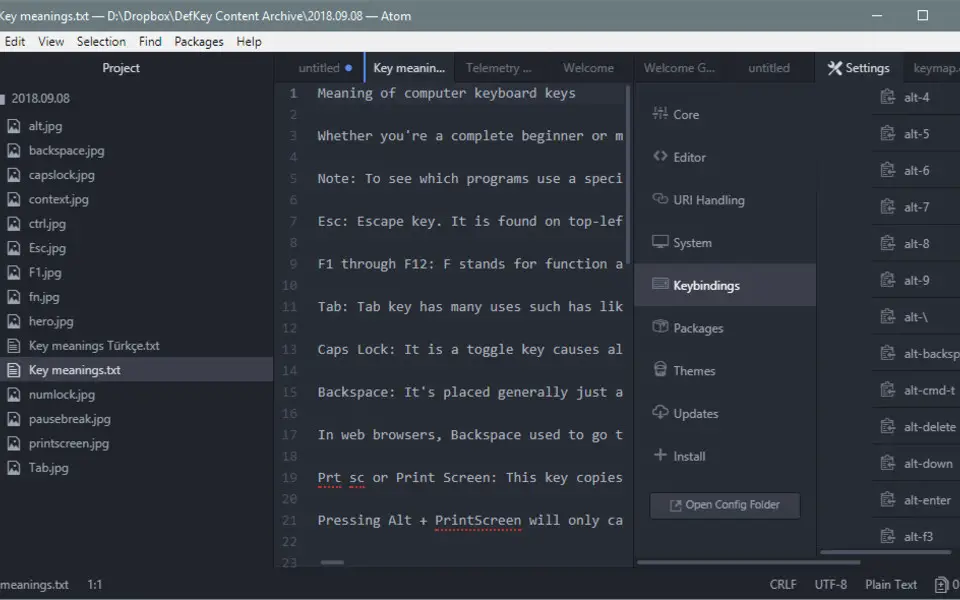




En sevdiğiniz Atom (Windows) kısayol tuşları hangisi? Bu program hakkında bildiğiniz faydalı bir ipucu var mı? Aşağıda diğer ziyaretçilerle paylaşabilirsiniz.
1108668 2
499007 62
411655 1
367529 58
307784 6
278296
2 saat önce Güncellendi!
9 saat önce Güncellendi!
9 saat önce
9 saat önce
2 gün önce
3 gün önce
En son yazılar
Chrome’da Gizli mod ve misafir modunun farkı nedir?
Windows Uygulamalarının internete bağlanmamasını düzeltin