Advertisement
|
You need to activate these shortcuts (from View > Options > Keyboard > Show disabled hotkeys) in order to use them.
|
|||
|
|
Show hide - Restore menu |
||
|
|
Show 4t Tray Minimizer tray menu |
||
|
|
Roll up / down |
||
|
|
Minimize to tray |
||
|
|
Make transparent |
||
|
|
Stay on top |
||
|
|
Restore all hidden windows |
||
|
|
Hide window without showing tray icon |
||
|
|
Minimize to taskbar |
||
|
|
Maximize |
||
|
|
Minimize all windows |
||
|
|
Minimize all windows to tray |
||
|
|
Activate Tray Minimizer window |
||
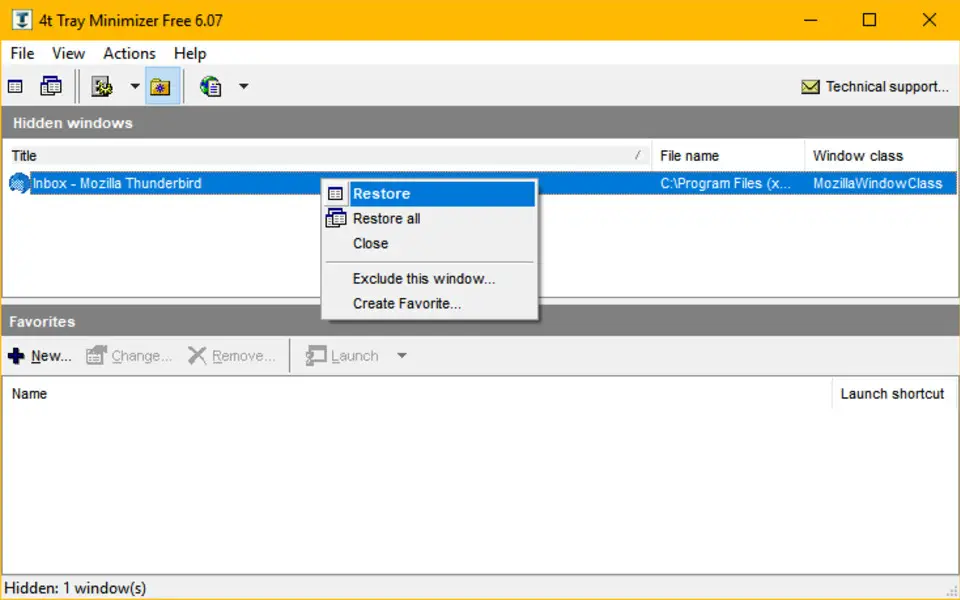




What is your favorite 4t Tray Minimizer hotkey? Do you have any useful tips for it? Let other users know below.
1108032
498772
411518
366987
307454
277921
17 hours ago
23 hours ago
Yesterday Updated!
2 days ago Updated!
3 days ago
3 days ago
Latest articles