|
|
Program exit |
Advertisement
|
|
Clear search. This will move the keyboard cursor to the simple search entry and erase the current text |
||
|
|
Move the keyboard cursor to the search entry area without erasing the current text |
||
|
or
|
|||
|
|
Toggle displaying the current results as a table or as a list |
|
|
Move the keyboard cursor to currently the selected row in the table, or to the first one if none is selected |
||
|
|
Jump to row 0-9 in the table |
||
|
|
Jump to row a-z in the table |
||
|
|
Cancel the current selection |
|
|
Close the preview window |
||
|
|
Close the current tab |
||
|
|
Open a print dialog for the current tab contents |
||
|
|
Load the next result from the list to the current tab |
||
|
|
Load the previous result from the list to the current tab |
|
|
Copy the text contained in the selected document to the clipboard |
||
|
|
Copy the text contained in the selected document to the clipboard, then exit recoll |
||
|
|
Open the current document |
||
|
|
Open the current document and exit Recoll |
||
|
|
Show a full preview for the current document |
||
|
|
Toggle showing the column names |
||
|
|
Show a snippets (keyword in context) list for the current document |
||
|
|
Toggle showing the row letters/numbers |
|
|
Close the snippets window |
||
|
|
Find in the snippets list (method #1) |
||
|
|
Find in the snippets list (method #2) |
||
|
|
Find the next instance of the search term |
||
|
|
Find the previous instance of the search term |
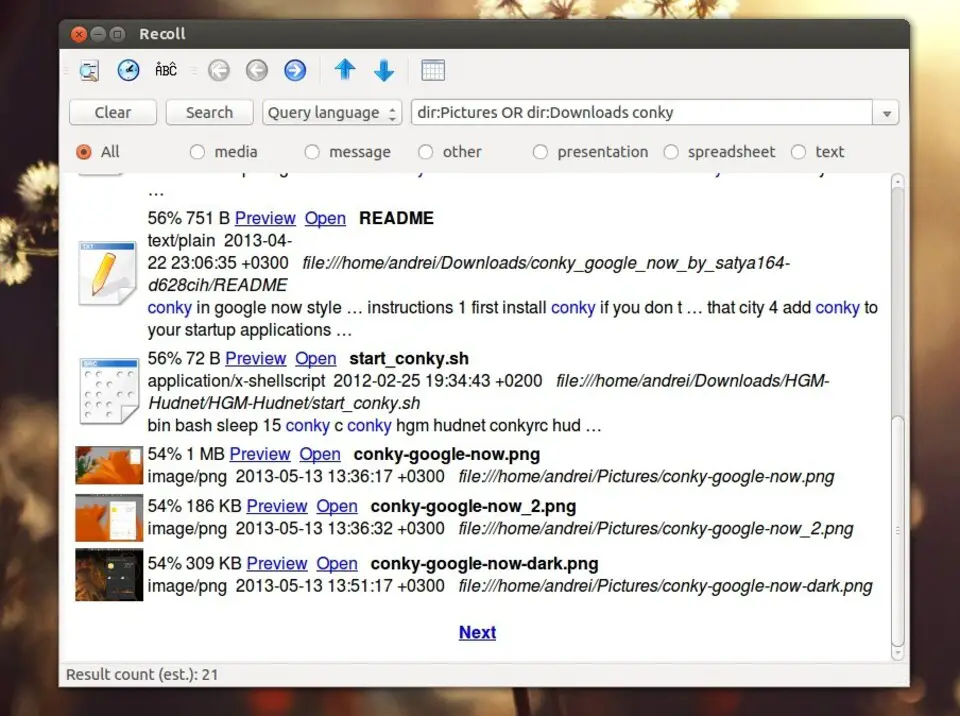

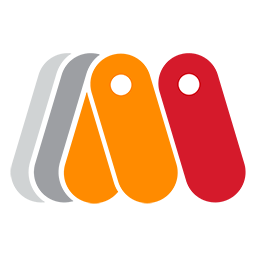



What is your favorite Recoll 1.43 hotkey? Do you have any useful tips for it? Let other users know below.
1108032
498772
411518
366987
307454
277921
6 hours ago
17 hours ago Updated!
22 hours ago
2 days ago
2 days ago Updated!
3 days ago
Latest articles