|
|
Move |
||
|
|
Zoom |
||
|
|
Crop |
||
|
|
Pan |
||
|
|
Rectangular select |
||
|
|
Elliptical select |
||
|
|
Free select |
||
|
|
Polygonal select |
||
|
|
Magic wand select |
||
|
|
Instant alpha |
||
|
|
Paint |
||
|
|
Pencil |
||
|
|
Flood fill/paint bucket |
||
|
|
Eraser |
||
|
|
Clone |
||
|
|
Smudge |
||
|
|
Dodge |
||
|
|
Burn |
||
|
|
Gradient |
||
|
|
Text |
||
|
|
Circle text |
||
|
|
Path text |
||
|
|
Bézier pen |
||
|
|
Bézier anchor select |
||
|
|
Reset bézier control points |
||
|
|
Line shape |
||
|
|
Rectangle shape |
||
|
|
Oval shape |
||
|
|
Pick color |
Advertisement
|
or
|
|||
|
|
Reset colors |
||
|
|
Swap colors |
||
|
|
Increase brush size |
||
|
or
|
|||
|
|
Decrease brush size |
||
|
or
|
|||
|
|
Paint straight lines |
||
|
|
Convert brush to eraser |
||
|
|
Toggle fill for a shape |
||
|
|
Toggle stroke for a shape |
||
|
|
Color profile |
|
|
New layer |
||
|
|
New layer with selection |
||
|
|
New layer with cut selection |
||
|
|
New shape layer |
||
|
|
New group layer |
||
|
|
Ungroup layer |
||
|
|
Delete layer |
||
|
|
Hide layer |
||
|
|
Lock layer |
||
|
|
Duplicate layer |
||
|
|
Bring to front |
||
|
|
Bring forward |
||
|
|
Send backward |
||
|
|
Send to back |
||
|
|
Merge down |
||
|
|
Merge visible |
||
Advertisement |
|||
|
|
Merge visible to new layer |
||
|
|
Select next layer |
||
|
|
Select previous layer |
||
|
|
Cycle transparency |
||
|
|
Delete contents of layer |
||
|
|
Scale and rotate |
||
|
|
Perspective transform |
||
|
|
(click layer visibility icon) Hide other layers |
||
|
|
Show/hide palettes |
||
|
|
Gather palettes |
||
|
|
Colors palette |
||
|
|
Filters Palette |
|
|
Create new file |
||
|
|
New from clipboard |
||
|
|
Open existing file |
||
|
|
Open folder |
||
|
|
Open preferences |
||
|
|
Close image |
||
|
|
Close all images |
||
|
|
Save image |
||
|
|
Save image as |
||
|
|
Export image |
||
|
|
Web export image |
||
|
|
File info |
||
|
|
Minimize window |
||
|
|
Minimize all windows |
||
|
|
Hide Acorn |
||
|
|
Hide others |
||
|
|
Quit Acorn |
||
|
|
|
||
|
|
Page setup |
||
|
|
Cycle through windows |
||
|
|
Cycle through tabs |
||
|
|
Make new image from screenshot |
|
|
Rectangular |
||
|
|
Elliptical |
||
|
|
Free select |
||
|
|
Polygonal |
||
|
|
Magic wand |
||
|
|
Select all |
||
|
|
Clear selection |
||
|
|
Hide selection |
||
|
|
Quick mask mode |
||
|
|
Inverse selection |
||
|
|
View selection as marching.. |
||
|
|
Select next shape |
||
|
|
Select previous shape |
||
|
|
Copy |
||
|
|
Cut |
||
|
|
Paste |
||
|
|
(drag) Add to selection |
||
|
|
(drag) Subtract from selection |
||
|
|
(after starting selection) Constrain to circle/square |
||
|
|
Reposition origin while drawing |
||
|
|
(after starting selection) Grow selection from middle |
||
|
(on a layer thumbnail image) Selection from layer |
|||
|
|
Trim out selection |
||
|
|
Grow selection by 1 pixel |
||
|
|
Grow selection by 10 pixels |
||
|
|
Move selection |
||
|
|
(drag) Copy and move selection |
||
|
|
Paste into |
||
|
|
Quick mask mode |
||
|
|
Rectangular selection tool (marque) |
||
|
|
Selection |
||
|
|
Toggle free select (lasso) and polygonal selection |
|
|
Undo last action |
||
|
|
Redo last action |
||
|
|
Cancel operation |
||
|
|
Fill with front color well |
||
|
|
Fill with back color well |
||
|
|
Fill panel |
||
|
|
Delete layer contents |


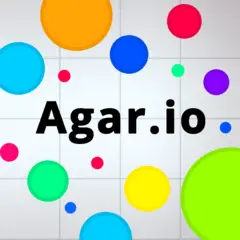



What is your favorite Acorn 7 hotkey? Do you have any useful tips for it? Let other users know below.
1088766
488887
406639
350558
297279
270003
3 hours ago
4 hours ago
5 hours ago Updated!
Yesterday
Yesterday
Yesterday Updated!
Latest articles