|
|
Toggle Galaxy view |
||
|
|
Center on friendly forces at current planet |
||
|
|
Pause |
||
|
|
(hold) Show names of all planets in Galaxy View |
||
|
|
(hold) Show movement paths for all allied ships |
||
| Shift(hold) |
Show movement paths for all selected ships |
||
|
|
(hold) Double pan speed |
||
|
|
(hold) (Galaxy Map) Show wormhole paths for all selected ships |
||
|
|
(hold) (Galaxy Map, Hover Over Planet) Show links to all adjacent planets |
||
|
|
(hold) Show range of all selected units, and/or units under mouse cursor |
||
|
|
(hold) Ships with cursor over them show filled range, others just border |
||
|
|
(hold) Show all enemy ranges in addition to the above |
||
|
|
(hold) Show selection circle around all on-screen ships |
||
|
|
(hold) Show hit percent and damage for all selected ships, and/or units under mouse cursor |
||
|
|
(hold) Ship movement commands issued while this is held will use Group Move |
||
|
|
(hold) (Group Mode Already On) Ship movement commands will use Lone Move |
||
|
|
Create a Flare |
||
|
|
Go to most recent Flare |
||
|
|
Open the chat window |
||
|
|
Scrap selected units |
||
|
or
|
|||
|
|
If in Galaxy View, return to the main game display |
||
|
|
If in Main View, bring up the in-game menu (does not pause) |
||
|
|
Center display on selected units |
||
|
|
(hold) Follow selected units with display |
||
|
|
Show/hide score display |
||
|
|
Increase game simulation speed |
||
|
|
Decrease game simulation speed |
||
|
|
Decrease/Increase skipped frames per drawn frame on local machine |
Advertisement
|
|
Set control group |
||
|
|
Add to existing control group |
||
|
|
Select control group ships at current planet (switches to other planet if none at current. Never selects ships from more than one planet at a time) |
||
|
|
Select control group ships at current planet in addition to current selected |
||
|
|
(Double) Select control group ships, as above, but also center view on them |
||
|
|
(Triple) Select control group ships on the next planet that has them |
|
select unit (deselects prior selected) |
|||
|
(ship placement mode) set position of ship-to-build |
|||
| + |
select multiple units (deselects prior selected) |
||
|
|
select unit (adds to prior selected) |
||
|
|
(build button) queue 5 ships instead of 1 |
||
|
|
(ship placement mode) set position and stay in mode |
||
|
|
(on wormhole) send view through wormhole |
||
|
|
(build button) queue 50 ships instead of 1 |
||
|
|
select multiple units (adds to prior selected) |
||
|
select all units of same type on screen group |
|||
|
|
deselect unit |
||
|
|
(item in build queue) send item to front of queue |
||
|
|
deselect multiple units |
||
|
|
deselect all units of same type on screen group |
||
Advertisement |
|||
|
Shortcuts with right click
|
|||
|
selected units move to target location |
|||
|
selected units attack target enemy |
|||
|
(build button) dequeue ship of clicked type. |
|||
|
(galaxy map) send selected units to clicked planet. |
|||
|
(ship placement mode) exit ship placement mode |
|||
|
|
(build button) dequeue 5 ships instead of 1 |
||
|
|
selected units add target location to their waypoints |
||
|
|
(galaxy map) add wormhole path to end of current path of all selected units. |
||
|
|
(on wormhole) send selected units through wormhole |
||
|
|
(build button) dequeue 50 ships instead of 1 |
||
|
|
(on empty space) attack-move |
||
|
|
(on enemy) kill enemy, then attack-move |
||
|
|
(on item in build queue) send item to back of queue |
||
|
|
(on empty space) enter free-roaming defender mode |
||
|
|
(on enemy) kill enemy, then be free-roaming defender |
||
|
|
(on capturable enemy on player planet) kill enemy |
||
|
Shortcuts with mouse wheel
|
|||
|
Zoom in and out (zooming in centers on mouse cursor) |
|||
|
|
Zoom in and out at double speed |
||
|
(Press the button to select the next ship of the given type at the current planet. Hold Shift while pressing the button to center the view on that ship.)
|
|||
|
|
Command Stations and Mobile Builders |
||
|
|
Science Labs |
||
|
|
Engineers |
||
|
|
Docks and Advanced Factories |
||
|
|
Starship Constructors |
||
|
|
Starships |
||
|
|
Scouts |
||
|
Following buttons do not follow the standard rules of cycling through ships of a type
|
|||
|
|
Select next idle mobile military unit at current planet and center on it |
||
|
|
Select all idle mobile military units at current planet |
||
|
|
Select all military units (idle or not) at current planet |
||
|
|
Select half of the currently selected units (rounding up per ship type) |
||
|
|
Select priority-setting mode 0-9 |
||
|
|
Create a Flare |
||
|
|
Display ModeNormal |
||
|
|
Display ModeMy Ships |
||
|
|
Display ModeAllied Ships |
||
|
|
Display ModeMy And Allied Ships |
||
|
|
Display ModeResources Used |
||
|
|
Display ModeMetal Used |
||
|
|
Display ModeCrystal Used |
||
|
|
Display ModeKnowledge Found |
||
|
|
Display ModeMy Science Labs |
||
|
|
Display ModeScouts |
||
|
|
Display ModeLast Scouted |
||
|
|
Display ModeStarships |
||
|
|
Display ModeStarship Constructors |
||
|
|
Display ModeAll Constructors |
||
|
|
Display ModeIncoming Waves |
||
|
|
Display ModeHostile Wormholes |
|
|
Toggle turn length (ms) display |
||
|
|
Write/clear Debug Info |
||
|
|
Write the UnitTypeStrength.txt file, which can be useful for relative strength analysis |
||
|
|
(hold/while debug on) Show the last target search cycle for each unit onscreen |




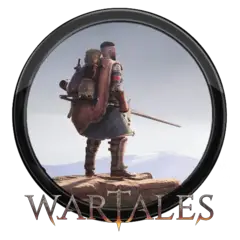

What is your favorite AI War Classic hotkey? Do you have any useful tips for it? Let other users know below.
1104365
497159
410705
364136
305770
276264
2 hours ago
11 hours ago Updated!
3 days ago
3 days ago
4 days ago
4 days ago
Latest articles