|
These shortcuts can be used almost anywhere in your Workspace:
|
|||
|
|
Close a task or window |
||
|
|
Command Center |
||
|
|
Open Billing page |
||
|
|
Home |
||
|
|
Load new notifications |
||
|
|
Notepad |
||
|
|
Create a reminder |
||
|
|
Open the Search and Command Center modal |
||
|
|
Show or hide Sidebar |
||
|
|
Create a task |
||
|
These shortcuts can be used from Comments, Docs, Whiteboard, Columns, Chat view, text block Dashboard widgets, and Notepad:
|
|||
|
|
@mention a person |
||
|
|
@mention a task |
||
|
|
@mention a doc |
||
|
|
Insert an arrow ➝ into text |
||
|
|
Select all characters in a code block |
||
|
|
Edit your most recent comment |
||
|
|
Open emoji menu |
||
|
|
Highlight text to add a link |
||
|
+ |
Open a hyperlink in a new tab |
||
Use these shortcuts from tasks and subtasks |
|||
|
|
(from the task or while hovering over the task in List/Board view) Assign a task to yourself |
||
|
Paste a list of text into an empty subtask. Each line becomes a new, separate subtask.: Bulk create subtasks
|
|||
|
|
(Save the task and press 3) Copy URL, new task |
||
|
|
(Save the task and press 2) Move to tray, new task |
||
|
|
(Save the task and press 1) Open, new task |
||
|
|
(from the task) Navigate to next task |
||
Advertisement
|
|
Create a comment from your selected text |
||
|
|
Create a task from your selected text |
||
|
|
Highlight a text block |
||
|
|
Duplicate a text block |
|
|
Quick create new task |
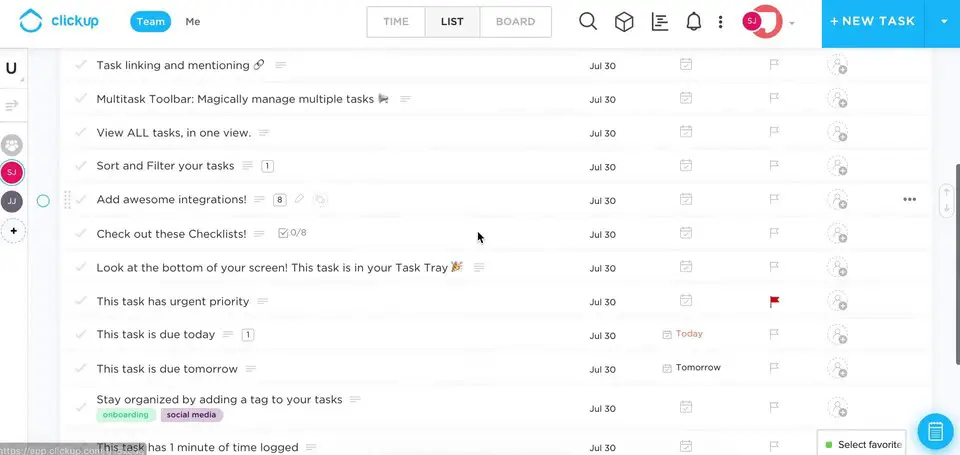
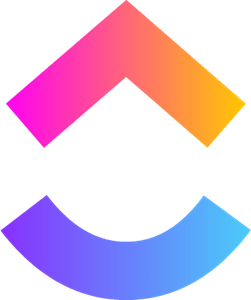



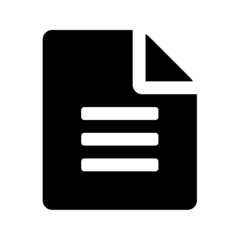
What is your favorite ClickUp (macOS) hotkey? Do you have any useful tips for it? Let other users know below.
1088766
488887
406639
350558
297279
270003
37 minutes ago
11 hours ago
11 hours ago
12 hours ago Updated!
Yesterday
1 days ago
Latest articles