|
|
Toggle Window-Level Mode |
||
|
|
Toggle Pan / Zoom-Level Mode |
||
|
|
Toggle Navigate Mode |
||
|
|
Toggle Triangulation / Cursor Mode |
||
|
|
Toggle Linear Measurement Mode |
||
|
|
Toggle Elliptical ROI Measurement Mode |
||
|
|
Toggle Free-form ROI Measurement Mode |
||
|
|
Toggle Angle Measurement Mode |
||
|
|
Toggle Cobb Angle Measurement Mode |
||
|
|
Toggle Circle Measurement Mode |
||
|
|
Toggle Arrow Annotation Mode |
||
|
|
Toggle Freehand Annotation Mode |
||
|
|
Toggle Series Repositioning Mode |
||
|
|
Toggle Spine Labeling Mode |
Advertisement
|
|
Rotate Series Clockwise |
||
|
|
Rotate Series Counter-clockwise |
||
|
|
Series Horizontally |
||
|
|
Flip Series Vertically |
|
|
Scrolls images from a higher number image to a lower number image |
||
|
|
Scrolls images from a lower number image to a higher number image |
||
|
|
Returns the active View Box to the first image (lowest number image |
||
|
|
Returns the active View Box to the last image (highest number image) |
||
|
|
Place the previous series, which is not currently displayed, into the active viewport |
||
|
|
Place the next series, which is not currently displayed, into the active viewport |
|
|
Apply Window Level preset |
|
|
Revert sharpening level to original |
||
|
|
Apply Window Level preset |
||
|
|
Toggle Sharpening preset |
|
|
Deletes the selected markup |
|
|
Create oblique |
||
|
|
Create curved MPR |
||
Advertisement |
|||
|
|
Toggle MPR curve orientation indicator |
||
|
|
Toggle linked MPR curve orientation indicators |
||
|
|
Reset MPR curve rotation angle |
||
|
|
Toggle clip box |
||
|
|
Cut plane mode |
||
|
|
Scalpel mode |
||
|
|
Cancel segmented area |
||
|
|
Settings panel |
||
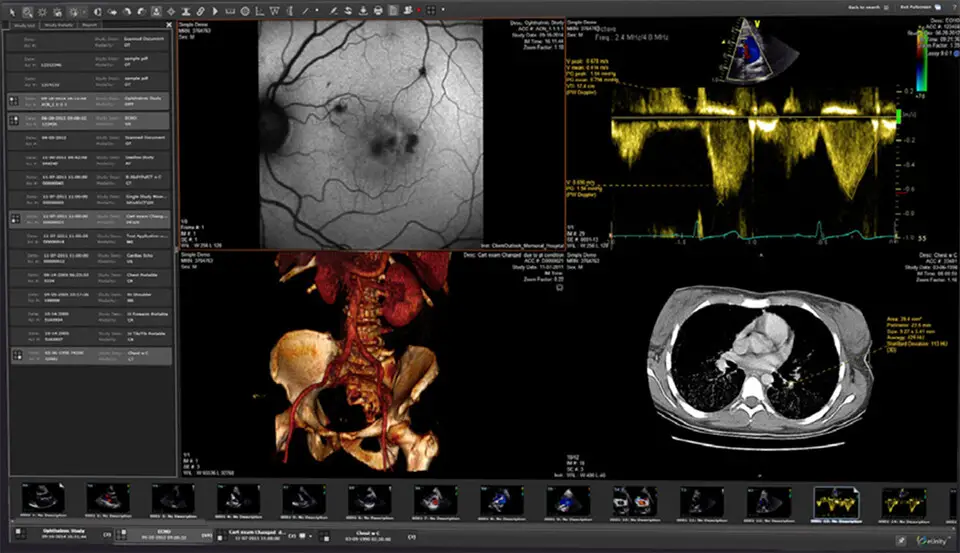



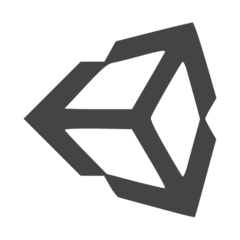
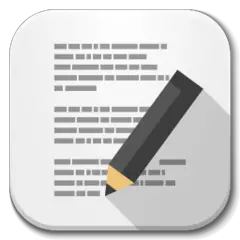
What is your favorite eUnity hotkey? Do you have any useful tips for it? Let other users know below.
1094330
491330
408184
355191
300039
271479
20 hours ago
21 hours ago
23 hours ago Updated!
2 days ago Updated!
2 days ago Updated!
2 days ago Updated!
Latest articles